Loading ...
Loading ...
Loading ...
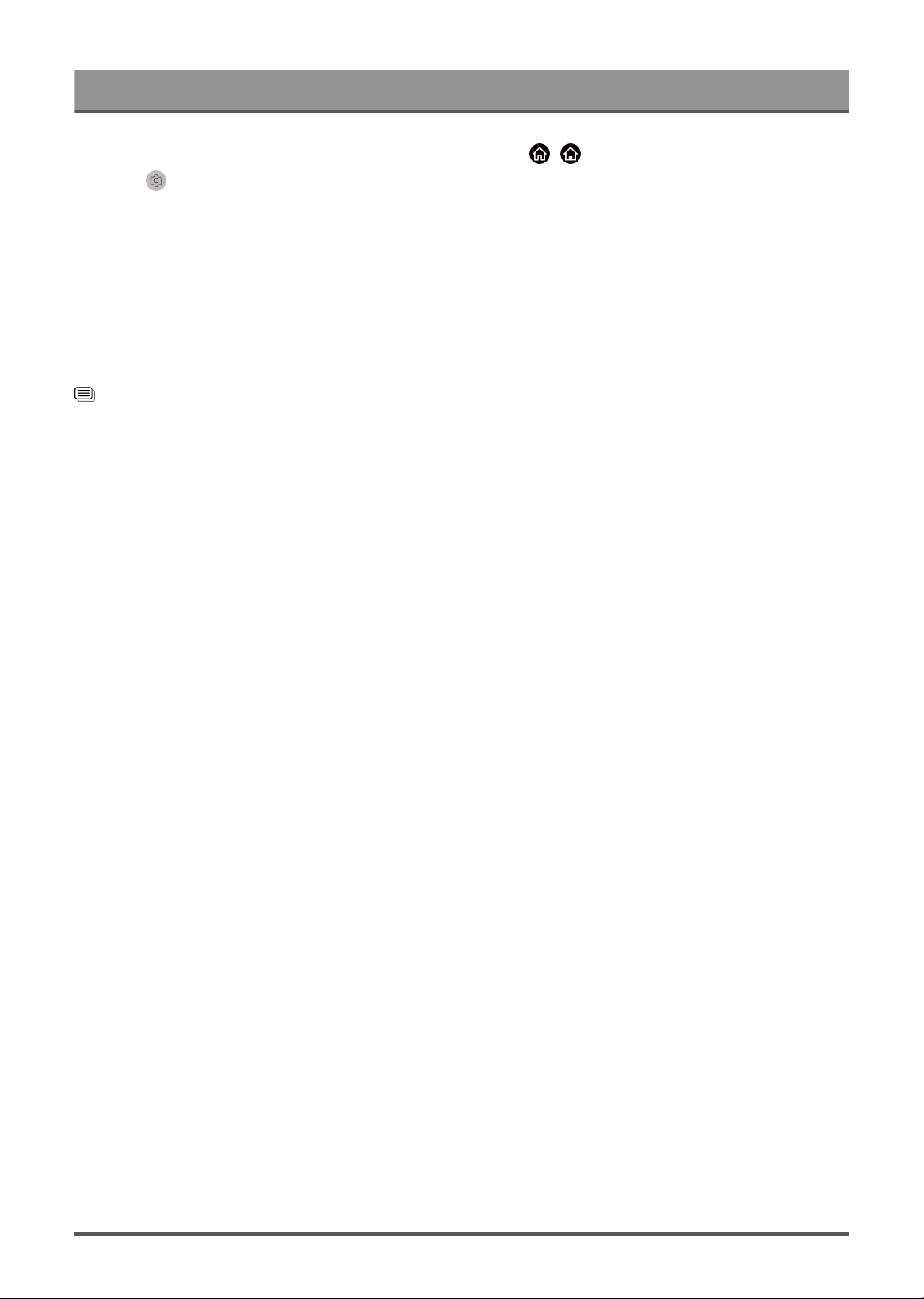
Benefits of Smart TV
3.
To use this function, switch on Content Sharing by pressing / button on your remote control and
select Settings > System > Mobile Device Connection > Content Sharing.
4. Open the mobile app and select the TV device you want to connect to.
What you can do with the app:
• Turn the TV on or off
• Volume up or down
• Switch channels
• Input characters with your mobile device keyboard
• Share pictures, music, or videos from your mobile device to the TV
Related information
Connect to a Wired (Ethernet) Network on page 4
Connect to a Wireless Network on page 5
24
Loading ...
Loading ...
Loading ...