Loading ...
Loading ...
Loading ...
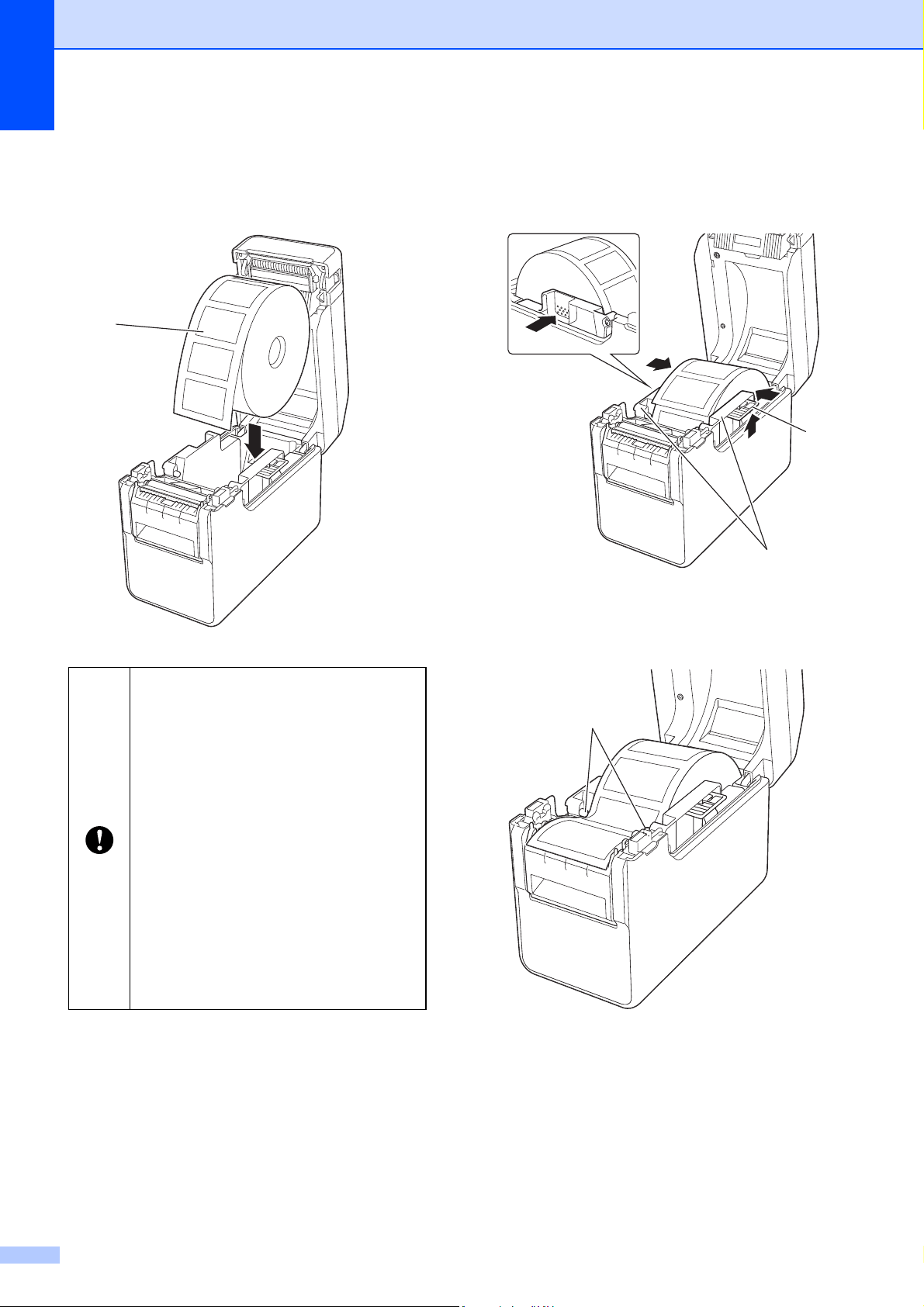
Chapter 11
88
c Insert the Media Roll so that the labels
feed with the side to be printed on facing
up (1), as shown.
d While lifting the media guide adjustment
lever (1), push in both media guides (2)
to fit the width of the paper.
e Feed the end of the Media Roll under
the media tip guides (1).
Use Media Rolls with a maximum
outer dimension of 5" (127 mm) or
less. Use Media Rolls designed for
TD series printers. Regardless of
the size, some Media Rolls may not
be usable.
Insert the Media Roll facing the
correct direction. If the Media Roll is
not inserted correctly, the printer will
not print on the correct side of the
paper or label.
When using media with the labels
rolled up on the inside, insert the roll
in the opposite direction of that
shown in step c so that the print
side of the labels will face up.
1
1
2
1
Loading ...
Loading ...
Loading ...
