Loading ...
Loading ...
Loading ...
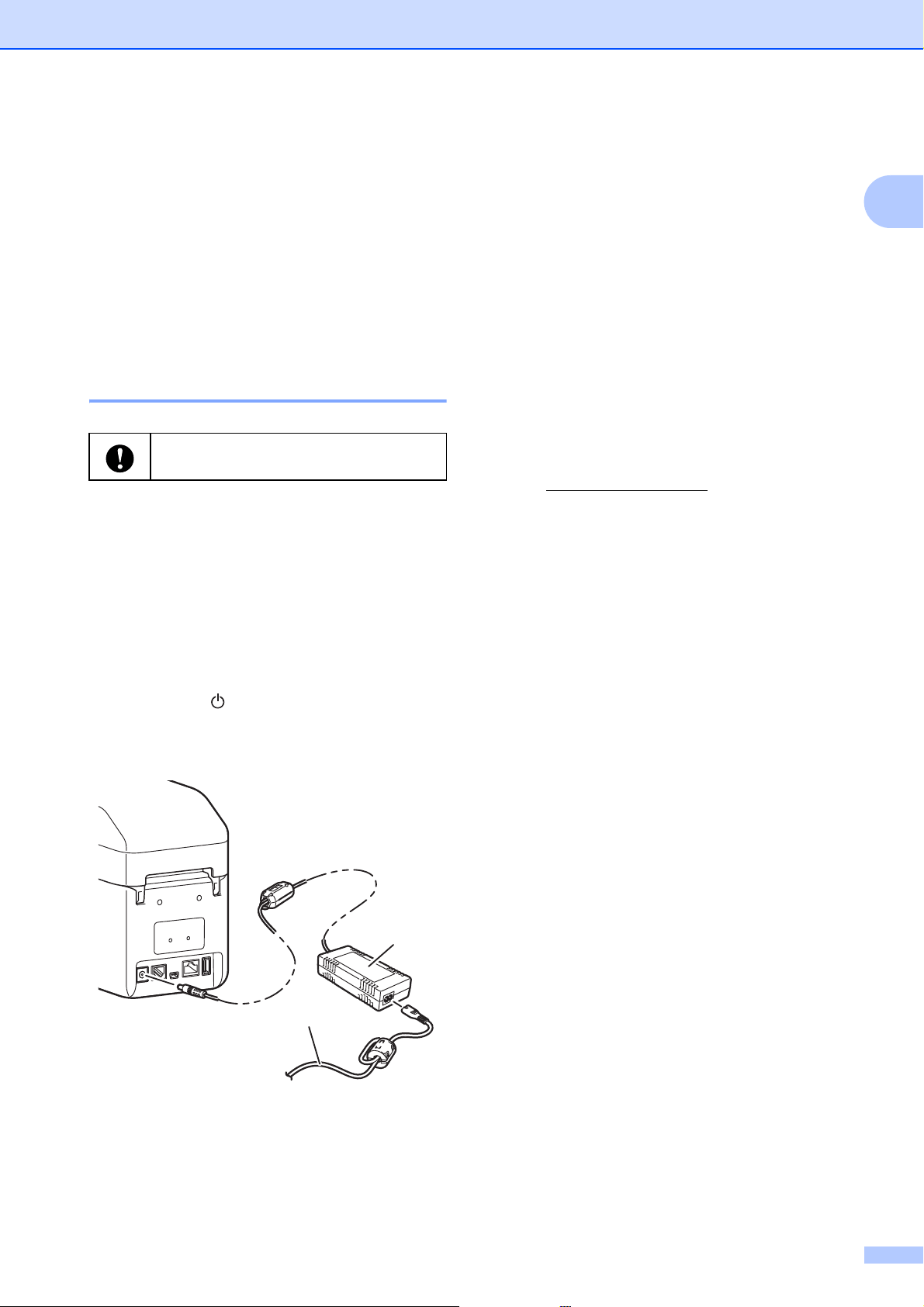
Getting Started
3
1
Power Supply
1
This printer operates using the AC Adapter
(included).
The AC Adapter supplies power directly to
the printer, making it suitable for high-volume
printing.
Connecting to an AC Power
Outlet 1
a Connect the AC Adapter to the printer.
b Connect the AC power cord to the
AC Adapter.
c Connect the AC power cord to a nearby
AC power outlet (100 - 240 V,
50/60 Hz).
d Press the (Power) button to turn the
printer on. The POWER indicator lights
in green, and the printer is in standby.
1AC Adapter
2AC power cord
Installing the Printer
Driver and Software
1
Install the printer driver and software using
any of the following methods:
USB cable connection
Wired LAN connection (TD-2125N/
2135N/2125NWB/2135NWB only)
Wireless LAN connection
(TD-2125NWB/2135NWB only)
Bluetooth Connection
(TD-2125NWB/2135NWB only)
Go to support.brother.com
to download
printer drivers, software, and manuals for
your printer, and to view FAQs.
Double-click the downloaded file and follow
the on-screen instructions to proceed with the
installation.
Be sure to unwrap all cords before
connecting them.
1
2
Loading ...
Loading ...
Loading ...