Loading ...
Loading ...
Loading ...
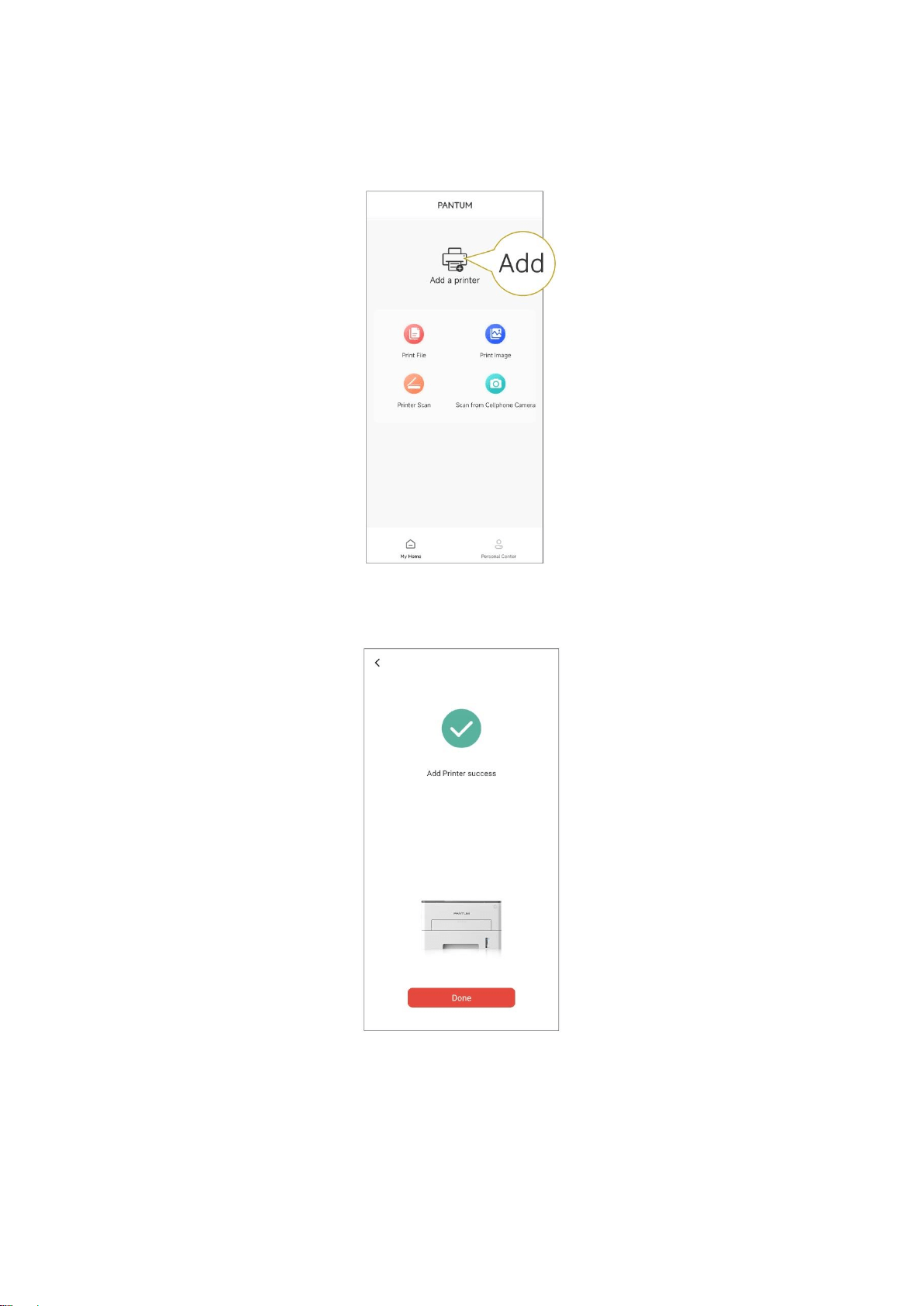
71
2. Press the Wi-Fi button of printer to print the "Moblie Deveice Wi-Fi Connection Guideline"
3. Go to "Pantum Printer" App. Click the "Add Printer" button, and operate according to the
instructions on the interface.
4. The printer is added successfully.
Loading ...
Loading ...
Loading ...