Loading ...
Loading ...
Loading ...
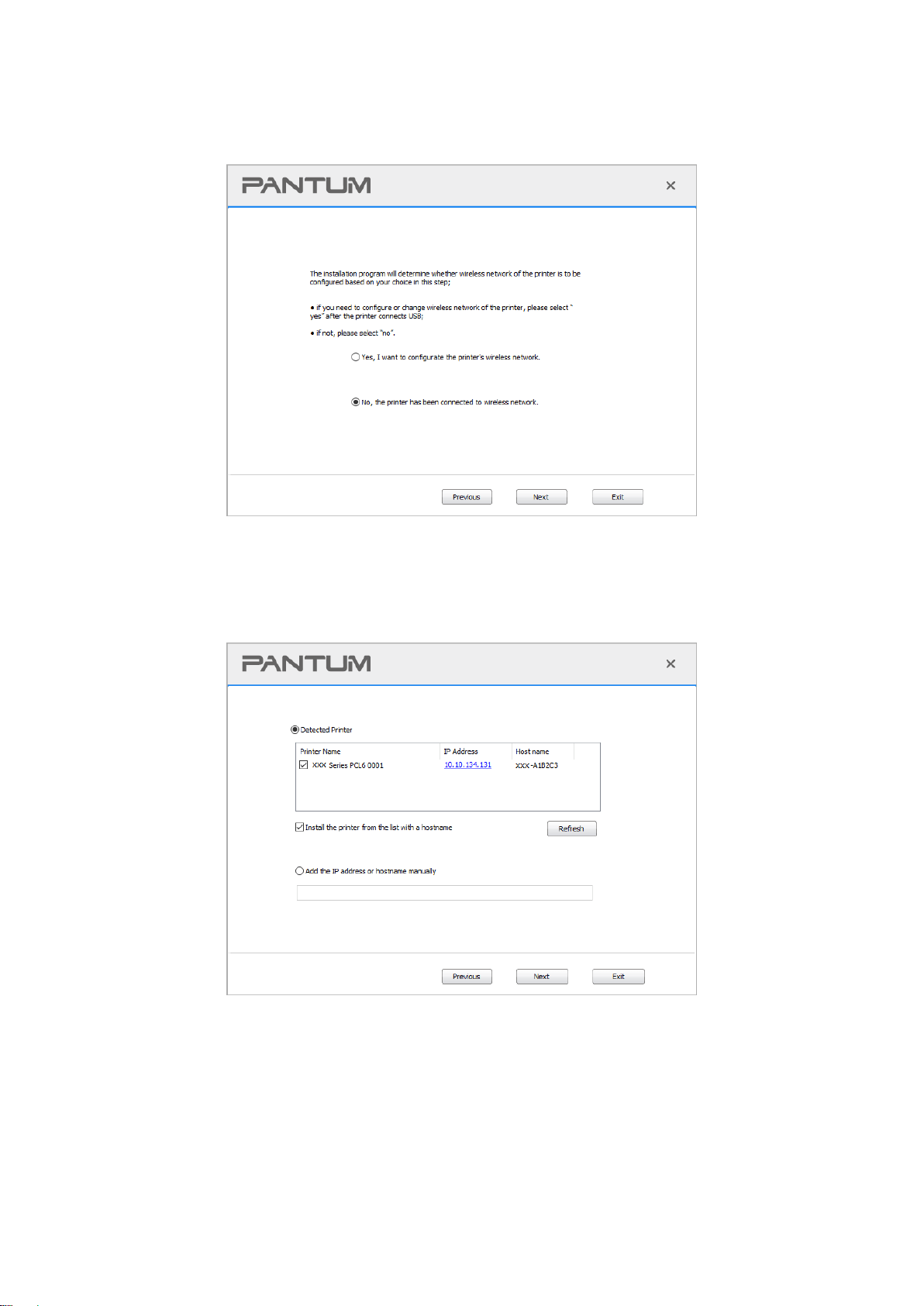
37
8. Select “No, the printer has been connected to wireless network” on the wireless setup window
popping out, and then click “Next”.
9. The installation software will search the printer automatically and the searching process may
need some time.
10. Select the printer needs to be connected and click “Next”.
Loading ...
Loading ...
Loading ...