Loading ...
Loading ...
Loading ...
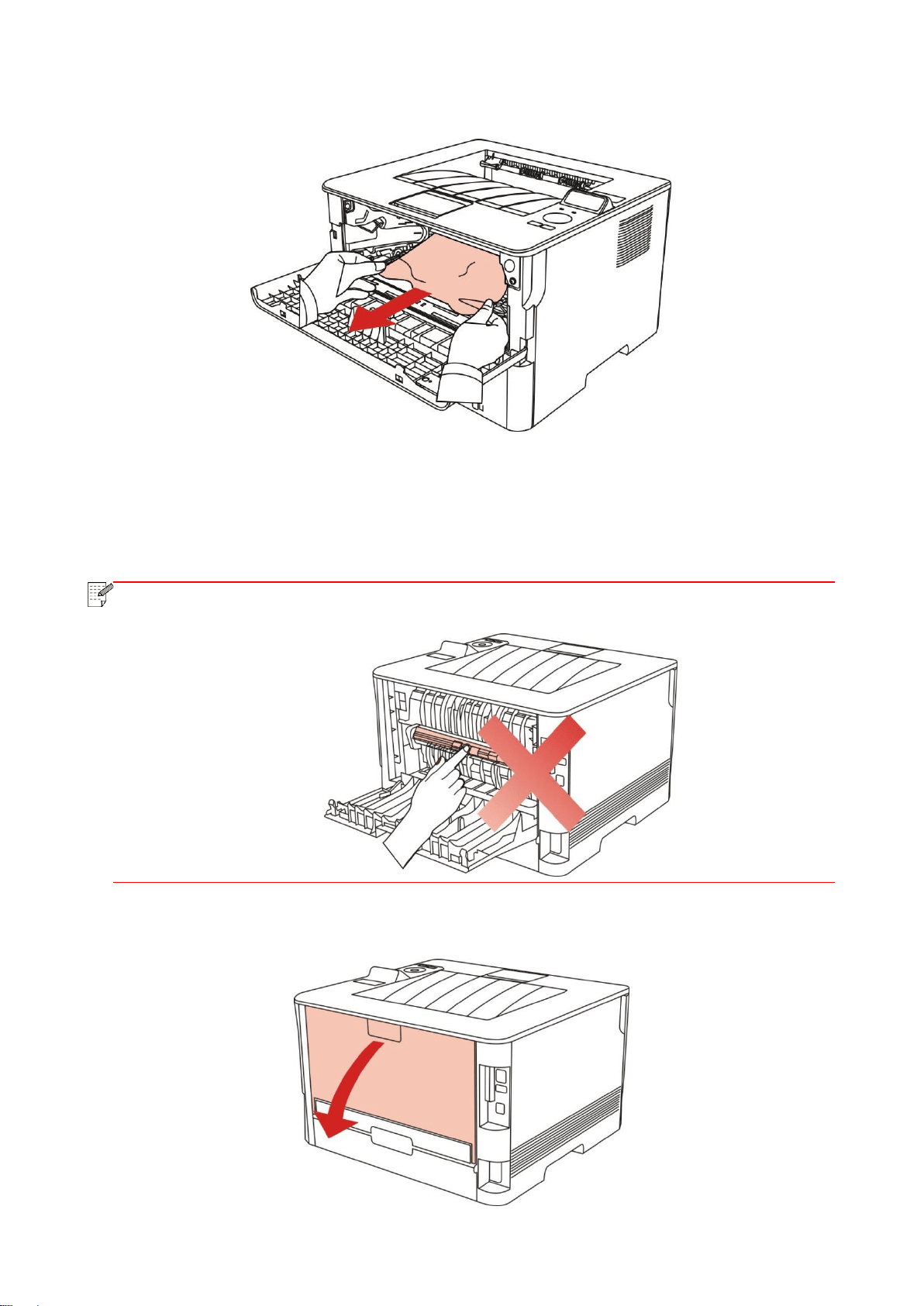
97
6. Gently pull the jammed paper out.
7. After taking out papers jammed, install the laser toner cartridge again and close the front cover,
then the printer will recover printing.
11.1.4. Paper Jam in the Fuser Unit
Note:
• When papers jammed in fuser unit are taken out, please pay attention and do not touch
the shaded area shown below in order to avoid burns.
1. Open the rear cover.
Loading ...
Loading ...
Loading ...