Loading ...
Loading ...
Loading ...
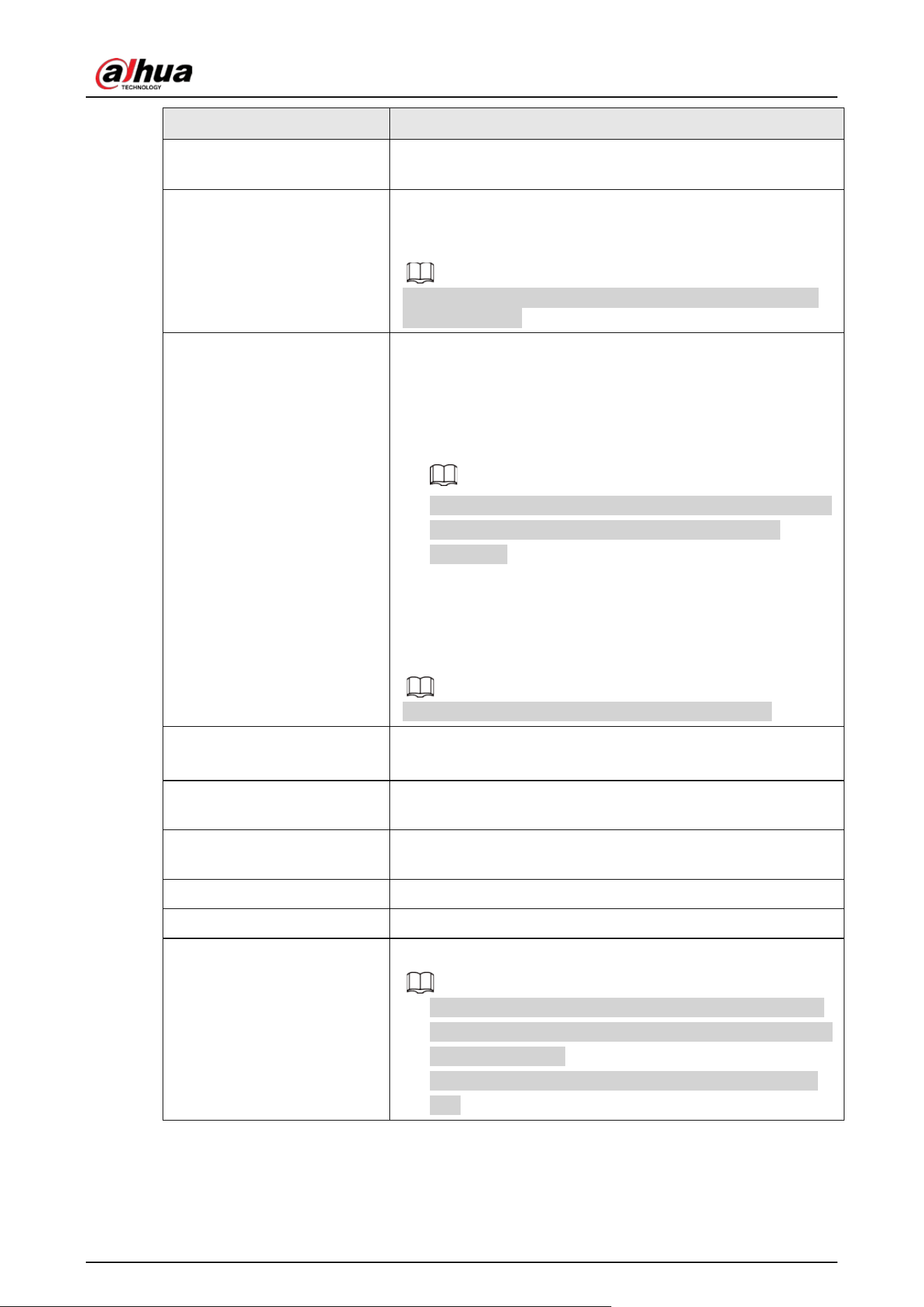
User’s Manual
15
Parameter Description
Home Mode
Enable the
Home Mode
, and then the selected peripherals
under the hub will be armed.
Delay Mode under Home
Mode
Enable the
Delay Mode under Home Mode
, the selected
peripheral under the hub will be armed and the alarm will not
be triggered until the end of customized delay time.
Only enable
Home Mode
first can
Delay Mode under Home
Mode
take effect.
Delay Time
The system provides you with time to leave or enter the
protection zone without alarm.
●
Delay Time for Entering Arming Mode
: When you enter
the zone, if you do not disarm the system before the delay
ends, an alarm will be triggered.
Make sure that the delay time for entering arming mode is
no longer than 45 seconds in order to comply with
EN50131-1.
●
Delay Time for Exiting Arming Mode
: When you are in the
zone and arm the system, if you do not leave the zone
before the delay ends, an alarm will be triggered. You can
select from 0 s to 120 s.
The arming mode will be effective after the delay time.
Sensitivity
●
Adjust sensitivity level of motion detection.
●
Select from low, medium and high.
Siren Linkage
When an alarm is triggered, the peripherals will report the alarm
events to the hub and alert with siren.
Alarm-video Linkage
When an alarm is triggered, the peripherals will report the alarm
events to the hub and then will link events.
Video Channel Select the video channel as needed.
Signal Strength Detection Test the current signal strength.
Detector Test
Tap
Start Detection
to test the status of the dual-tech detector.
●
The detector test will not begin immediately. it will begin
before the end of the ping interval of the hub-detector (60
seconds by default).
●
You can configure the hub-detector ping interval on the
hub.
Loading ...
Loading ...
Loading ...
