Loading ...
Loading ...
Loading ...
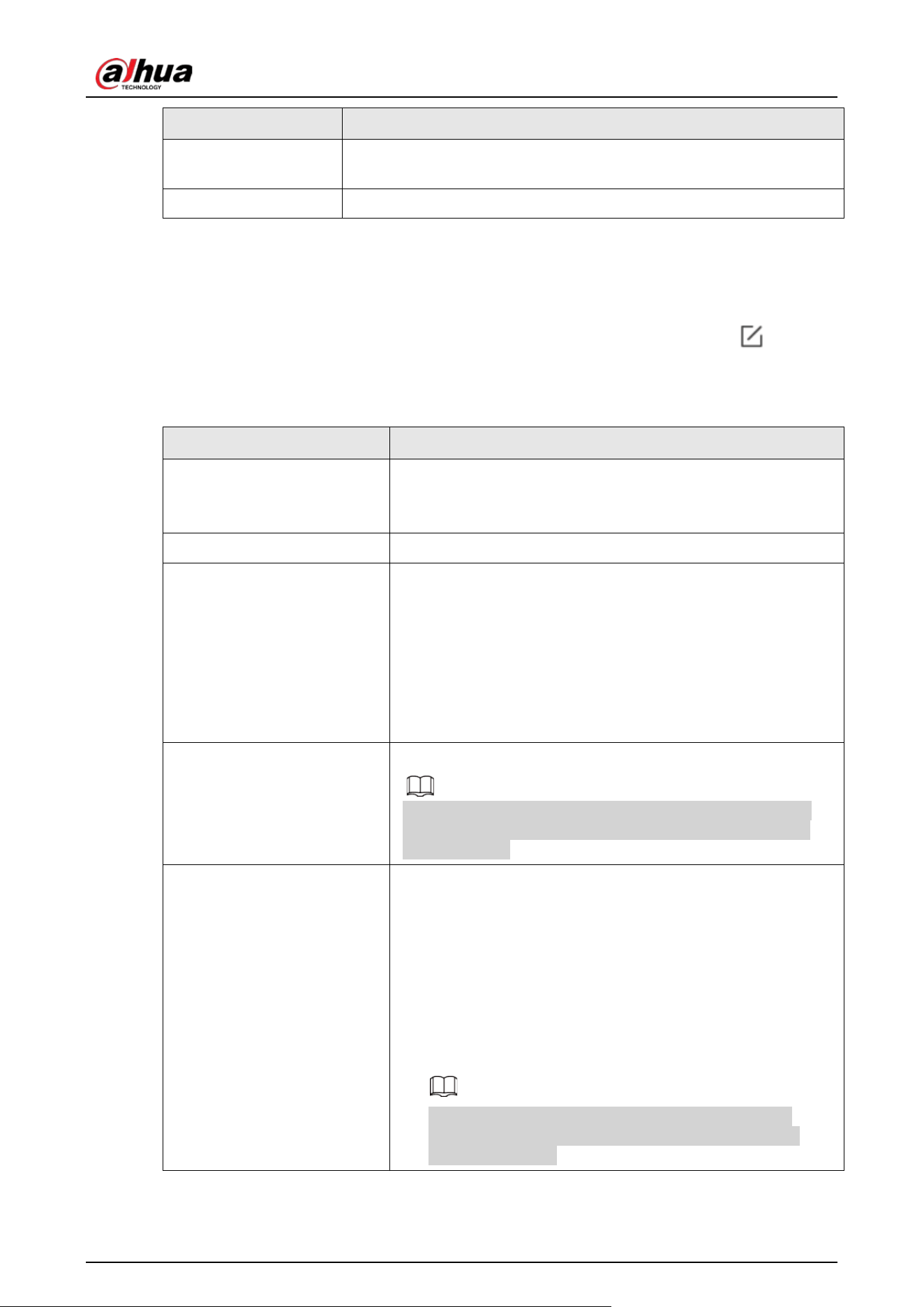
User’s Manual
14
Parameter Value
Transmit through
Repeater
The status of whether the dual-tech detector forwards its messages to
the hub through the repeater.
Program Version The program version of the dual-tech detector.
8.2 Configuring the Dual-tech Detector
On the hub screen, select a dual-tech detector from the peripheral list, and then tap to
configure the parameters of the dual-tech detector.
Table 8-2 Parameter description
Parameter Description
Device Configuration
●
View dual-tech detector name, type, SN and device model.
●
Edit dual-tech detector name, and then tap
Save
to save
configuration.
Area Select the area to which the dual-tech detector is assigned.
Temporary Deactivate
Whether send commands to the alarm hub.
●
Tap
Enable
, and then the dual-tech detector will send
commands to the hub.
Enable
is set by default.
●
Tap
Only Disable Tamper Alarm
, and then the system will
only ignore tamper alarm messages.
●
Tap
Disable
, and then the dual-tech detector will not send
commands to the hub.
LED Indicator
LED Indicator is enabled by default.
If LED Indicator is disabled, the LED indicator will remain off
regardless of whether the dual-tech detector is functioning
normally or not.
24 H Protection Zone
●
If
24 H Protection Zone
is enabled, even the system is
disarmed, the dual-tech detector can be armed and detects
motion.
●
If
24 H Protection Zone
is disabled, only when the system
is armed, the dual-tech detector can be armed and detects
motion. The dual-tech detector will not be armed
immediately, it will begin before the end of the ping
interval of the hub-detector (60 seconds by default).
You can go to the hub's screen to configure the ping
interval of the hub-detector. For details, see the user's
manual of the hub.
Loading ...
Loading ...
Loading ...
