Loading ...
Loading ...
Loading ...
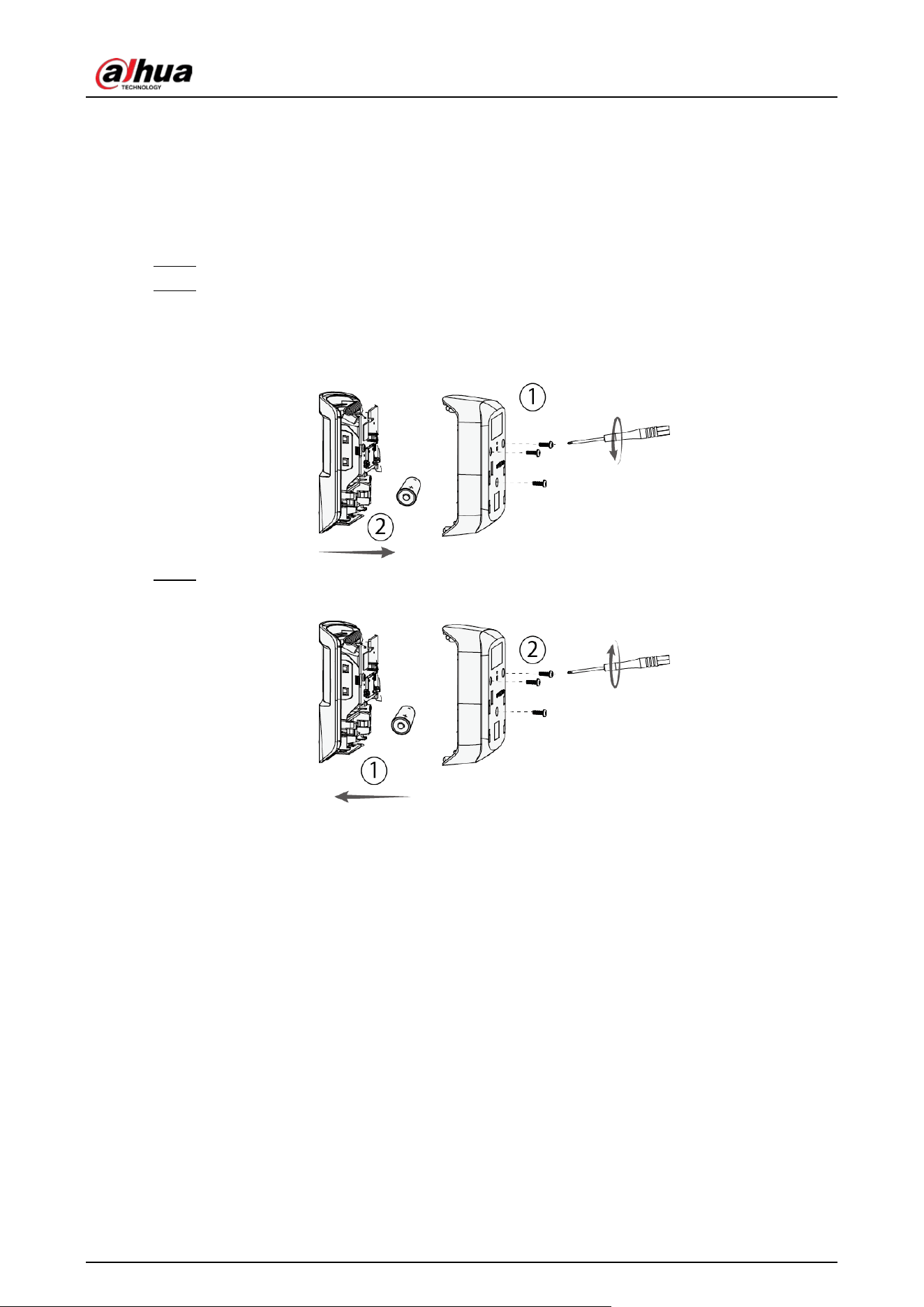
User’s Manual
12
7 Replacing the Battery
The battery has been installed when leaving the factory, and the dual-tech detector can be used
directly. If the battery is dead, you need to replace the battery.
Step 1 Open the back cover of the dual-tech detector.
Step 2 Replace the battery.
When replacing the battery, make sure that the side marked with "
+
" faces the back cover
of the devices.
Figure 7-1 Replace the battery
Step 3 Close the back cover of the dual-tech detector.
Figure 7-2 Close the back cover
Loading ...
Loading ...
Loading ...
