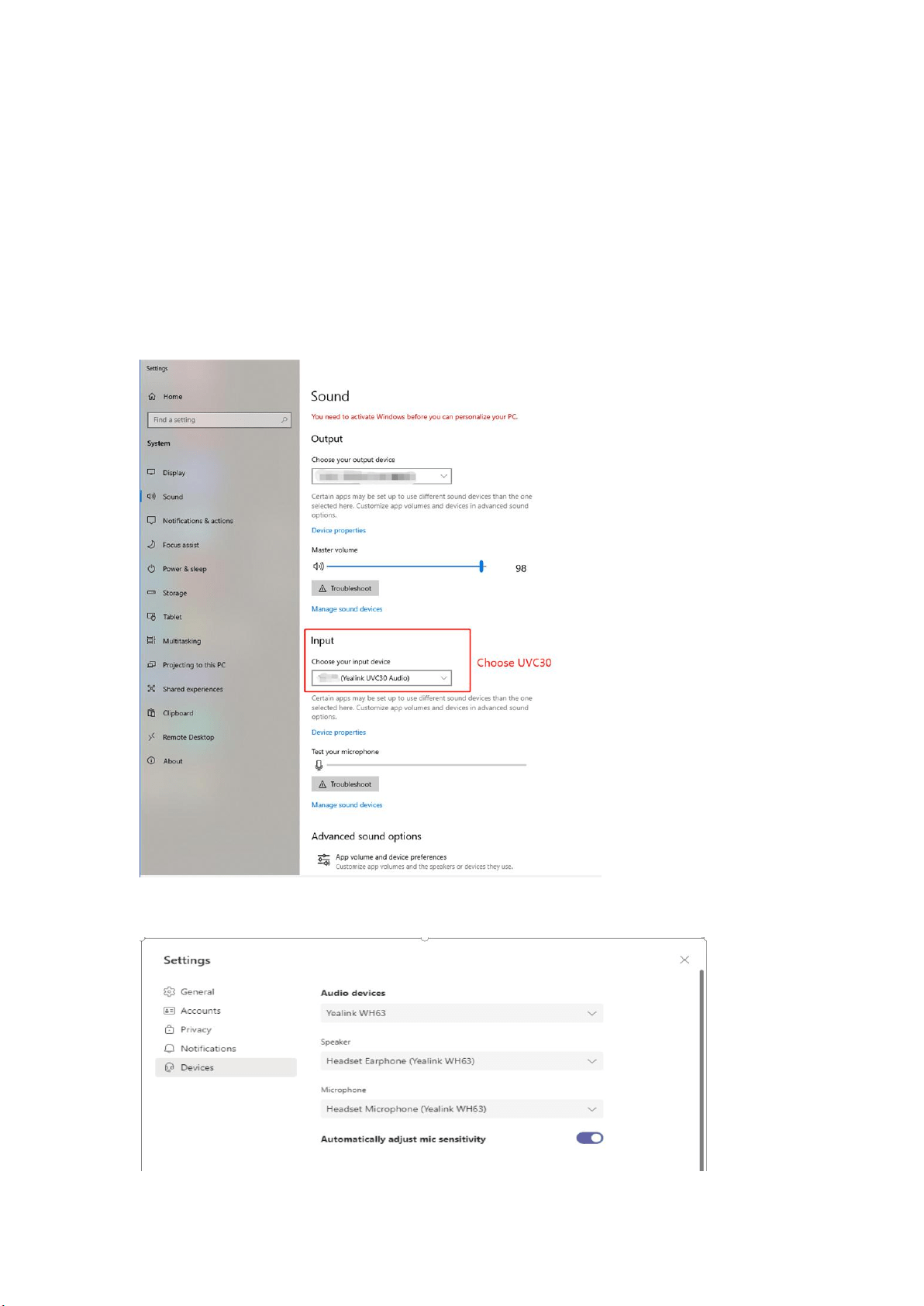
Q1:How to solve the problem that other people can't hear
my voice when you talking ?
A:
1. Make sure that do not mute your device .
2.After connecting the device correctly, ensure the device as the default input
and output device in the Windows Sound settings.
3. Ensure the device is set as the default audio device in your preferred UC
software.
Loading ...
Loading ...
Loading ...
