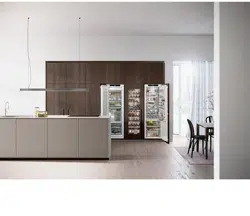Loading ...
Loading ...
Loading ...

tion (RSS) of Innovation, Science and
Economic Development Canada. Operation
is subject to the following two conditions:
•
This appliance may not cause interfer‐
ence.
•
This device must accept any interference,
including interference that may cause
undesired operation of the device.
IC Radio Frequency Exposure Statement
-
This appliance is found to comply with IC
RSS-102 radio frequency (RF) exposure
limits set for an uncontrolled environment.
This appliance should be installed and oper‐
ated at a minimum separation distance of
20 cm between the antenna and your body.
Symbols on the device:
The symbol may be located on the
compressor. It refers to the oil in the
compressor and refers to the following
danger: Can be fatal if swallowed or
inhaled. This notice only applies for
recycling. There is no danger during
normal operation.
WARNING: Risk of fire / flammable
materials. The symbol is located on the
compressor and indicates the danger
from flammable materials. Do not
remove the label.
This label or a similar one may be
located on the rear of the appliance. It
refers to the foam panels in the door
and/or the housing. This notice only
applies for recycling. Do not remove the
label.
Observe the warning messages and other
detailed information in the other sections:
DANGER
Indicates an immediately
hazardous situation, which if
not avoided, will result in death
or serious injury.
WARNING Indicates a hazardous situa‐
tion, which if not avoided,
could result in death or serious
injury.
CAUTION Indicates a hazardous situa‐
tion, which if not avoided,
could result in minor or
moderate injury.
NOTICE Indicates a hazardous situa‐
tion, which if not avoided,
could result in damage to prop‐
erty.
Note Indicates useful advice and
tips.
3 Start-up
3.1 Turning on the appliance
Make sure that the following requirements are met:
q
Appliance is installed and connected according to
installation instructions.
q
All adhesive strips, adhesive and protective films, as
well as transport safety devices in and on the appli‐
ance are removed.
q
All advertising material has been removed from the
drawers.
Fig. 2
u
Switch on the appliance using the display.
Fig. 3
u
Select the language.
w
The status display appears.
The appliance starts in DemoMode:
If the appliance starts in DemoMode, you can deacti‐
vate DemoMode within the next 5 minutes.
Start-up
* Depending on model and options 7
Loading ...
Loading ...
Loading ...