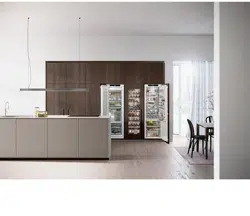Loading ...
Loading ...
Loading ...

Temperature unit
This setting allows you to change between Celsius and
Fahrenheit as the temperature unit.
Selecting the setting value
u
Set the value (see 6.2 Operating logic) .
Info
This setting allows the appliance information to be
read out as well as access to the customer menu.
It provides the following information:
-
Model name
-
Index
-
Serial number
-
Service number
View appliance data
u
Swipe in the display until Settings
appears.
u
Confirm the display.
u
Swipe in the display until About appears.
u
Read the appliance data.
SabbathMode
This setting meets the religious requirements on the
Sabbath and Jewish festivals. Turn on SabbathMode to
switch off certain controls. This means you can use the
appliance without anyone changing any settings.
You can find a list of Star-K-certified appliances at
www.star-k.org/appliances.
WARNING
Danger of food poisoning!
If there is a power outage when SabbathMode is on,
this message is not saved. When the power is restored,
the appliance continues in SabbathMode. Afterwards,
the temperature display does not show a message
about the power outage.
If there was a power outage during SabbathMode:
u
Check the quality of the food. Do not consume
spoiled food!
What the appliance does in SabbathMode:
-
The Status display continuously shows
SabbathMode.
-
The display is locked for all functions apart from
deactivating SabbathMode.
-
Any functions/settings that are already on, remain
active.
-
The display stays bright when the door is closed.
-
Reminders are disabled. The set timer interval is also
stopped. The function is no longer executed in
SabbathMode.
-
Reminders and warnings are not displayed. No
acoustic signals are emitted and the display does
not show warnings / settings such as temperature
alarm or door alarm.
-
IceMaker is out of use.
-
The internal light is off.
-
The defrost cycle only works for the specified time
without taking account of fridge use.
-
After a power cut the appliance automatically
returns to SabbathMode.
Activating/deactivating SabbathMode
u
To activate this function, swipe the display until you
reach Settings and press for 1 second. The menu
shows the available settings.
u
Swipe the display until the symbol for SabbathMode
(Menora) appears. Press the symbol for 3 seconds.
w
The display changes color.
w
SabbathMode has been activated.
To deactivate the function, press the display for 3
seconds.
SabbathMode has been deactivated.
TubeClean
This setting cleans the IceMaker pipes.
Make sure that the following requirements are met:
q
IceMaker cleaning process is ready
(see 8.2.4 Cleaning the IceMaker) .
Activate setting
u
Activate the setting in the customer menu
(see 6.2 Operating logic) .
w
TubeClean is prepared (max. 60 min.): The symbol
flashes.
w
Water pipes are rinsed: Symbol flashes.
w
Rinsing process is complete: Function turns off auto‐
matically.
Ice cubes
With this setting, you can choose the ice cube size.
Choosing the setting
u
Make your settings in the Customer menu
(see 6.2 Operating logic) .
Reminder
Reminders are displayed acoustically by a beep and
visually by a symbol in the display. The signal gets
louder until the alert stops.
Activate setting
u
Activating/deactivating (see 6.2 Operating logic) .
Use
14 * Depending on model and options
Loading ...
Loading ...
Loading ...