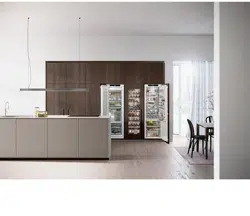Loading ...
Loading ...
Loading ...

Symbol Settings
Brightness
Door alarm
Temp. unit
Language
u
Swipe the display to the left until the settings
are
displayed.
u
Confirm the settings by tapping.
u
Swipe until you can see the setting you want.
u
Tap briefly to confirm.
u
Select the desired setting value by swiping the
display.
u
Tap briefly to confirm.
w
You hear the confirmation tone.
w
Status appears briefly in the submenu.
w
Display switches back to the menu.
6.2.5 Calling up the customer menu
The customer menu provides the following settings:
Symbol
Function
TubeClean
2
Ice cube
1
Software
u
Swipe left in the display until the settings appear.
u
Tap settings.
w
The submenu appears.
u
Swipe left in the display until the appliance informa‐
tion
appears.
u
Press for 3 seconds.
w
The input menu for a numerical code appears.
u
Enter the numerical code 151.
w
The customer menu appears.
u
Swipe left in the display until the desired setting
appears.
1
Select the setting value
u
Tap briefly to confirm.
w
You hear the confirmation tone.
w
Status appears briefly in the display.
w
The display switches back to the menu.
2
Activate setting
u
To confirm, press the display for 3 seconds.
w
You hear the confirmation tone.
w
Status appears in the display.
w
The symbol flashes as long as the appliance is
working.
6.3 Functions
Temperature
The temperature depends on the following factors:
-
the number of times the door is opened
-
The duration the door is opened
-
the room temperature of the installation location
-
the type, temperature and amount of food
Freezer compartment
Recommended setting
0 °F (-18 °C)
Setting the temperature
Fig. 7
u
Set the value. (see 6.2 Operating logic) .
w
The set temperature is shown on the bottom right of
the display.
SuperFrost
Select this function for the maximum freezing setting,
to reach lower freezing temperatures.
Use:
-
To freeze more than 4.41 lbs (2 kg) fresh food a day.
-
Freezing fresh food quickly to the core.
-
Increasing the cold reserves in the stored goods
before defrosting the appliance.
Activating/deactivating settings
With a small volume of frozen goods:
u
Activate 6 hours before use.
With the maximum volume of frozen goods:
u
Activate 24 hours before use.
u
Activating/deactivating (see 6.2 Operating logic) .
-or-
u
Activate/deactivate using the SmartDevice app.
Use
* Depending on model and options 11
Loading ...
Loading ...
Loading ...