Loading ...
Loading ...
Loading ...
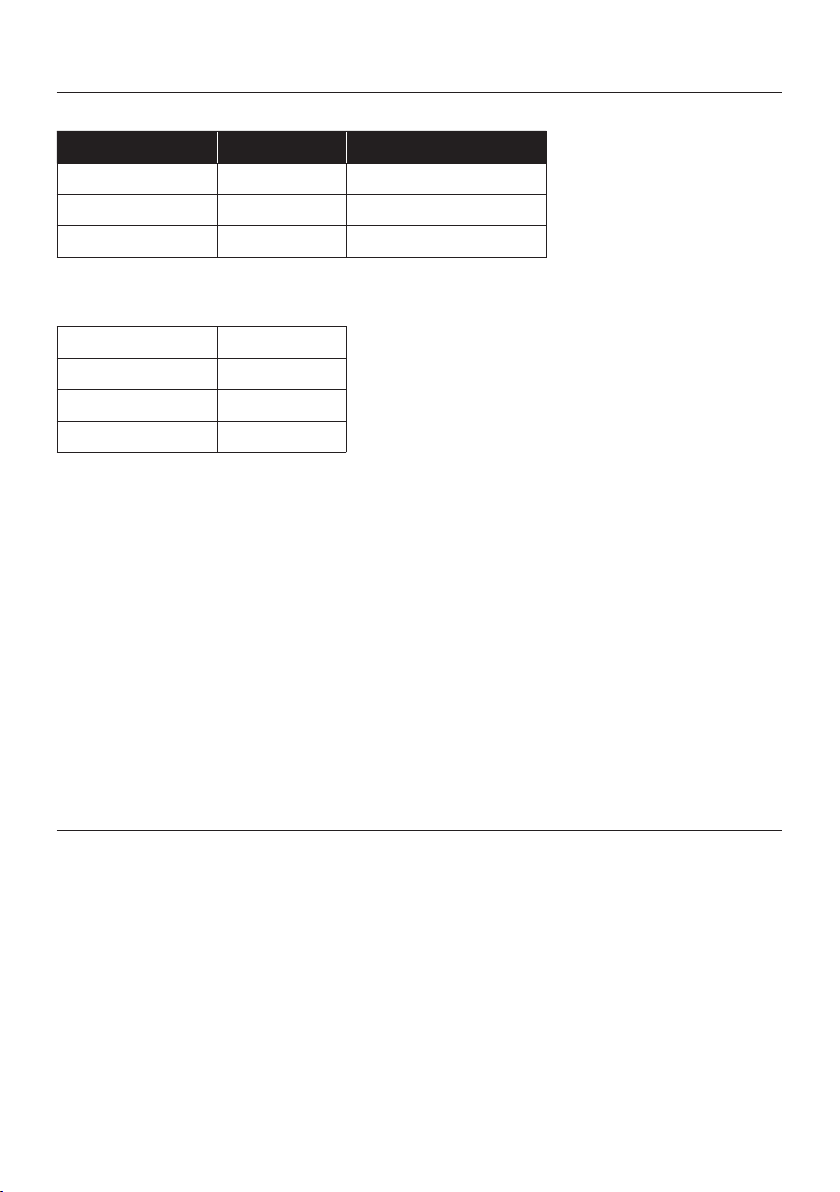
EN 22
Technology Wi-Fi Bluetooth
Standard IEEE 802.11 b/g/n Bluetooth v4.2, BR/EDR, BLE
2401÷2483 2402÷2480
100 10
WIRELESS PARAMETERS
PRODUCT INFORMATION FOR NETWORKED EQUIPMENT
• Power consumption of the product in networked standby if all wired network ports
are connected and all wireless network ports are activated: 2,0 W
Connectivity
How to activate wireless network port:
• If the oven is not enrolled, please follow the instruction for enrollment to enable WiFi.
• If the oven is enrolled, in WiFi menu select WiFi and set to On or hOn.
How to deactivate wireless network port:
•
•
Quick Pair
can proceed with enrollment on page 23.
on the oven until you enroll it.
turn on.
To enroll the oven after 30 minutes, follow the instructions on page 24.
Technology
W Bluetooth i-Fi
Standard Bluetooth v4.0 BLE
2400÷2480
Heat Feel Temperature Probe Model Et180:
Loading ...
Loading ...
Loading ...
