Loading ...
Loading ...
Loading ...
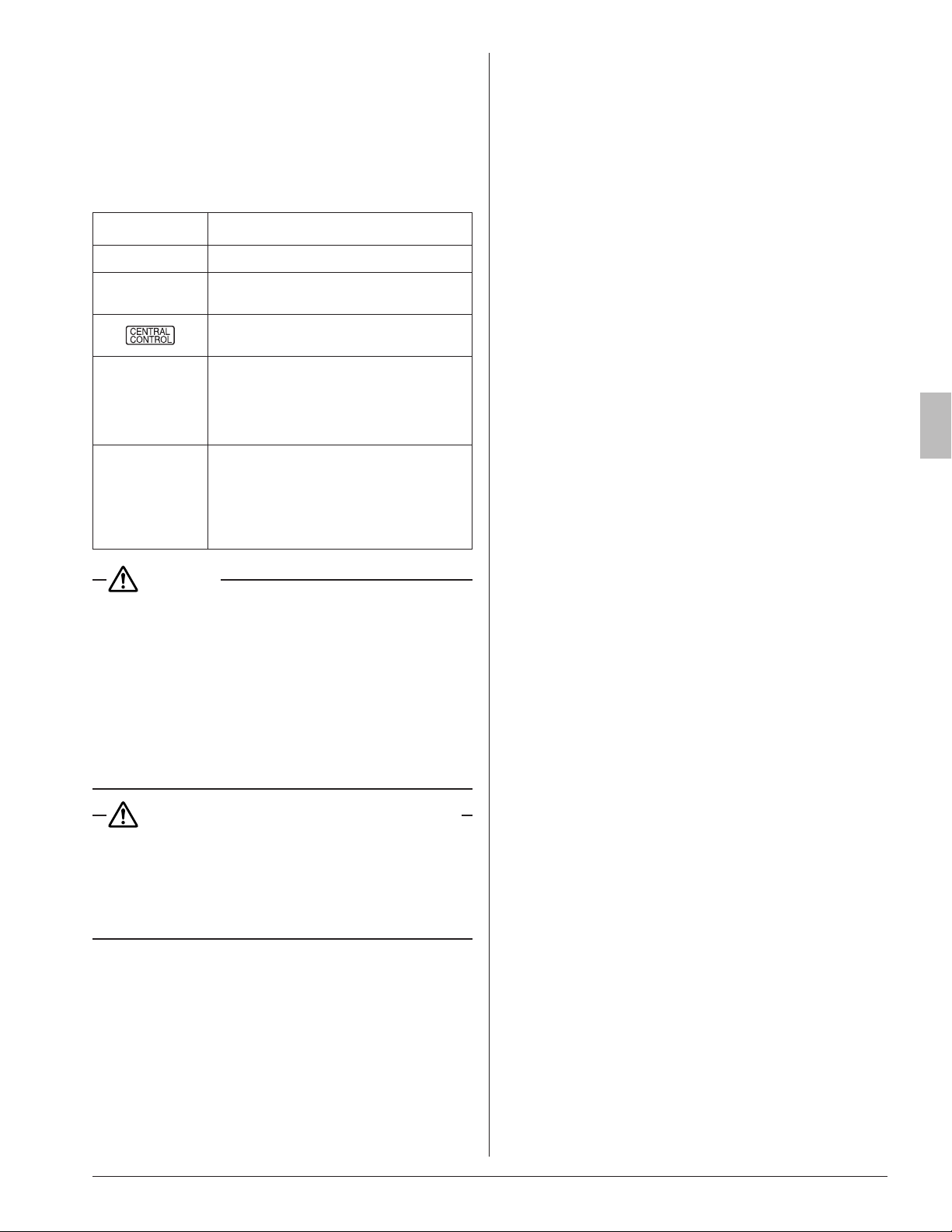
16
English
11. TEST OPERATION
• The operation lamp of the remote controller will ash when
a malfunction occurs. Check the malfunction code on the
display to identify the point of trouble. An explanation of
malfunction codes and the corresponding trouble is pro-
vided in “Service precautions” of the outdoor unit.
If the display shows any of the following, there is a possibil-
ity that the wiring was done incorrectly or that the power is
not on, so check again.
Remote controller
display
Contents
“ A8 ”
• Error in power supply voltage to indoor unit.
“ U3 ”
• Test operation of outdoor unit has not been
finished.
“
”
• There is a short circuit at the FORCED OFF
terminals (T
¹
, T
²
)
“ U4 ”
“ UH ”
• The power on the outdoor unit is off.
• The outdoor unit has not been wired for
power supply.
• Incorrect wiring for the transmission wiring
and / or FORCED OFF wiring.
None
• The power on the indoor unit is off.
The indoor unit has not been wired for
power supply.
• Incorrect wiring for the remote controller
wiring, the transmission wiring and / or the
FORCED OFF wiring.
CAUTION
After the test operation is completed, check the items
mentioned in 2.BEFOREINSTALLATION(2)Itemsto
be checked at time of delivery on page 2.
If the interior nish work is not completed when the test
operation is nished, for protection of the air conditioner,
ask the customer not to operate the air conditioner until
the interior nish work is completed.
If the air conditioner is operated, the inside of the indoor
unit may be polluted by substances generated from the
coating and adhesives used for the interior nish work
and cause water splash and leakage.
To the operator carrying out test operation
After the test operation is completed, before deliver-
ing the air conditioner to the customer, conrm that the
control box cover, the air lter and suction grille are
attached.
In addition, explain the power supply status (power sup-
ply ON/OFF) to the customer.
01_EN_3P161684-9U.indd 16 8/8/2018 15:26:58
Loading ...