Loading ...
Loading ...
Loading ...
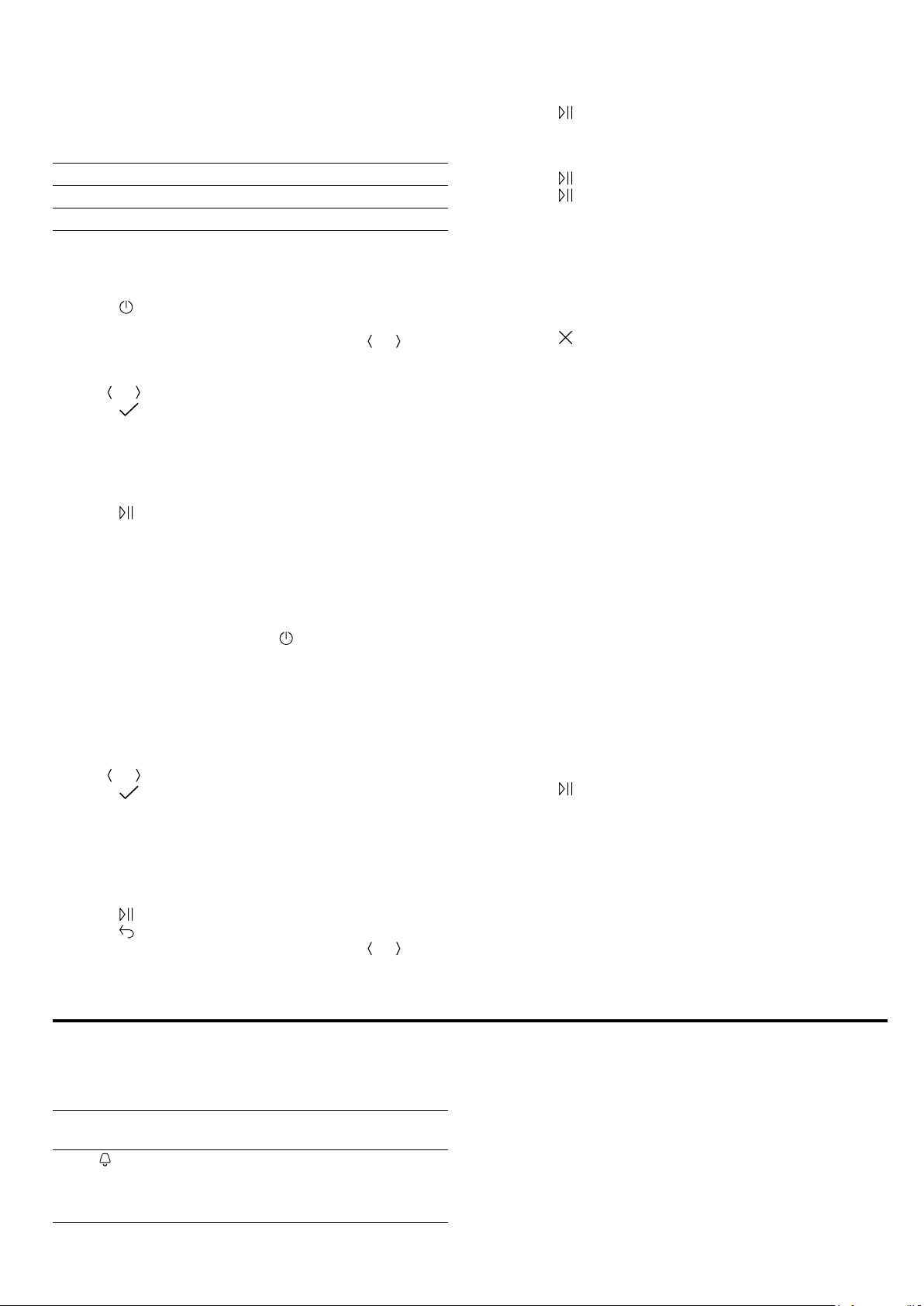
en Time-setting options
12
8.3 Residual heat indicator
After you have switched off the appliance, the residual
heat indicator will appear on the display.
Display Temperature
Residual heat high Over 120°C
Residual heat low Between 60 and 120°C
8.4 Setting the type of heating and
temperature
1.
Press
to switch the appliance on.
2.
Press "Types of heating".
3.
Scroll through the types of heating using or .
4.
Press the type of heating that you want to use.
5.
Press "Temperature".
6.
Use or to select the temperature.
7.
Press to confirm the setting.
Also available to select:
– Rapid heating →Page15
– Cooking time →Page13
– Ready at →Page13
– Information →Page12
8.
Press
to start the operation.
Note:When you are preheating the appliance, the
optimal time to place your food in the cooking com-
partment is as soon as the heat-up indicator is filled.
a The cooking time appears on the display.
a The heat-up indicator bar visualises the rising tem-
perature.
9.
When the food is ready, use
to switch the appli-
ance off.
8.5 Changing the temperature
You can also change the temperature or level once you
have started the appliance.
1.
Press "Temperature".
2.
Use
or to change the temperature.
3.
Press to confirm the setting.
a The temperature is changed.
8.6 Changing the type of heating
If you switch to a different type of heating, the appli-
ance will reset all the settings.
1.
Press
to pause operation.
2.
Press to switch to the types of heating.
3.
Scroll through the types of heating using or .
4.
Press the type of heating that you want to use.
5.
Adjust the temperature or level, if required.
6.
Press to start the operation.
8.7 Pausing operation
1.
Press
.
2.
Press again to resume operation.
8.8 Displaying information
Note:In most cases, you can call up information about
the function that you have just started.
1.
Press "Information".
a The information will be displayed for a few seconds.
2.
Press
to close the information.
8.9 Sabbath-compliant use
If you want to operate your appliance so that it is Sab-
bath-compliant, use the time-setting options and
change the basic setting for the lighting.
Note:If you open the appliance door during operation,
the appliance stops heating. When you close the appli-
ance door, the appliance continues to heat again.
1.
Change the "Lighting" basic setting to "Always off".
→"Basic settings", Page16
This will ensure that the light in the cooking com-
partment is always off while the appliance is in oper-
ation and when you open the appliance door.
2.
Set the required type of heating.
→"Setting the type of heating and temperature",
Page12
3.
Set the required cooking time depending on the
type of heating.
→"Cooking time", Page13
4.
Use "Ready at" to set the time at which the opera-
tion should end.
→"Delayed start/"Ready at" time", Page13
5.
Place the food in the cooking compartment before
the appliance starts to heat.
6.
Press
to start the operation.
a The display shows the start time. The appliance is in
standby mode.
a Once the start time has been reached, the appli-
ance starts heating and the cooking time starts
counting down.
7.
When the operation has ended, remove the food
from the cooking compartment. The appliance auto-
matically switches off completely after approximately
15 to 20minutes.
Note:If necessary, change the basic setting for the
lighting again.
9 Time-setting options
Your appliance has different time-setting options, with
which you can control its operation.
Time-setting
option
Use
Timer You can set the timer to run inde-
pendently of the appliance during op-
eration. The timer does not affect the
appliance.
Loading ...
Loading ...
Loading ...
