Loading ...
Loading ...
Loading ...
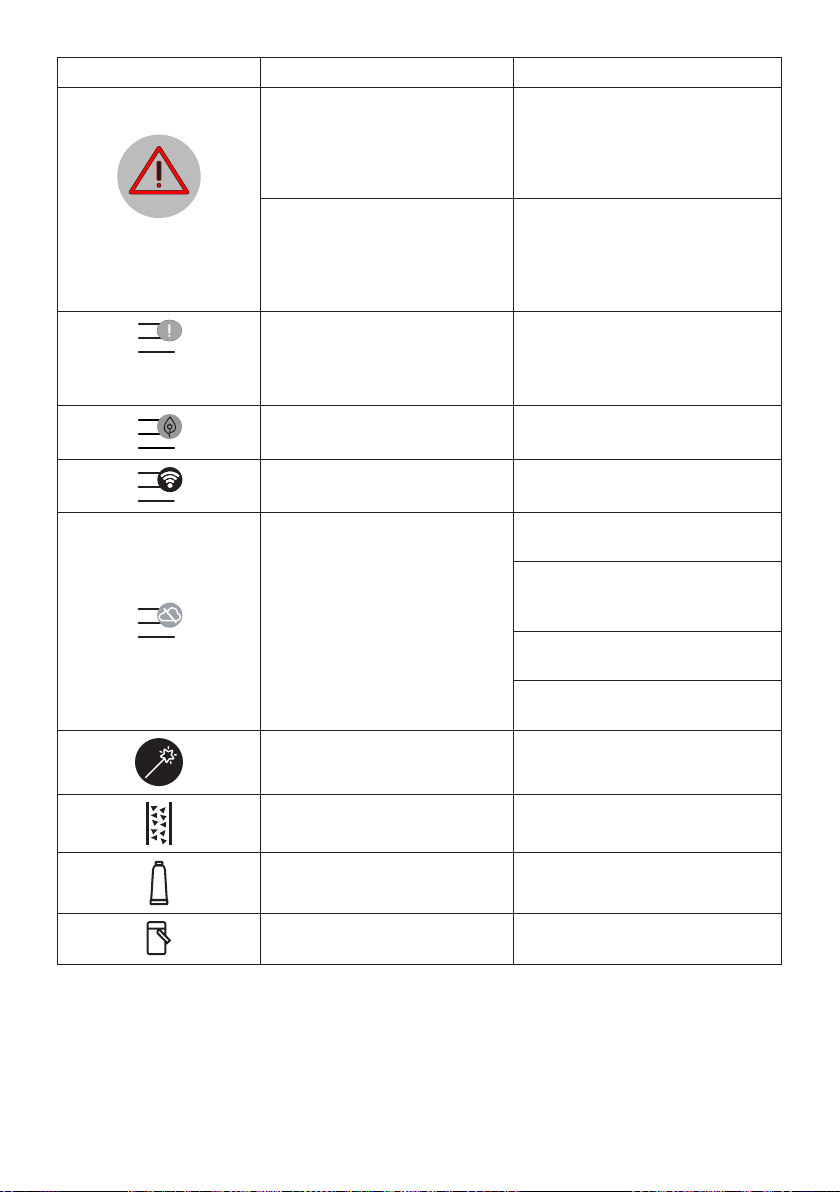
27
DISPLAYED MESSAGE POSSIBLE CAUSE REMEDY
Water circuit empty. Press OK to
start lling process
The water circuit is empty Press "OK" to ll the circuit. Delivery stops au-
tomatically. It is normal for there to be water
in the drip tray (A24) after lling.
If the problem persists, make sure the water
tank (A20) is fully inserted.
A new water softener lter has been
inserted (C7)
Make sure you have followed the instructions
for inserting the new lter (sections “19.1
Installing the lter” and
“19.2 Replacing the
lter”
).
If the problem continues, remove the
lter (section “19.3 Removing the lter”).
The machine must be descaled
and/or the lter must be replaced (C7)
The descaling procedure described in section “17.
Descaling u” needs to be performed and/or the
lter needs replacing or removing as described in
section “19. Water softener lter u”.
Energy saving is enabled. To disable energy saving, proceed as described
in section “6.9 General”.
Indicates that the appliance is connected. To disable the connection, proceed as de-
scribed in section “6.3 Connectivity”,
Connectivity is active, but the cloud cannot
be reached.
If just turned on, wait for the appliance to
complete the start up procedure.
If the problem continues, disable the connec-
tion then enable again as described in section
“6.3 Connectivity”.
Make sure the lights on the router indicate
that the network is active.
If the problem continues, turn the appliance
and home router o then on again.
This symbol appears on the beverages cre-
ated from the App.
The machine must be descaled. The descaling procedure described in section
“17. Descaling u” needs to be performed.
The lter must be replaced (C7) Replace the lter or remove it as described in
section “19. Water softener lter u”.
The tubes inside the milk container (D)
must be cleaned.
Turn the froth adjustment dial (D3) to CLEAN
(g. 28)
.
Loading ...
Loading ...
Loading ...