Loading ...
Loading ...
Loading ...
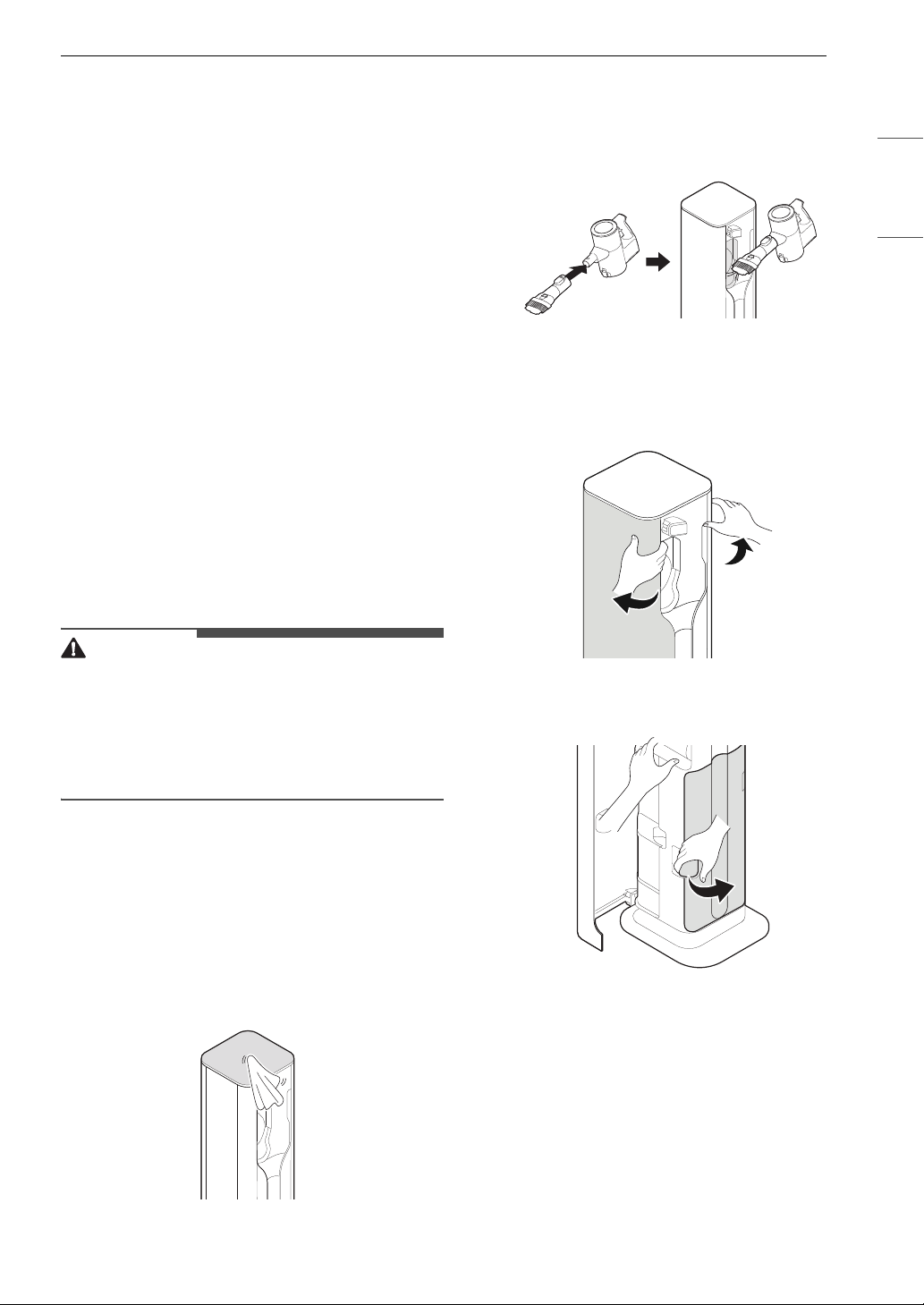
17MAINTENANCE
ENGLISH
MAINTENANCE
Cleaning the Appliance
Before Cleaning the Appliance
• Replace the dust bag when the dust emptying
(replace bag) icon flashes red.
• Replace the dust bag at least once every 3
months to maintain product performance.
• Clean the motor protection filter and the
exhaust filter every 3 months or if the dust
emptying function seems weaker.
• Disconnect the power plug from the outlet
before cleaning the product.
• If the product smells, replace the dust bag and
clean the filter.
• The frequency of cleaning varies depending on
the usage environment and usage time. In a
dusty environment, clean frequently.
• Fine dust may remain on the dust bin cover due
to static electricity generated during the dust
emptying operation; periodically clean the dust
bin cover.
WARNING
• Never wash the product body with water. Water
could reach the motor and cause electric shock
or fire.
• Do not allow foreign objects to enter the motor.
Doing so may cause electric shock, fire or
product damage.
Cleaning the Product Body
1 Disconnect the power plug from the outlet.
2 Wipe the control panel using a soft cloth.
• Product may malfunction if there is dust on
the control panel.
3 Clean the dust around the dust suction area
using a vacuum cleaner.
Changing the Dust Bag
1 Open the left and right doors of the
component storage.
2 Hold the product with one hand and open the
dust bag door with the other hand.
3 Press n button a above the PUSH label with
one hand. The dust bag is released.
Loading ...
Loading ...
Loading ...
