Loading ...
Loading ...
Loading ...
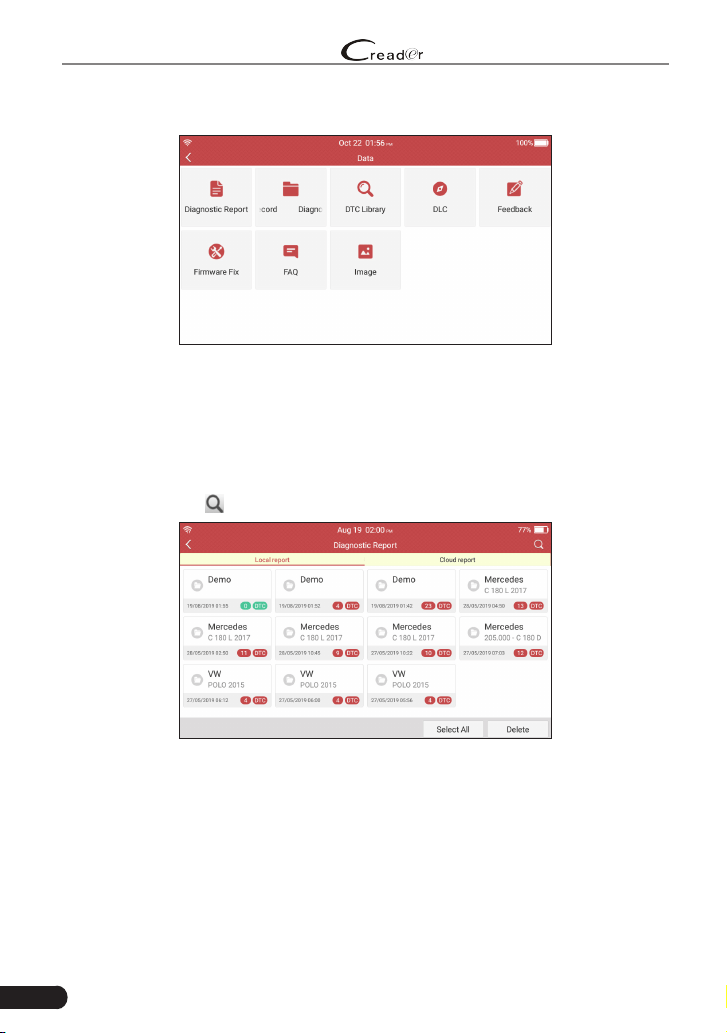
46
LAUNCH
Professional 909E User Manual
7. Data
Fig. 7-1
7.1 Diagnostic Report
This module stores all diagnostic reports saved on the Read Trouble Code
screen.
All the diagnostic reports are sorted by Date and Make. If there are too many
reports stored, tap (Search) to lter and quickly locate it.
Fig. 7-2
• To select all reports, tap “Select All”. To deselect all, tap “Unselect”.
• Tap it to view its details.
• Select the desired report and then tap “Delete” to delete it.
7.2 Diagnostic Record
If user records the running parameters or waveform graphs while reading data
stream, it will be saved as diagnostic records and appear under this module.
Loading ...
Loading ...
Loading ...