Loading ...
Loading ...
Loading ...
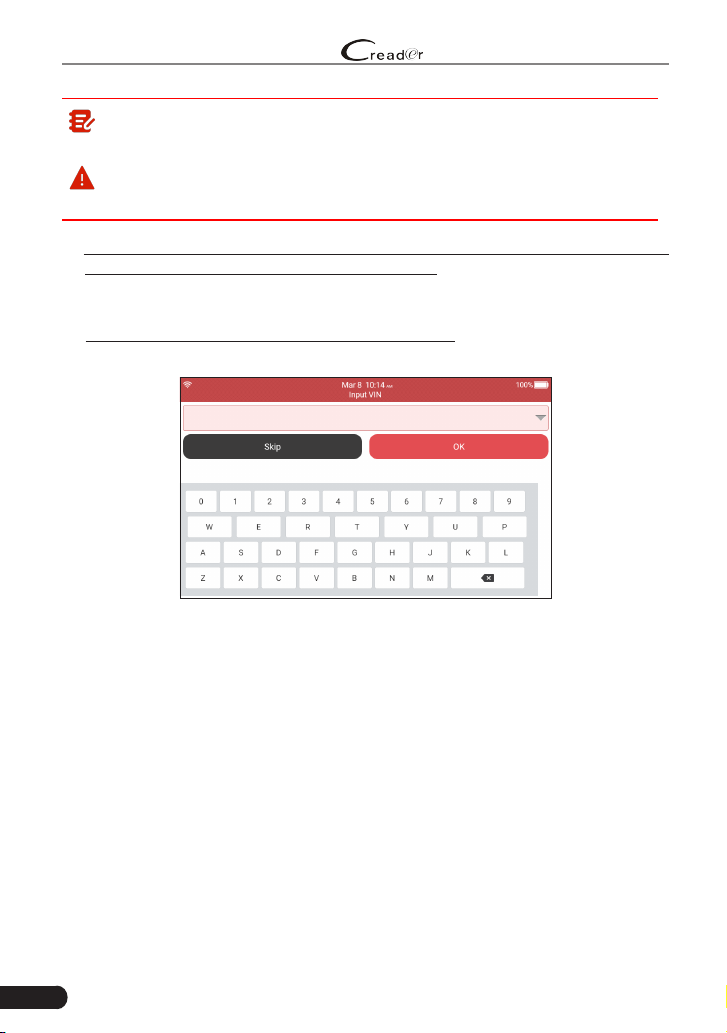
26
LAUNCH
Professional 909E User Manual
Note: To detect more and accurate VINs, a stable network connection is
highly recommended for this function.
Caution: Don’t connect or disconnect any test equipment with ignition on
or engine running.
A. Once the system successfully obtains the VIN (Vehicle Identication Number)
information of the currently identified vehicle, it will continue scanning the
vehicle systems. After the scanning is complete, a diagnostic report will be
automatically generated and sent to your email box (if bound).
B. If the tool failed to access the VIN information, the screen will display as
below:
Fig. 5-2
Input the VIN, and tap “OK”, the system will automatically identify the vehicle
model. If the vehicle VIN is successfully decoded, it will perform auto-
diagnosis until a diagnostic report is automatically output. Otherwise it will
enter manual diagnosis mode. For details on manual diagnosis, see Chapter
5.2.2.
Loading ...
Loading ...
Loading ...