Loading ...
Loading ...
Loading ...
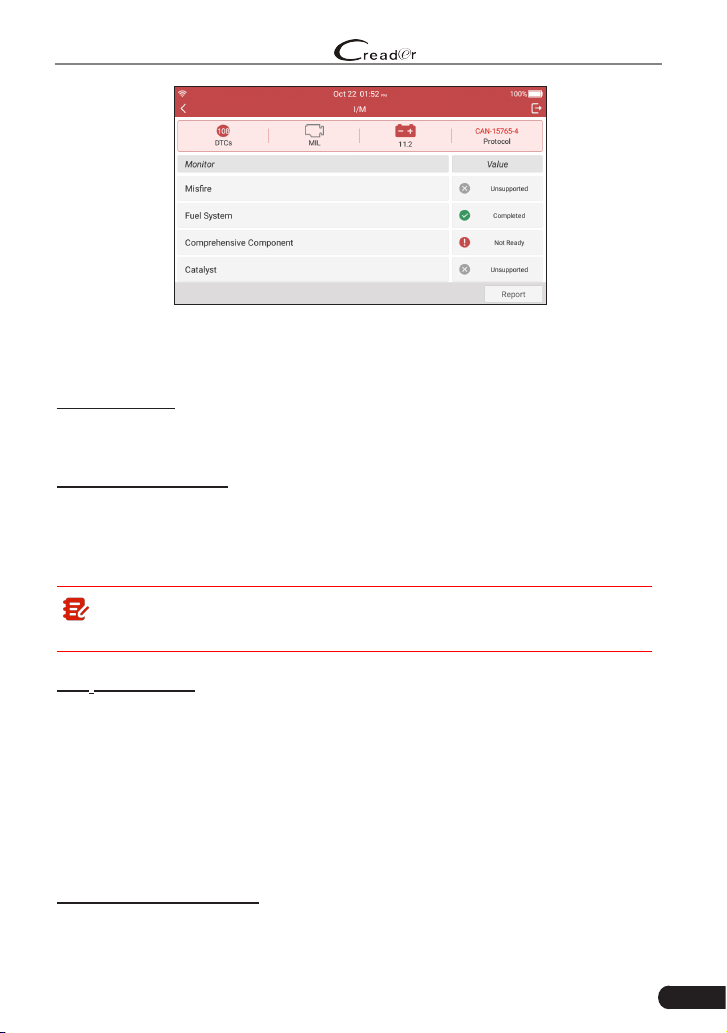
37
LAUNCH
Professional 909E User Manual
Fig. 5-13
This function can also be done by tapping [I/M Readiness] directly on the Job
Menu.
4. Data Stream
This option retrieves and displays live data and parameters from the vehicle’s
ECU.
5. View Freeze Frame
When an emission-related fault occurs, certain vehicle conditions are recorded
by the on-board computer. This information is referred to as freeze frame data.
Freeze Data is a snapshot of the operating conditions at the time of an emission-
related fault.
Note: If DTCs were erased, Freeze Data may not be stored in vehicle
memory depending on vehicle.
6. O
2
Sensor Test
OBD II regulations require that applicable vehicles monitor and test operation
of the oxygen (O
2
) sensors to identify problems that can affect fuel efficiency
and vehicle emissions. These tests are performed automatically when engine
operating conditions are within predefined limits. Results of these tests are
stored in the on-board computer’s memory.
The O
2
Sensor Test function lets you retrieve and view O
2
sensor monitor test
results for the most recently completed tests from your vehicle’s on-board
computer.
7. On-Board Monitor Test
The OBD Monitor Test function retrieves and displays test results for emission-
related powertrain components and systems that are not continuously monitored.
Loading ...
Loading ...
Loading ...