Loading ...
Loading ...
Loading ...
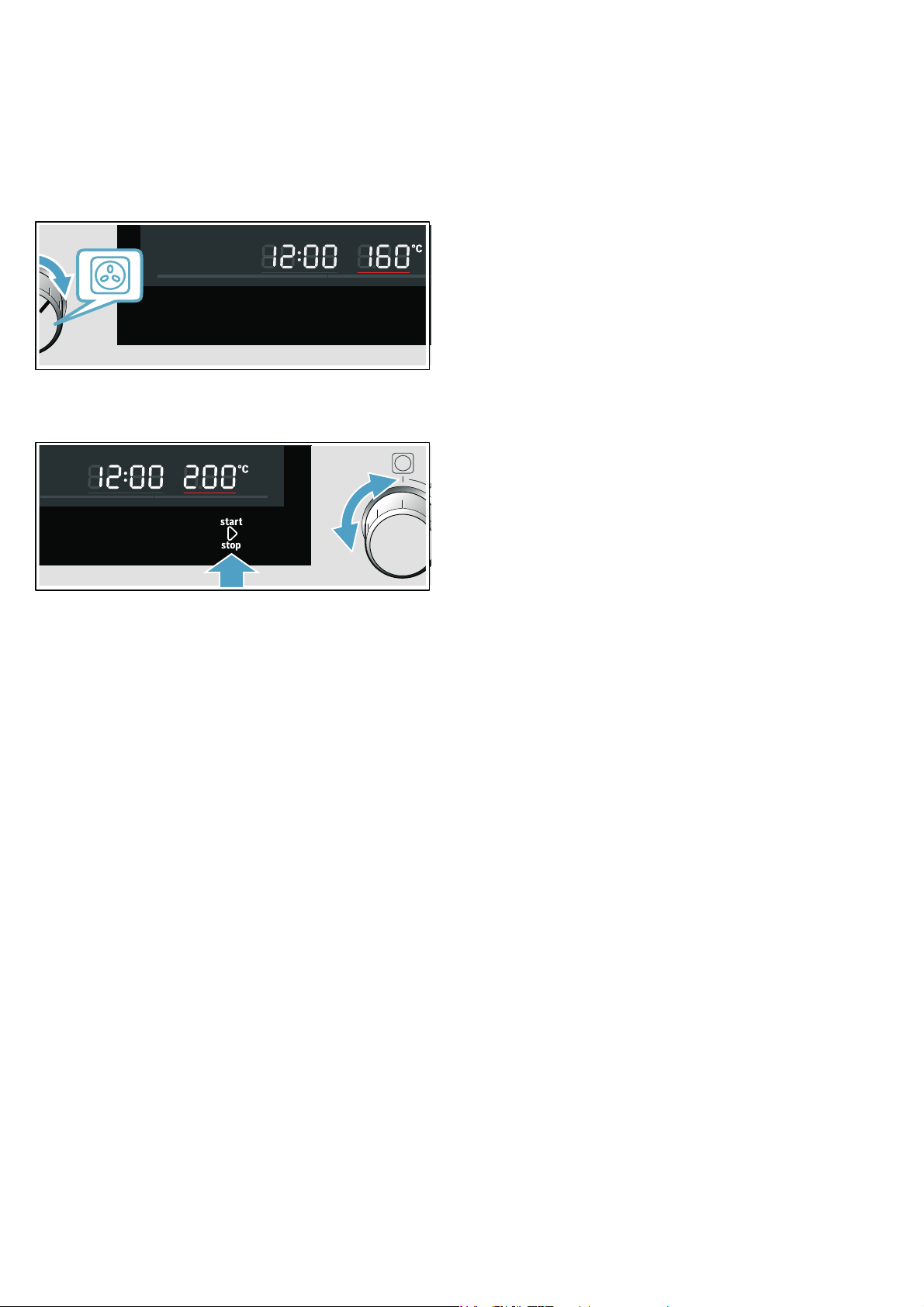
Operating the appliance en
13
Setting the heating function and temperature
Example: Hot air < at 200°C
1. Use the function selector to set the Hot air <
heating function.
A default temperature of 160 °C will appear on the
display.
2. Use the rotary selector to set the temperature to
200 °C.
3. Touch the start l stop button.
The appliance will start heating. The start l stop LED
will be lit. The length of the bar on the temperature
indicator gradually increases.
You can change the temperature at any time when the
appliance is heating using the rotary selector.
Notes
■ Once the appliance has heated up, slight
fluctuations in temperature are normal, depending
on the heating function.
■ When the appliance is heating, the temperature
cannot be set to 40 °C.
Setting the cooking time
1. Set the type of heating and temperature.
2. Touch 0 until the y symbol is highlighted.
3. Use the rotary selector to set the required cooking
time.
4. Touch start l stop.
The appliance begins to heat up. The
start l stop LED lights up. The cooking time starts
counting down.
Pausing the operation
1. Touch the start l stop field or open the appliance
door.
The operation is suspended and the
start l stop LED flashes.
2. Close the appliance door.
3. Touch the start l stop field.
The operation is continued and the start l stop LED
lights up.
Stopping the appliance from heating
Turn the function selector to the "Off" position.
The appliance will stop heating and all the settings will
be cleared.
Note: The fan may continue to run after the appliance
has been paused or stopped.
Rapid heating
With rapid heating, your appliance reaches the set
temperature particularly quickly.
Only use rapid heating when a temperature of over
100 °C has been selected. Rapid heating is available
for the following types of heating:
■ < Hot air (Exception: Hot air 40°C)
■ 7 Hot air grill
■ 2 Pizza setting
To ensure an even cooking result, do not place your
food in the cooking compartment until rapid heating is
complete.
1. Set the type of heating and temperature.
2. Touch ].
The G symbol lights up on the display.
3. Touch start l stop.
The appliance begins to heat up. The
start l stop LED lights up.
Rapid heating has finished
An audible signal sounds. The G symbol disappears
from the display. Your appliance continues to run with
the set type of heating and temperature. Place your
food in the cooking compartment.
Cancelling rapid heating
Touch ]. The G symbol disappears from the display.
Your appliance continues to run with the set type of
heating and temperature.
Note: Rapid heating is automatically deactivated within
15minutes maximum.
Automatic safety switch-off function
The automatic safety switch-off function is activated if
your appliance is operating for a long time with no
cooking time having been set. The time at which your
appliance switches itself off depends on the set
operating mode and temperature.
■ Hot air 40 °C: 24hours
■ Hot air 100-230 °C: 5hours
■ Hot air grill and pizza setting: 5hours
■ Grill: 90minutes
Example: If your appliance is operating with Hot air at
160°C, it will automatically switch off after approx.
5hours.
“ƒ appears in the display. The appliance switches off.
To acknowledge, press start l stop.
Loading ...
Loading ...
Loading ...
