Loading ...
Loading ...
Loading ...
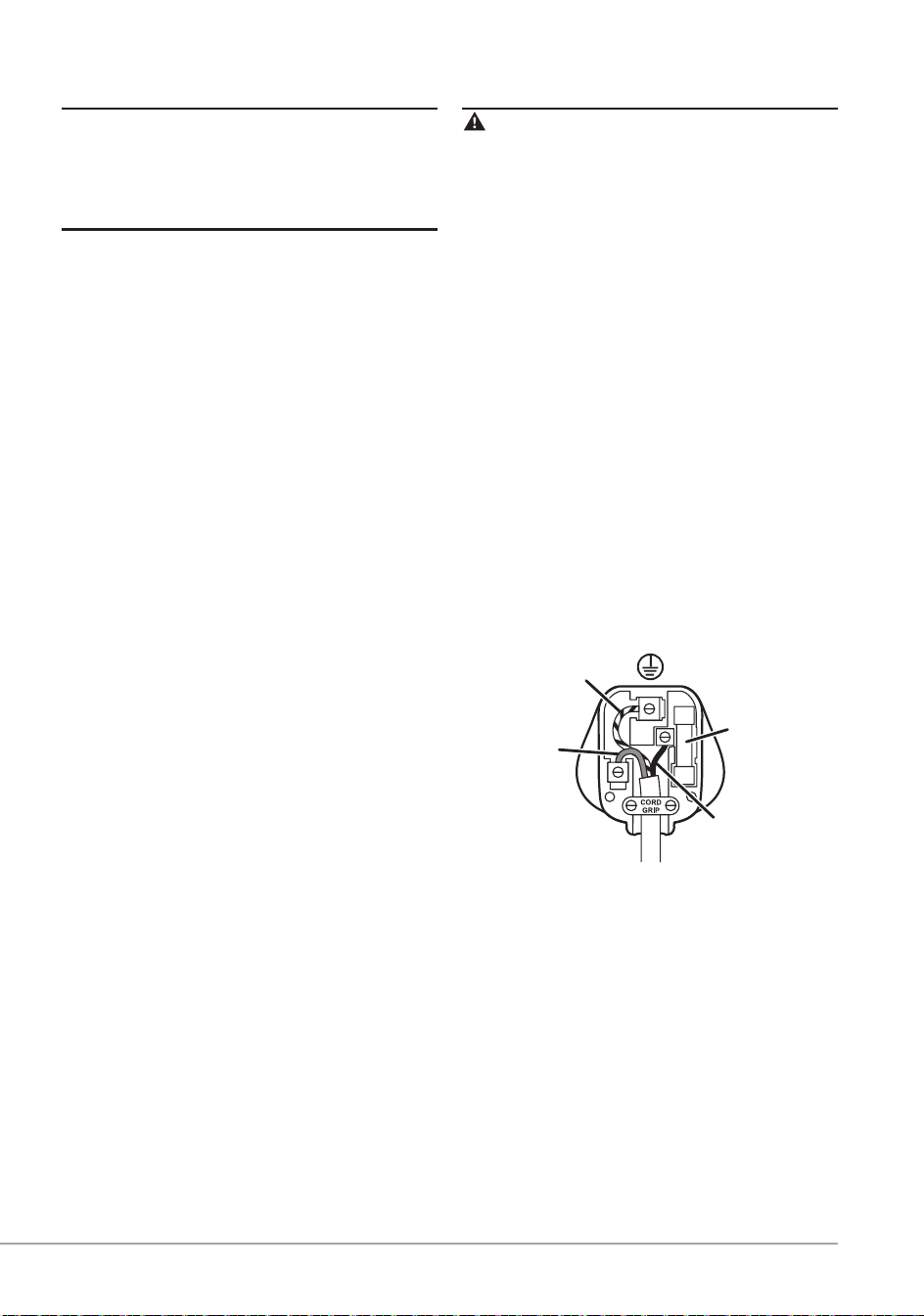
15
14
6. Rotate the milk tank knob to the clean
position and press the clean button to
run the normal clean mode.
7. Press the espresso button and then the
steam function to ush the system out.
MAINTENANCE
This appliance has no user serviceable
parts. Any servicing beyond that described
in the Cleaning Section should be
performed by an Authorized Service
Representative only. See warranty section.
PROBLEM CAUSES SOLUTIONS
Coffee does not
come out.
• No water in reservoir.
• Coffee grind is too ne.
• Too much coffee in the lter.
• Appliance was not turned on
or plugged in.
• Coffee has been tamped/
compressed too much.
• Add water.
• Grind medium ground coffee.
• Fill lter with less coffee.
• Plug unit into electrical
outlet and turn it on.
• Rell lter basket with coffee
and TAMP GENTLY.
Coffee comes out
around the edge of
the porta-lter.
• Porta-lter not rotated to full
lock position.
• Coffee grounds around the
lter basket rim.
• Too much coffee in the lter.
• Rotate lter holder to full
lock position.
• Wipe off rim.
• Fill with less coffee.
Milk is not foamy
after frothing or it is
not coming out of
the frothing tube.
• Ran out of steam.
• Milk is not cold enough.
• Frothing tube is blocked.
• Ensure there is enough
water in the water reservoir.
• Chill milk and frothing
pitcher prior to making
cappuccino or latte.
• Follow the instructions to
clean the milk reservoir &
frothing tube.
Coffee comes out
too quickly.
• Ground coffee is too coarse.
• Not enough coffee in lter.
• Use a ner grind.
• Fill lter with more coffee.
Coffee is too weak. • Using single lter for double
shot of espresso.
• Ground coffee is too coarse.
• Use double lter for double
shot of espresso.
• Use a ner grind.
The control panel
lights are ashing
alternatively.
• Water reservoir is out of
water.
• Brewing function button was
pressed prior to two control
panel lights becoming solid.
• Add water to reservoir.
• Wait until two control
panel lights become solid,
indicating machine is ready
to be used.
Cleaning light
remains on.
• Your machine is letting
you know it is ready for
a cleaning cycle to be
performed.
• Perform cleaning cycle (see
page 11).
PROBLEMS, CAUSES AND SOLUTIONS
REPLACEMENT PARTS
For additional or replacement parts, please
visit www.breville.co.uk or call us on
0800 028 7154.
TROUBLESHOOTING
For troubleshooting and FAQs visit:
www.breville.co.uk/faqs
ELECTRICAL SAFETY
This appliance must be earthed.
If the plug is not suitable for the socket
outlets in your home, it can be removed
and replaced by a plug of the correct type.
If the fuse in a moulded plug needs to be
changed, the fuse cover must be retted.
The appliance must not be used without
the fuse cover tted.
If the plug is unsuitable, it should be
dismantled and removed from the supply
cord and an appropriate plug tted as
detailed. If you remove the plug it must not
be connected to a 13 amp socket and the
plug must be disposed of immediately.
If the terminals in the plug are not marked
or if you are unsure about the installation
of the plug please contact a qualied
electrician.
Blue
(Neutral)
Brown
(Live)
13A Fuse
Green/Yellow
(Earth)
Plug should be ASTA approved to BS1363
Fuse should be ASTA approved to BS1362
Ensure that the outer sheath of
the cable is firmly held by the cord grip
Problem: Cleaning light remains on.
Causes: Your machine is letting you know it is ready for a cleaning cycle to be performed.
Soution: Perform cleaning cycle (see page 11).
Loading ...
Loading ...
Loading ...