Loading ...
Loading ...
Loading ...
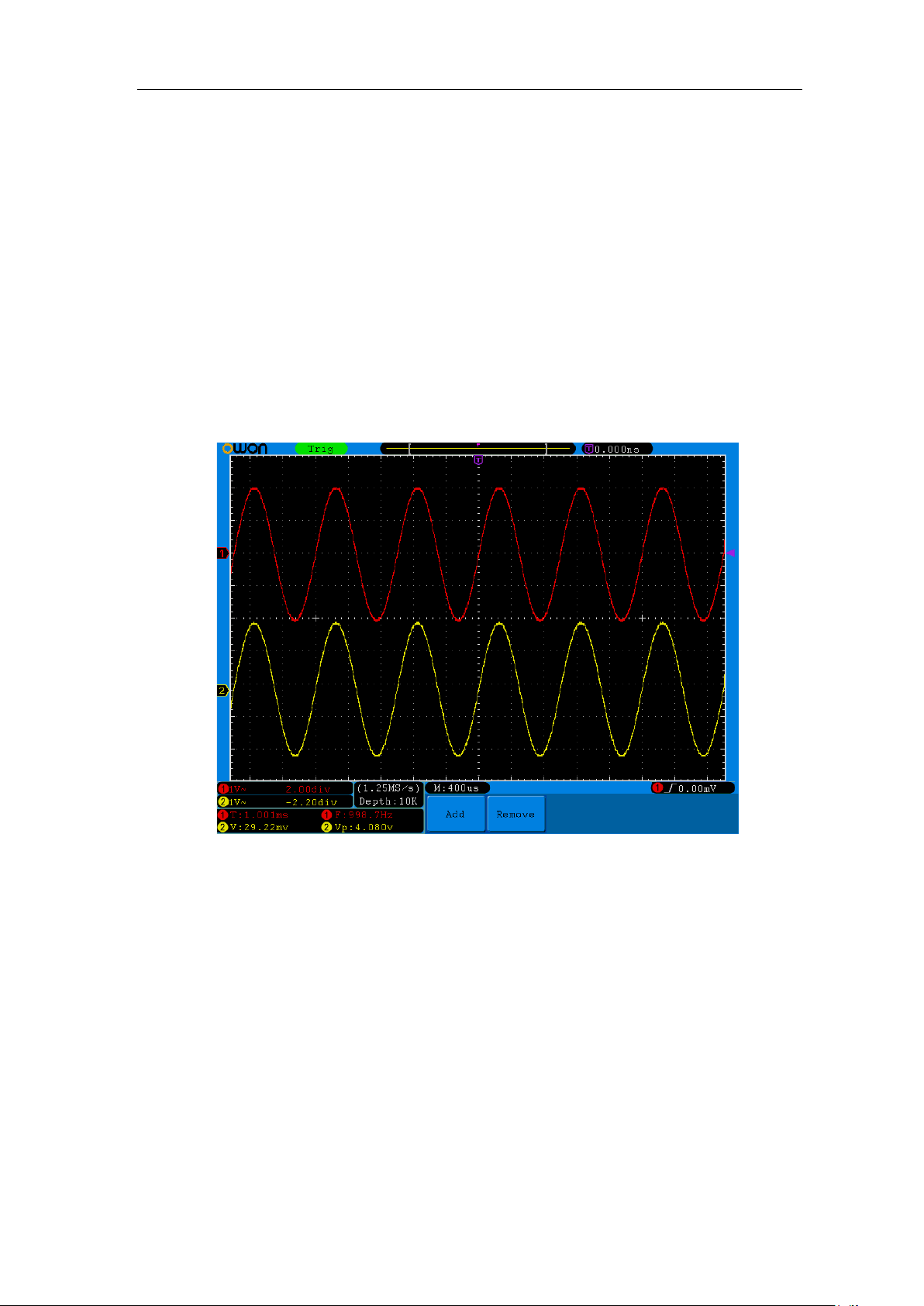
5.Advanced User Guidebook
70
6. Press the F1 button again, the type items will display at the left of screen, and turn the
M knob to choose Freq.
7. Press the F4 button, the frequency added completes, finish setting of CH1.
8. Press the F2 button and choose CH2 as the source.
9. Press the F1 button, the type items will display at the left of screen, and turn the M
knob to choose Mean.
10. Press the F4 button, the Mean added completes.
11. Press the F1 button, the type items will display at the left of screen, and turn the M
knob to choose PK-PK.
12. Press the F4 button, the PK-PK added completes, finish setting of CH2.
The measured value will be displayed at the bottom left of the screen automatically
(see Figure 5-68).
Figure 5-68 Automatic measurement
The automatic measurement of voltage parameters
The oscilloscopes provide automatic voltage measurements including Mean, PK-PK,
RMS, Max, Min, Vtop, Vbase, Vamp, OverShoot, PreShoot, Cycle RMS, and Cursor
RMS. Figure 5-69 below shows a pulse with some of the voltage measurement points.
Loading ...
Loading ...
Loading ...
