Loading ...
Loading ...
Loading ...
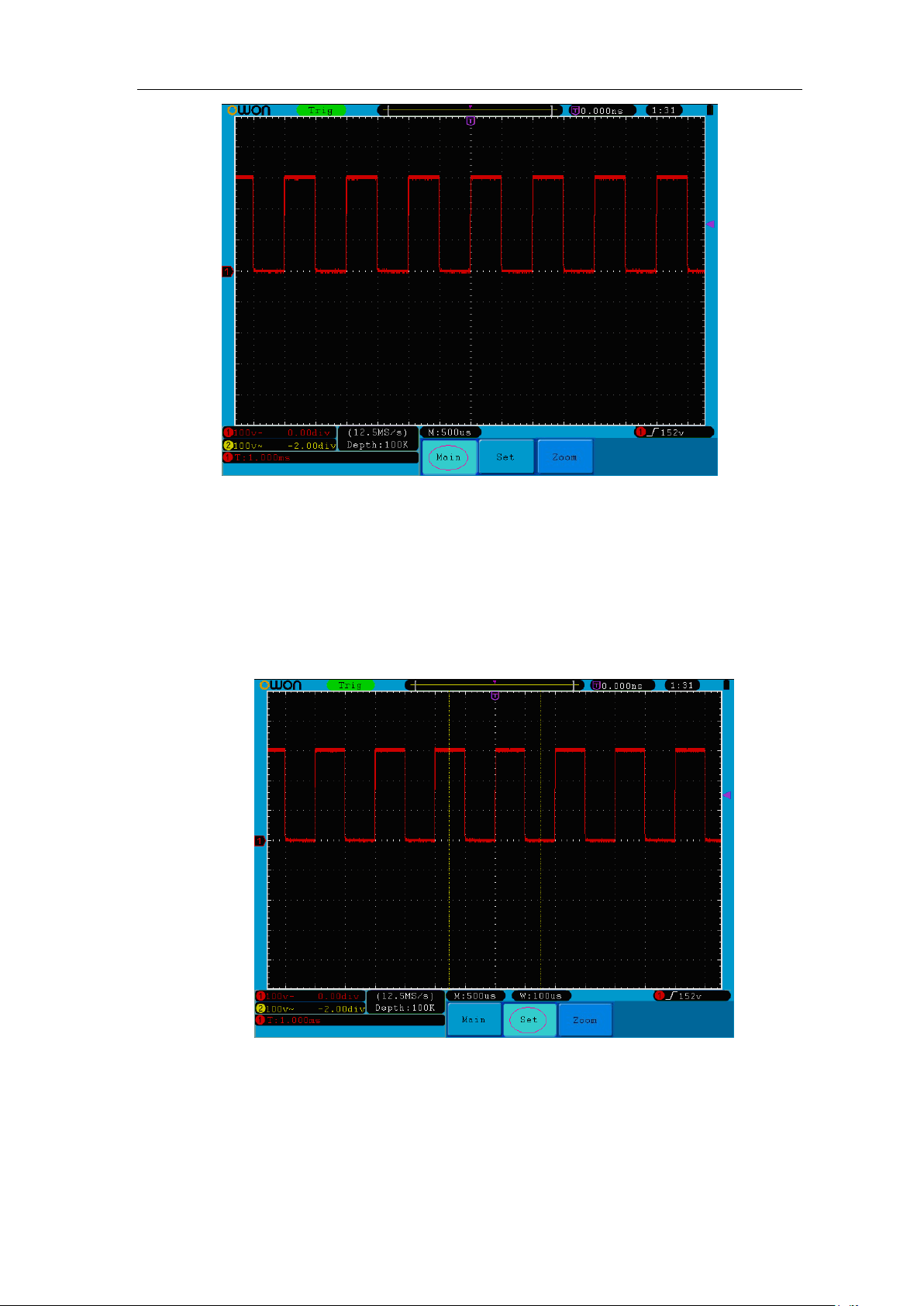
5.Advanced User Guidebook
34
Figure 5-15 Main Time Base
Set Window
Press the H2 menu selection button and choose Set. The screen will show a window
area defined by two cursors. Use the HORIZONTAL POSITION and SEC/DIV
knobs to adjust the horizontal position and size of this window area. In FFT mode, Set
menu is invalid. See Figure 5-16.
Figure 5-16 Window Setting
Window Expansion
Press the H3 menu selection button and choose Zoom. As a result, the window area
defined by two cursors will be expanded to the full screen size (see Figure 5-17).
Loading ...
Loading ...
Loading ...
