Loading ...
Loading ...
Loading ...
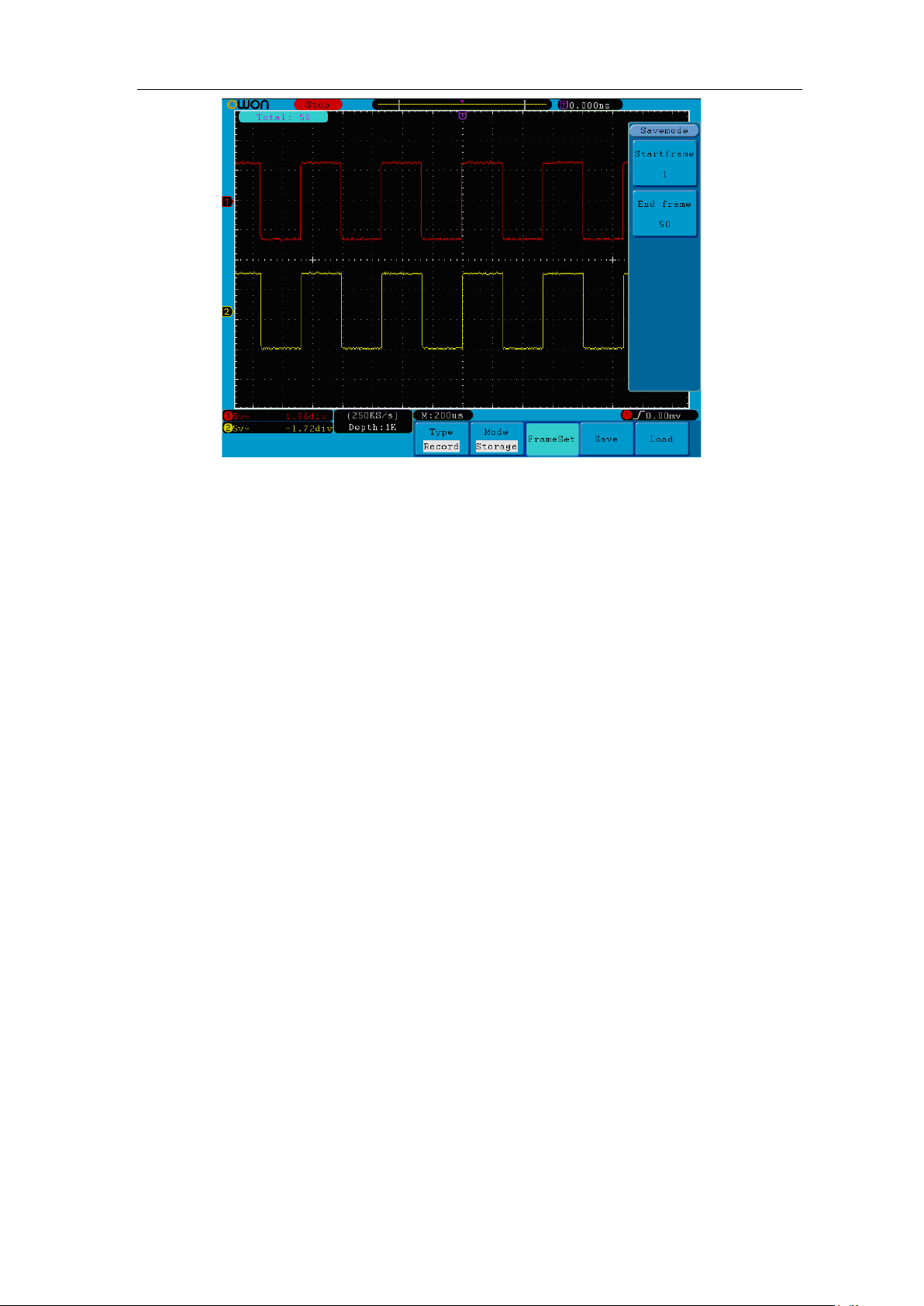
5.Advanced User Guidebook
60
Figure 5-54 Wave Storage
To use wave record function, do as follows:
(1) Press Save button.
(2) Press H1 button, turn the M knob to choose Record.
(3) Press H2 button. In the Mode menu, press F2 button to choose Record.
(4) Press H3 button. In the Frame Set menu, press F1 button and turn the M knob to set
End frame; press F2 button and turn the M knob to select the interval between
recorded frames.
(5) Press H4 button, choose whether to refresh the wave when recording.
(6) Press H5 button to start recording.
(7) Press H2 button. In the Mode menu, press F3 button to enter the Playback mode. Set
the frame range and Playmode .Then, press H5 button to play.
(8) To save the wave recorded, press H2 button. In the Mode menu, press F4 button to
choose Storage, then set the range of frames to store, press H4 button to save.
(9) To load the waveform from the internal memory, press Load, and then enter playback
mode to analyze the wave.
When storage medium is External, Wave Record contains two modes: OFF, Record.
Loading ...
Loading ...
Loading ...
