Loading ...
Loading ...
Loading ...
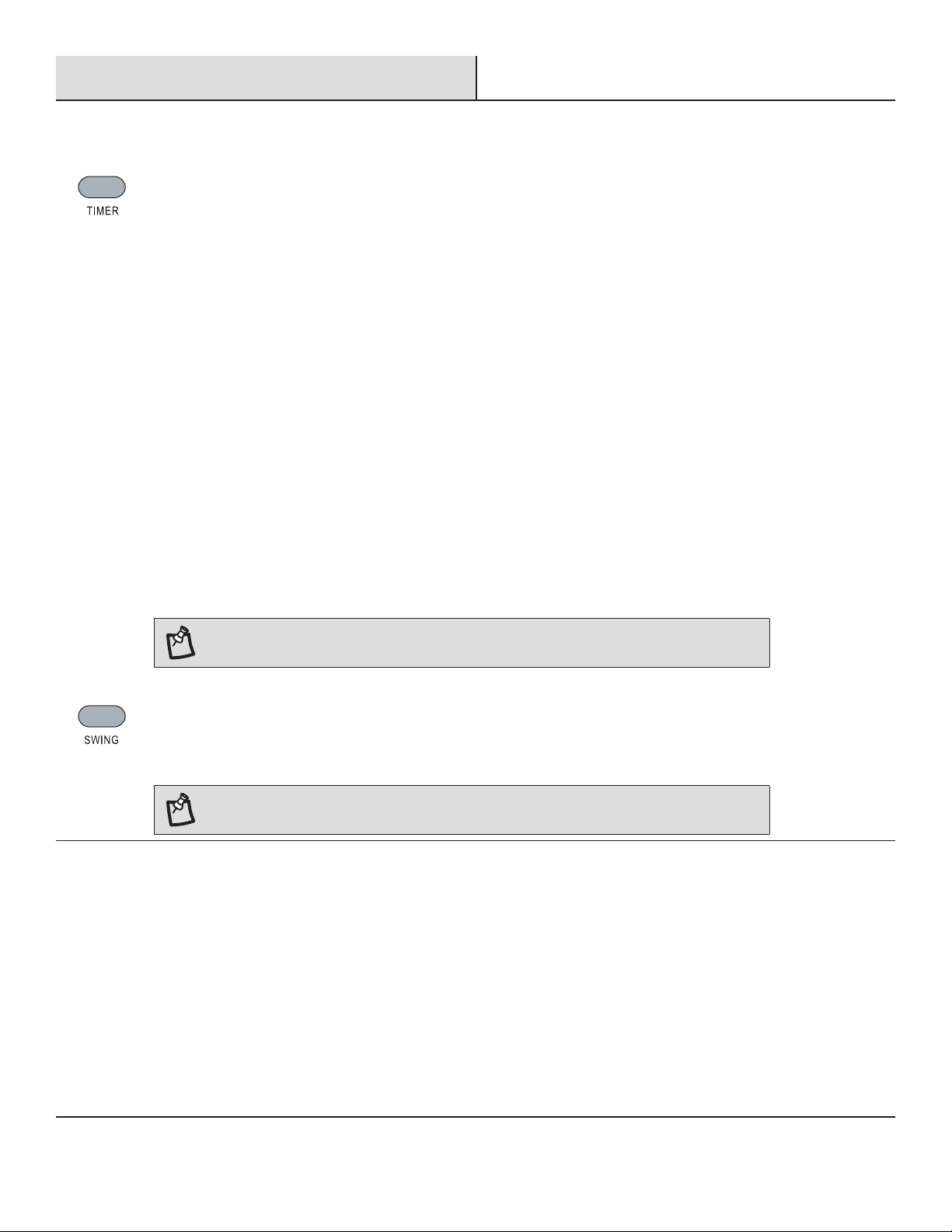
16
Operation (continued)
2
Using the Remote Control (continued)
TIMER
□ Use the TIMER function to turn the air conditioner ON/OFF automatically.
Setting the Air Conditioner to Turn On:
□ Plug in the air conditioner and use the remote to power it ON.
□ Use the remote to set the desired mode, temperature, fan speed, etc.
□ Use the remote to power OFF the air conditioner.
□ Press TIMER on the remote and use the UP /DOWN buttons to set the desired delay time until the air conditioner
turnsON. The delay time can be set from O to 24 hours in one-hour increments.
□ Press TIMER again to conrm the delay time. The TIMER light on the unit will be on.
Setting the Air Conditioner to Turn Off:
□ Plug in the air conditioner and use the remote to power it ON.
□ Use the remote to set the desired mode, temperature, fan speed, etc.
□ Press TIMER on the remote and use the UP /DOWN buttons to set the desired delay time until the air conditioner
turnsOFF. The delay time can be set from O to 24 hours in one-hour increments.
□ Press TIMER again to conrm the delay time. The TIMER light on the unit will be on.
To Cancel Timer:
Press the TIMER button again. Once a “beep” is heard and the indicator disappears, the TIMER mode has been canceled.
NOTE: The TIMER function can only be set by the remote control.
SWING
□ Press SWING once to change the vertical airow direction.
□ Press again to hold the louver in a desired position.
NOTE: Swing function is not available on all models.
3
Normal Sounds
When your air conditioner is operating normally, you may hear sounds such as:
1. Air movement from the fan.
2. Clicks from the thermostat cycling.
3. Vibration or noise due to poor wall or window construction.
4. A high-pitched hum or pulsating noise caused by the high-efciency compressor cycling on and off.
Loading ...
Loading ...
Loading ...