Loading ...
Loading ...
Loading ...
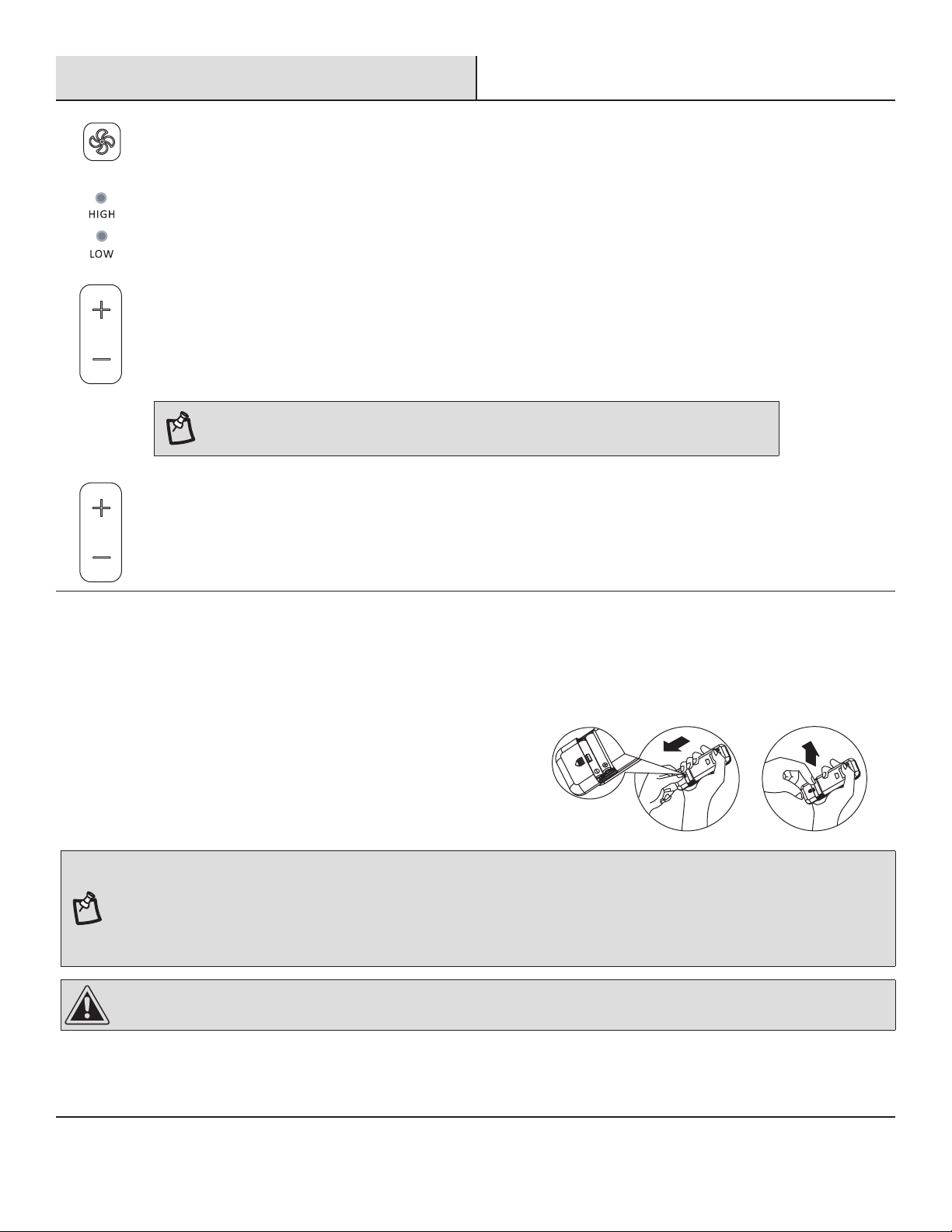
13 HOMEDEPOT.COM
Please contact 1-877-527-0313 for further assistance.
Operation (continued)
FAN
/VENT.
FAN SPEED
□ Press and release FAN to choose the desired fan speed.
□ High - for maximum fan speed
□ Low - for minimum fan speed
TEMPERATURE
□ Press the PLUS button to raise the temperature. Press the PLUS button once to increase the
set temperature by 1 °F (1 °C).
□ Press the MINUS button to lower the temperature. Press the MINUS button once to decrease the
set temperature by 1 °F (1 °C).
NOTE: In Cooling mode, the temperature can be set between 61 °F and 86 °F (16 °C and 30 °C).
In Fan Only mode, the temperature cannot be set.
The unit’s LED shows the target temperature for 5 seconds and then displays the room temperature.
CHANGE DISPLAY BETWEEN °F AND °C
□ To change the temperature display between °F and °C. Press both the Plus and Minus buttons at the same time.
2
Using the Remote Control
INSERT THE BATTERIES
□ Remove the battery cover along the arrowed direction.
□ Insert new batteries making sure that the (+) and (-) of battery are
matched correctly.
□ Reattach the cover by sliding it back into position.
NOTE:
□ Use 2 standard AAA (1.5 volt) batteries. Do not use rechargeable batteries.
□ Replace batteries with new ones of the same type when the display becomes dim, or after 6 months.
□ When replacing batteries, always replace both batteries with new batteries. Do not mix old and new batteries. Do not mix alkaline,
standard(carbon-zinc), or rechargeable (NI-Cd, NI-MH, etc.) batteries.
□ If the air conditioner will not be used for an extended period of time, remove the batteries from the remote.
CAUTION: Do not use the remote if the batteries have leaked. The chemicals in batteries could cause burns or other health hazards.
Loading ...
Loading ...
Loading ...