Loading ...
Loading ...
Loading ...
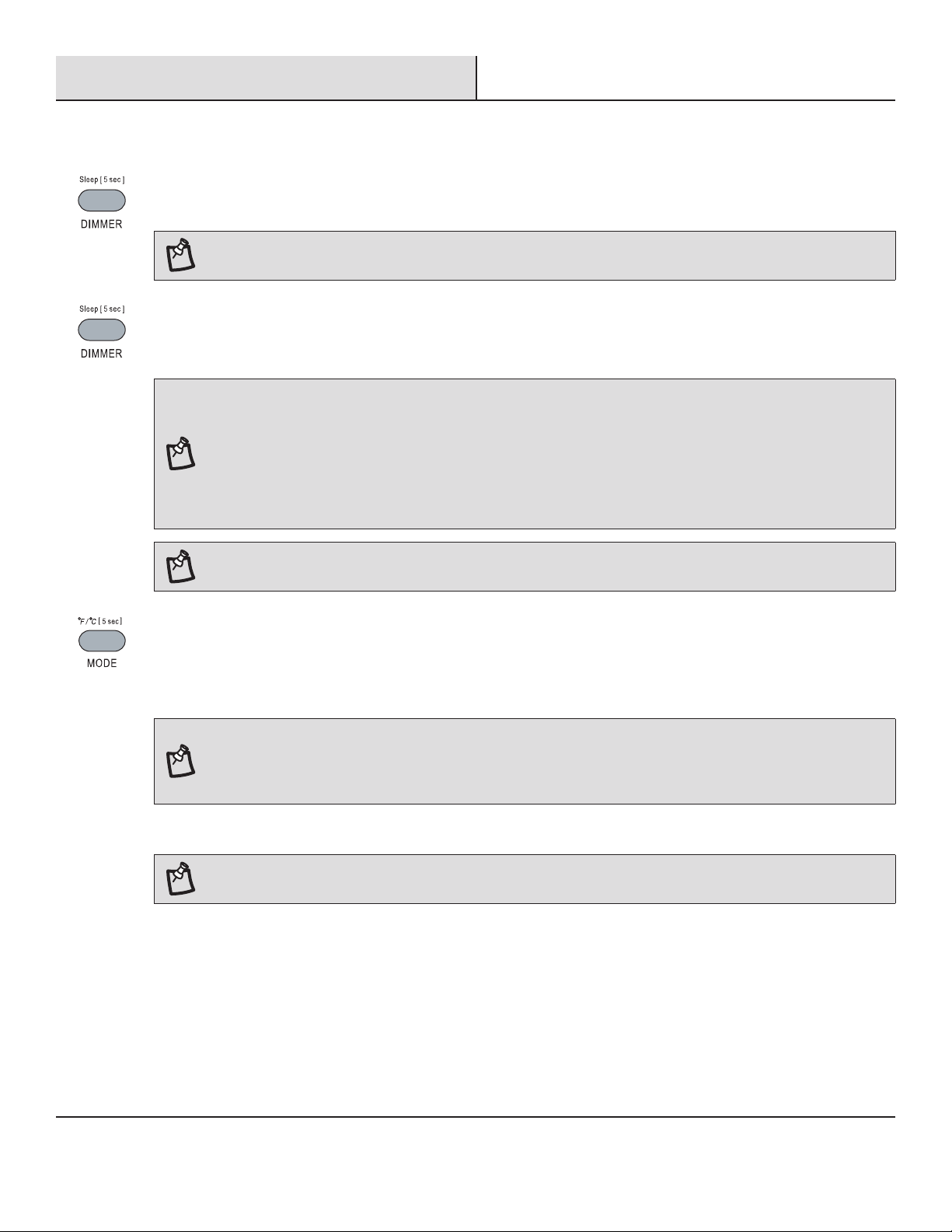
15 HOMEDEPOT.COM
Please contact 1-877-527-0313 for further assistance.
Operation (continued)
2
Using the Remote Control (continued)
DIMMER
□ Press the DIMMER button to turn off the control panel display.
NOTE: When in DIMMER mode, new control inputs will return display to normal.
SLEEP MODE
□ Sleep mode can only be set in Cooling or Drying modes. When in sleep mode the unit will utilize lower, quieter fan
speeds and automatic temperature adjustments offering 8 hours of optimal sleeping conditions before shutting off.
NOTE: The appliance will stop operation automatically after operating for 8 hours. Fan speed is automatically set at low
speed.
In the Cooling mode, if the current room temperature is below 79 °F (26 °C), the temperature will automatically increase 1 °F
(1 °C) during the rst hour after Sleep control is activated, and continue running at that temperature. If the room temperature
is 79 °F (26 °C) or above, set temperature will not change.
In Heating mode, the set temperature will decrease by 6°F(3°C) at most, during 3 hours, and continues running at that
temperature until auto shut off.
NOTE: Sleep control cannot be selected in Fan mode.
□ Press MODE to select COOL, HEAT or DRY.
□ Press the UP or DOWN button to set the temperature.
□ Press and hold the DIMMER button on the remote for 5 seconds to switch the DIMMER mode to the Sleep mode.
□ After 5 seconds, the lights on the control panel display will dim.
NOTE: The temperature and airow direction may be adjusted during Sleep control. The fan speed is automatically set to
Low speed. After 5 seconds, the lights on the control panel display will dim again.
Press and hold the MODE button on the remote for 5 seconds to switch the temperature display from degrees Fahrenheit (°F)
to degrees Celsius (°C).
□ To turn off Sleep control, press MODE, FAN, Sleep or wait 8 hours for Sleep control to turn off automatically.
NOTE: The air conditioner will return to previous settings after Sleep mode is turned off.
Loading ...
Loading ...
Loading ...