Loading ...
Loading ...
Loading ...
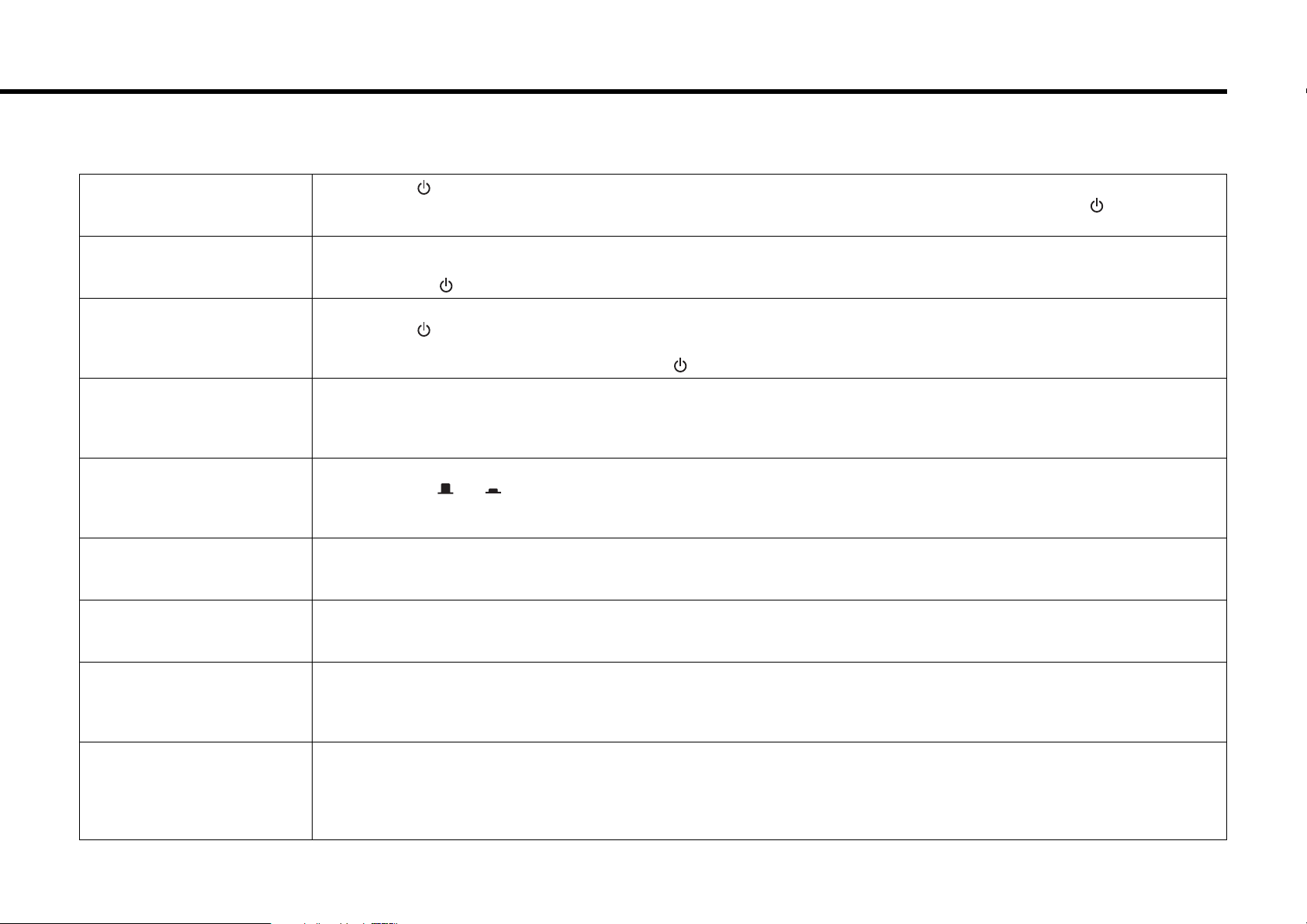
13
EMX5 Owner’s Manual
Troubleshooting
Check the following items before contacting your Yamaha dealer.
If the problem remains, contact your nearest Yamaha dealer.
The power does not come on.
Turn off the [ ] (Power) switch and recheck the connection. Be sure that you are using the included power cord, and that it is correctly con-
nected to the [AC IN] jack and plugged into a working power outlet. If the power still does not come on when pressing the [ ] (Power) switch
after waiting a few minutes, the mixer may be malfunctioning. If this is the case, contact your nearest Yamaha dealer.
The power suddenly turns off.
Check that the vents on the sides of the mixer are not blocked.
If the internal temperature of the mixer is excessively high, the overload protection function may have been triggered, causing the power to turn
off. Turn off the [ ] (Power) switch and restart the mixer after leaving it for a few minutes.
The AMPLIFIER [PROTEC-
TION] indicators are flashing
or constantly on.
When flashing, this indicates that the speaker cables connected to the [SPEAKERS] jack for the corresponding channel may be short circuited.
Turn off the [ ] (Power) switch and inspect the speaker cable for the corresponding channel.
When constantly on, this indicates that the output has been muted due to amplifier overheating. Please wait until the amplifier has cooled down
to an acceptable level. If it does not reset, turn off the [ ] (Power) switch and restart the mixer after leaving it for a few minutes.
No sound is heard.
Are external devices (including microphones) and speakers connected correctly?
Are all the input channel [LEVEL] controls and the AUX1, AUX2, and STEREO MASTER [LEVEL] controls set to appropriate levels?
For channel 11/12, are both RCA and stereo mini jacks connected at the same time? If both are connected, the stereo mini jack will take priority.
Check that the speaker cables are not shorted.
The sound is low, distorted,
or noisy.
Are all the input channel [LEVEL] controls and the AUX1, AUX2, and STEREO MASTER [LEVEL] controls set to appropriate levels?
Check that the [ MIC/ LINE] switches on channels 1 to 4 are set correctly.
Is the input signal from the device connected to the mixer set to an appropriate level?
If an instrument with passive pickups is connected to channel 4, turn on the [Hi-Z] switch.
The selected effect is not
applied.
Check that the [AUX2/FX] send controls on each channel are correctly adjusted.
Is the FX RTN [FX ON] switch turned on?
Check that the FX RTN [LEVEL] control is correctly adjusted.
The sound from the speakers
seems dull, lacking in dynam-
ics and power.
Are the equalizer controls [HIGH]/[MID]/[LOW] adjusted appropriately?
Turning the [MASTER EQ] control to the right of the center position “MUSIC”, which is the basic setting, will boost low and high range audio fre-
quencies.
Speaking voices are not clear.
Are the equalizer controls [HIGH]/[MID]/[LOW] adjusted appropriately?
Is the [HPF] switch turned on?
Turning the [MASTER EQ] control to the left of the center position “MUSIC”, which is the basic setting, will suppress low and high range audio fre-
quencies.
How can the monitor output
be heard?
Connect a powered speaker (a speaker with an internal amplifier) to the [AUX1 SEND], [AUX2 SEND] jacks. For the [AUX1 SEND] jack and
[AUX2 SEND] jack output signals, adjust each channel’s [AUX1] send control, [AUX2/FX] send control, as well as the AUX1 and AUX2 MASTER
[LEVEL] controls.
Set the AMPLIFIER [MODE] switch to “L+R/AUX1” to enable the monitor signal (AUX1) to be output from the rear panel [SPEAKERS B] jack.
The STEREO L/R
mixed signal is output from the [SPEAKERS A] jack.
Loading ...
Loading ...
Loading ...
