Loading ...
Loading ...
Loading ...
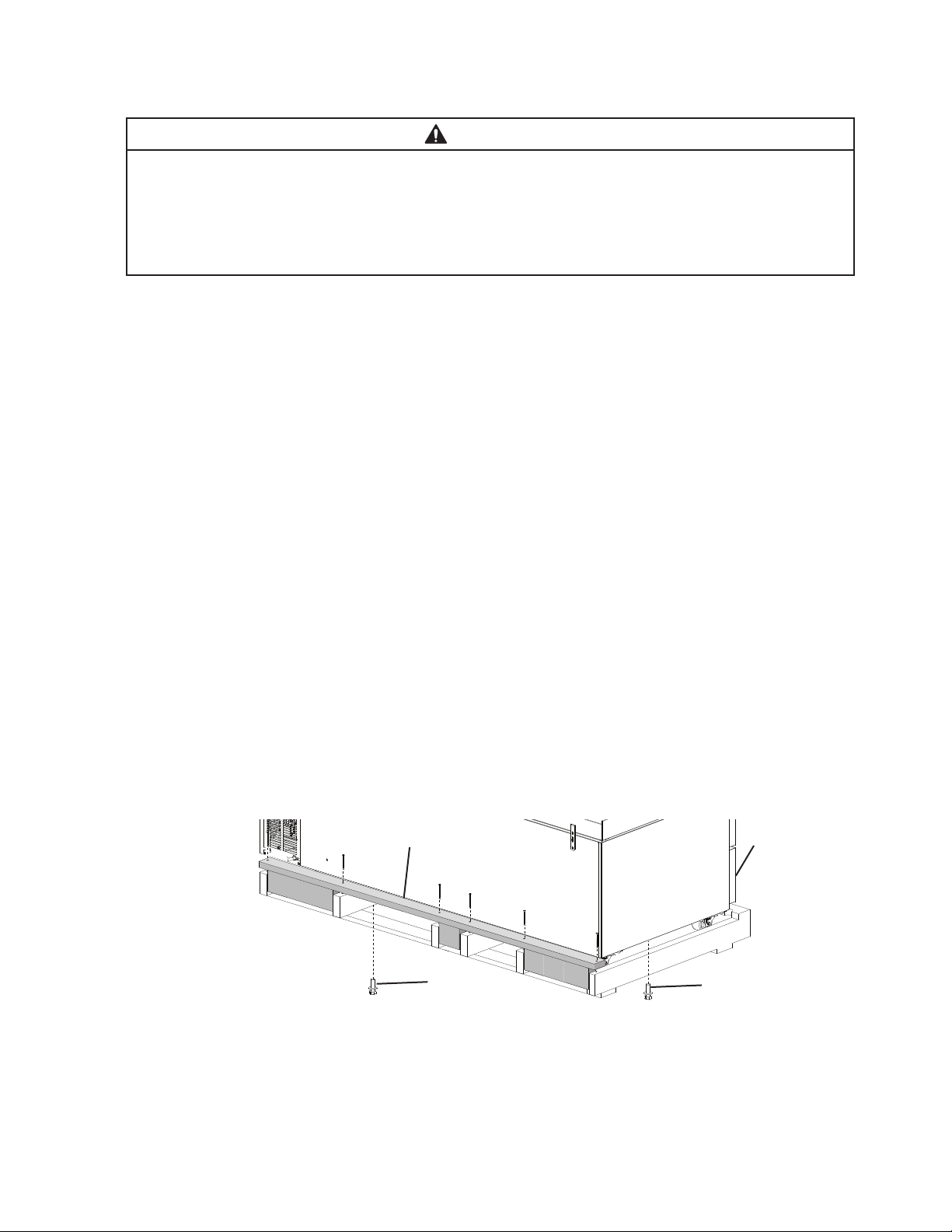
9
B. Checks Before Installation
WARNING
The rating label and nameplate provide electrical and refrigerant data. The rating
label can be seen by removing the front panel. The nameplate is located on the rear
panel. For certication marks, see the nameplate. For electrical connection details,
see "I.D.Electrical Connection." We reserve the right to make specication and
design changes without prior notice.
• Visually inspect the exterior of the shipping package and immediately report any damage
to the carrier. Upon opening the package, any concealed damage should also be
immediately reported to the carrier.
• Remove the shipping carton, tape, and packing material. Also remove the protective
plastic lm from both the exterior panels and the interior drawer panel. If the appliance is
exposed to the sun or to heat, remove the lm after the appliance cools.
• Remove all accessory containers before discarding the packing materials. Dispose of all
packing materials in a proper and environmentally responsible manner.
• Check for missing or damaged accessories.
C. Setup
1. Remove the Appliance from the Pallet
1) Move as close to the nal location as possible.
2) Remove the pallet end board. See Fig. 1.
3) Remove the bolts securing the appliance to the pallet.
4) Secure the drawers so that they will not open during removal from the pallet.
5) While supporting the appliance to keep it from tipping, slide the appliance off of the
pallet and lower the casters to the oor. NOTICE! Do not allow the drawers to bear
the weight of the appliance.
End Board Drawer
Bolt
Fig. 1
Bolt
2. Check the Refrigeration Circuit
• Visually check that the refrigerant lines do not rub or touch other lines or surfaces and
that the condenser fan blade turns freely.
• Check that the compressor is snug on all mounting pads.
Loading ...
Loading ...
Loading ...
