Loading ...
Loading ...
Loading ...
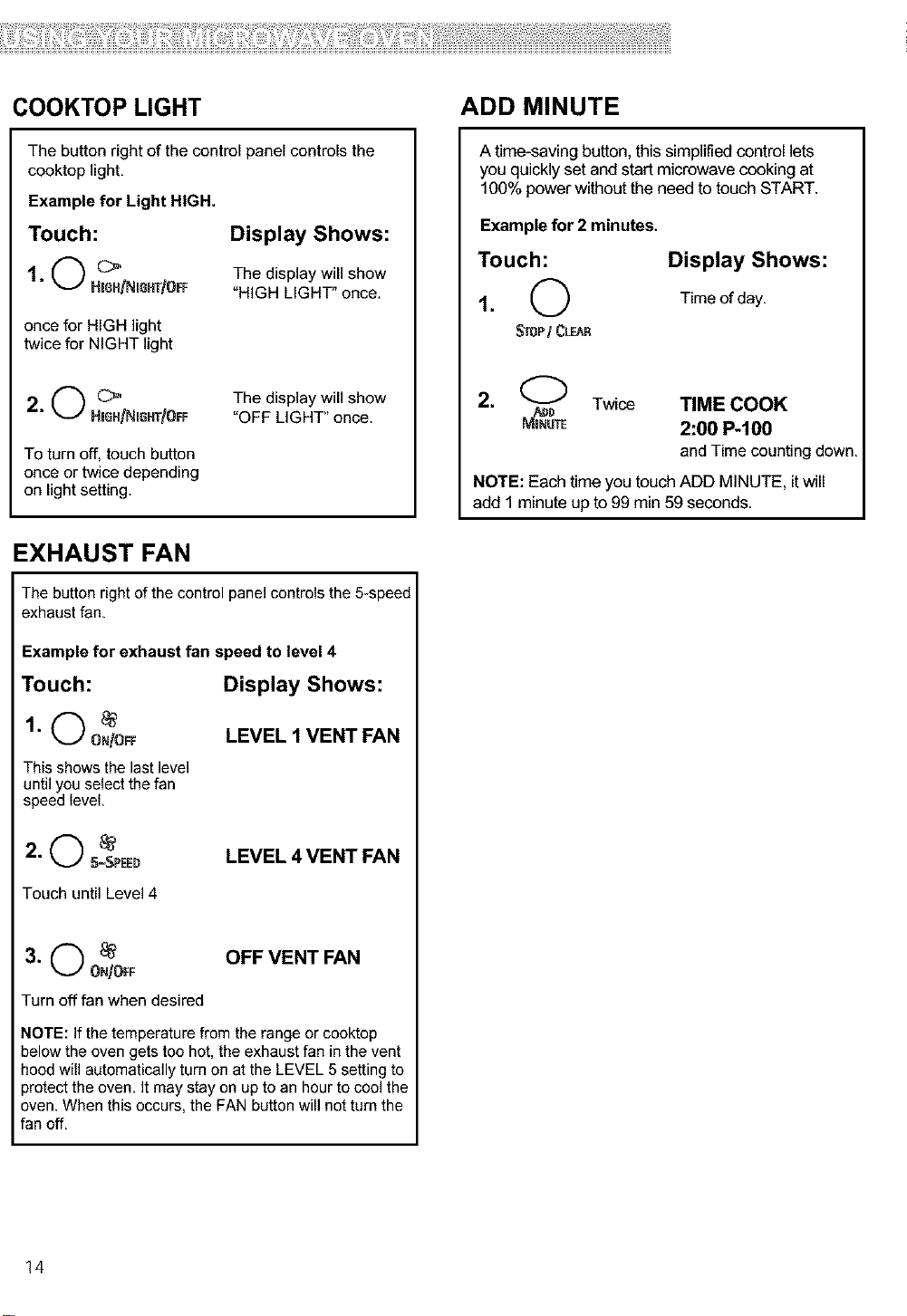
COOKTOP LIGHT
The button right of the control panel controls the
cooktop light.
Example far Light HIGH.
Touch:
1. O HIGH_NIGHT_tOFF
once for HIGH light
twice for NIGHT light
Display Shows:
The display will show
"HIGH LIGHT" once.
2 ('_ c,,
• _ Hi6i-i/Nioi-iT/OfF
To turn off, touch button
once or twice depending
on light setting.
The display will show
"OFF LIGHT" once.
ADD MINUTE
A time-saving button,this simplified control lets
you quickly set and start microwave cooking at
100% powerwithout the need to touch START.
Example for 2 minutes.
Touch: Display Shows:
1• O Time of day,
Sr_P/ CLear
2• (_ Twice
MmNUT_
TIME COOK
2:00 P-100
andTimecountingdown,
NOTE: Each time you touch ADD MINUTE, itwill
add I minute up to99 min 59 seconds.
EXHAUSTFAN
The button right of the control panel controls the 5-speed
exhaust fan.
Example for exhaust fan speed to level 4
Touch: Display Shows:
1, O ONI%_F
This shows the last level
until you select the fan
speed level
LEVEL 1 VENT FAN
2.0
5=SPEED
LEVEL 4 VENT FAN
Touch until Level 4
OFF VENT FAN
Turn off fan when desired
NOTE: If the temperature from the range or cooktop
below the oven gets too hot. the exhaust fan in the vent
hood will automatically turn on at the LEVEL 5 setting to
_rotectthe oven. It may stay on up to an hour to cool the
oven. When this occurs, the FAN button will not turn the
fan off.
14
Loading ...
Loading ...
Loading ...