Loading ...
Loading ...
Loading ...
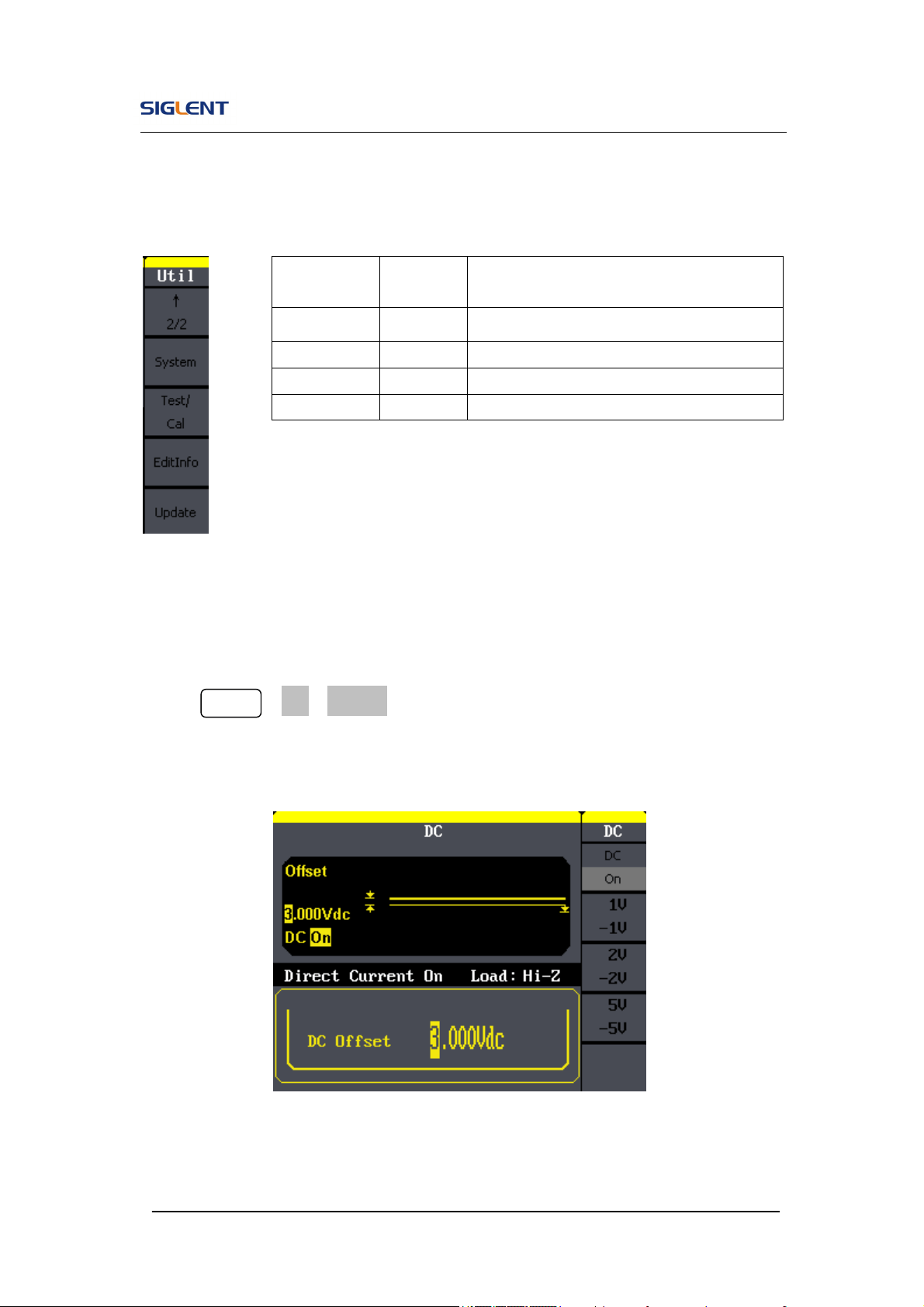
SDG800 User Manual 64
Figure 2- 56 Table 2- 29 Menu Explanations of Utility System Setting (Page2/2)
To Set the DC Output
Press Utility →DC→DC On, to enter the following interface. Please note
that there is a ‘DC On’ sign at the middle left of the screen.
Figure 2- 57 DC Setting Interface
Function
Menu
Settings
Explanation
System Set the system configuration.
Test/Cal Test and calibrate the instrument.
EditInfo Information of the system.
Update Update function.
Loading ...
Loading ...
Loading ...
