Loading ...
Loading ...
Loading ...
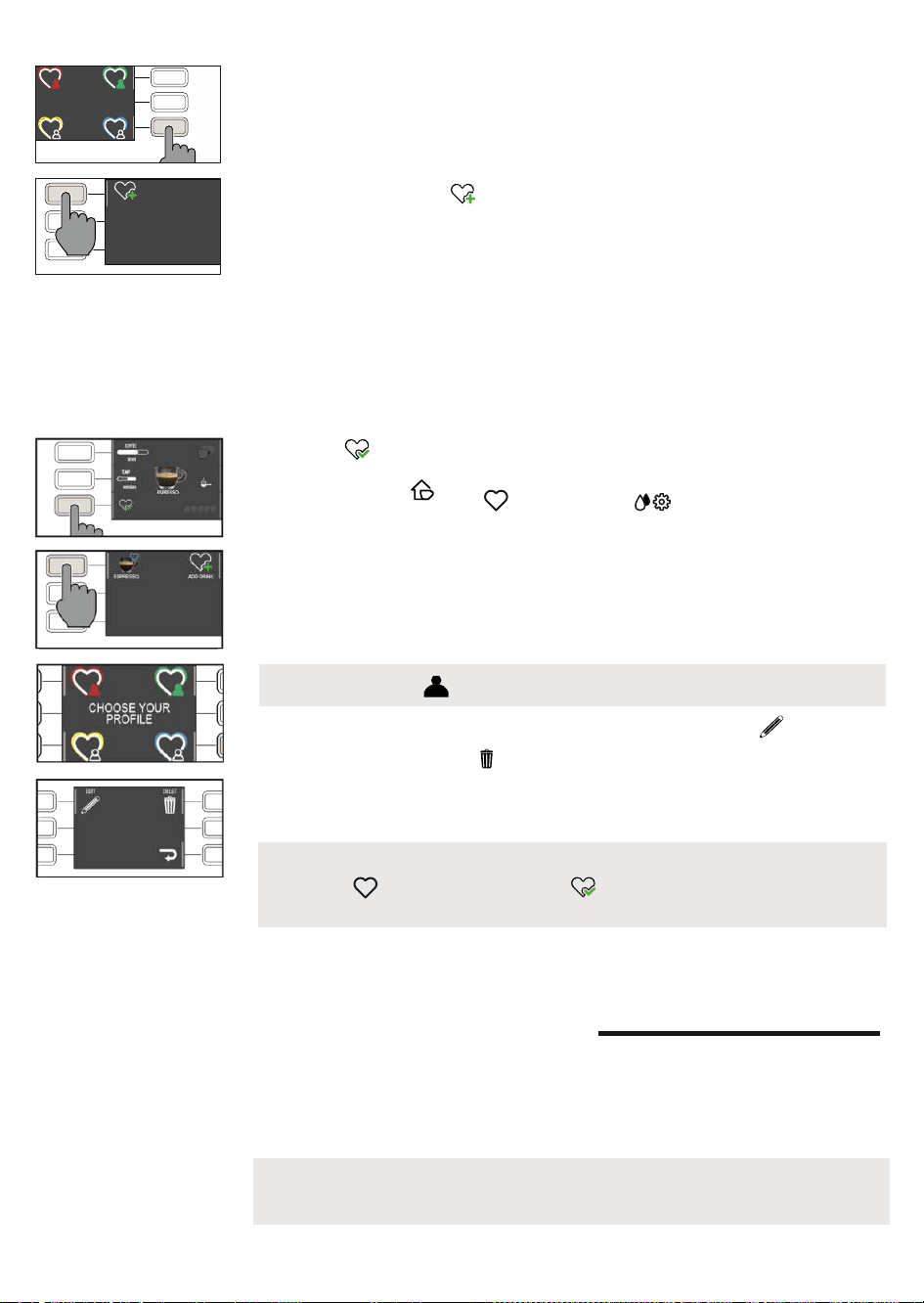
English
4219-450-08061 MANUAL GAG. CAD. PRESTIGE EN-FR 120US.indd 28
2 Select your preferred profile colour.
3 Press the " ADD DRINK " button.
4 The beverage screens will be displayed. Select the beverage that you want to save to
your profile and customise it by following steps 3 to 8 in the "Beverage
customisation" chapter.
23/04/2020 09:50:06
24
5 Press " " to save the customised beverage to your profile. At this point, you can
dispense the beverage or exit the menu by pressing one of the ESC buttons (HOME
, MY FAVOURITES , CLEAN/SETTING ).
The saved beverage is now present in the list of your preferences and marked with a
small heart in the same colour as the selected profile.
6 The beverage saved in the profile can be modified using the " EDIT " button, or
deleted using the " DELETE " button.
Coffee Grind Settings
You can adjust the grind setting using the grinder adjustment knob on the coffee bean
container. The ceramic coffee grinder guarantees perfect, even grinding for the
preparation of every cup of coffee. The aroma is thus preserved, ensuring the perfect
flavour every time.
Note: you can only adjust the grind setting while the machine is grinding the coffee
beans. The difference in flavour will be noticeable after 2-3 cups of coffee have been
brewed.
Note: Once used, the "
" profile icon will change colour.
Note: It is not possible to save the beverage from the HOME menu via the MY
FAVOURITES button. Instead, use the " " button, otherwise you will lose the
settings you have just applied.
CHOOSE YOUR
PROFILE
ADD DRINK
Loading ...
Loading ...
Loading ...