Loading ...
Loading ...
Loading ...
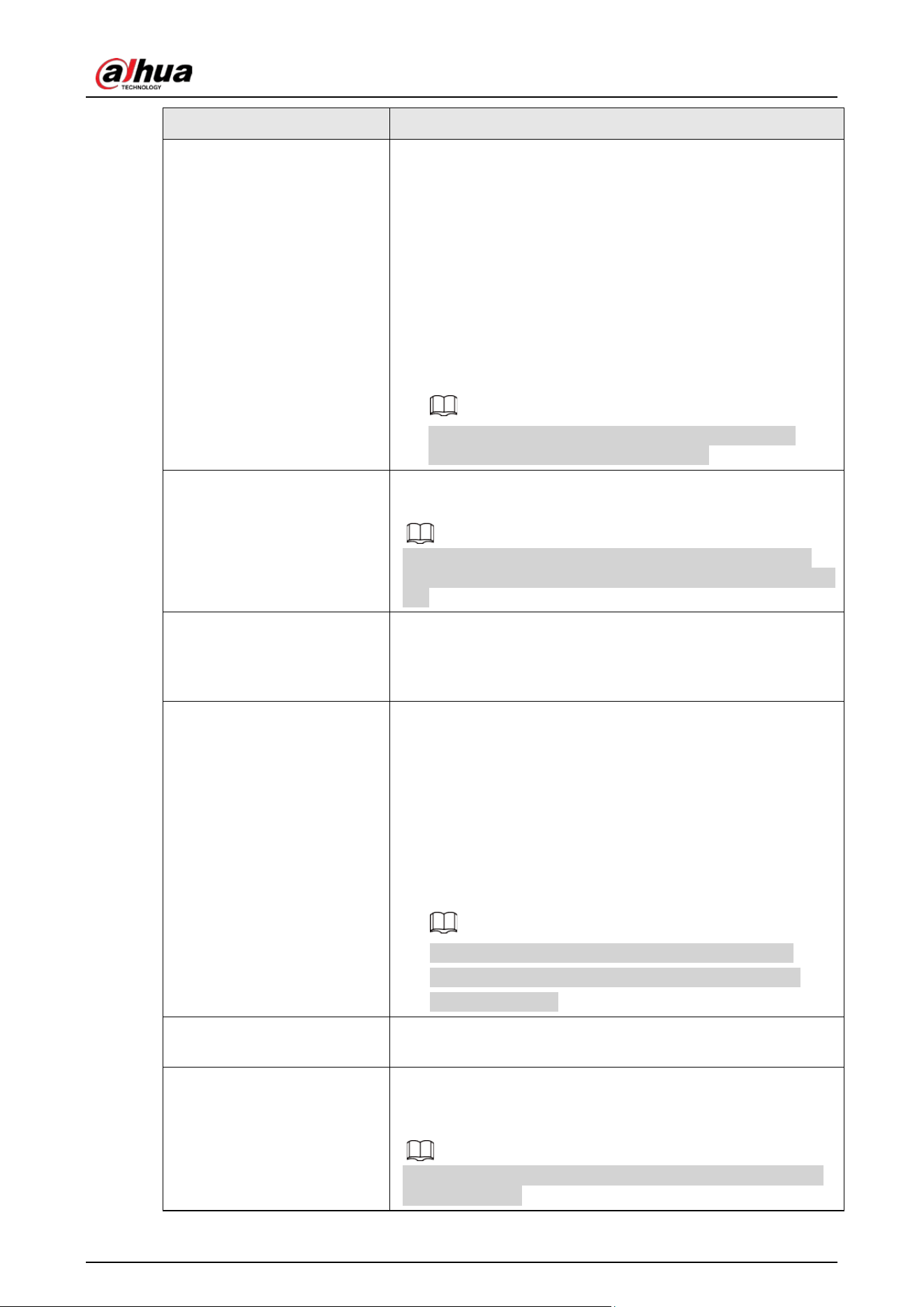
User’s Manual
14
Parameter Description
Snapshot Config
Configure the number of snapshots that can be taken at a time,
the interval and the parameters of the image.
●
Tap
Times to Take Snapshots
, and then select times from
1 to 10.
●
Tap
Trigger Interval
, and then you can select 10, 30, 60, or
120 seconds.
●
Tap
Image resolution and Quantity
, and then for the
image resolution, you can select 1600 × 1200, 1280 × 960,
640 × 480, or 320 × 240. For the image quantity, you can
select between 1 and 20.
For image resolution 1600 × 1200, you can only select
between 1 and 10 for the image quantity.
LED Indicator
LED Indicator is enabled by default. For details on indicator
behavior, see "3.1 Appearance".
If LED Indicator is disabled, the LED indicator will remain off
regardless of whether the PIR-Camera is functioning normally or
not.
Over-temperature Alarm
Enable the
Over-temperature Alarm
function, and then the
alarm will be triggered when the temperature of the area where
the PIR-Camera is installed is higher or lower than the defined
one.
24 H Protection Zone
●
If
24 H Protection Zone
is enabled, even the system is
disarmed, the PIR-Camera can be armed and detects
motion.
●
If
24 H Protection Zone
is disabled, only when the system
is armed, the PIR-Camera can be armed and detects motion.
The PIR-Camera will not be armed immediately, it will begin
before the end of the ping interval of the hub-detector (60
seconds by default).
You can go to the hub's screen to configure the ping
interval of the hub-detector. For details, see the user's
manual of the hub.
Home Mode
Enable the
Home Mode
, and then the selected peripherals
under the hub will be armed.
Delay Mode under Home
Mode
Enable the
Delay Mode under Home Mode
, the selected
peripheral under the hub will be armed and the alarm will not
be triggered until the end of customized delay time.
Only enable
Home Mode
first can
Delay Mode under Home
Mode
take effect.
Loading ...
Loading ...
Loading ...
