Loading ...
Loading ...
Loading ...
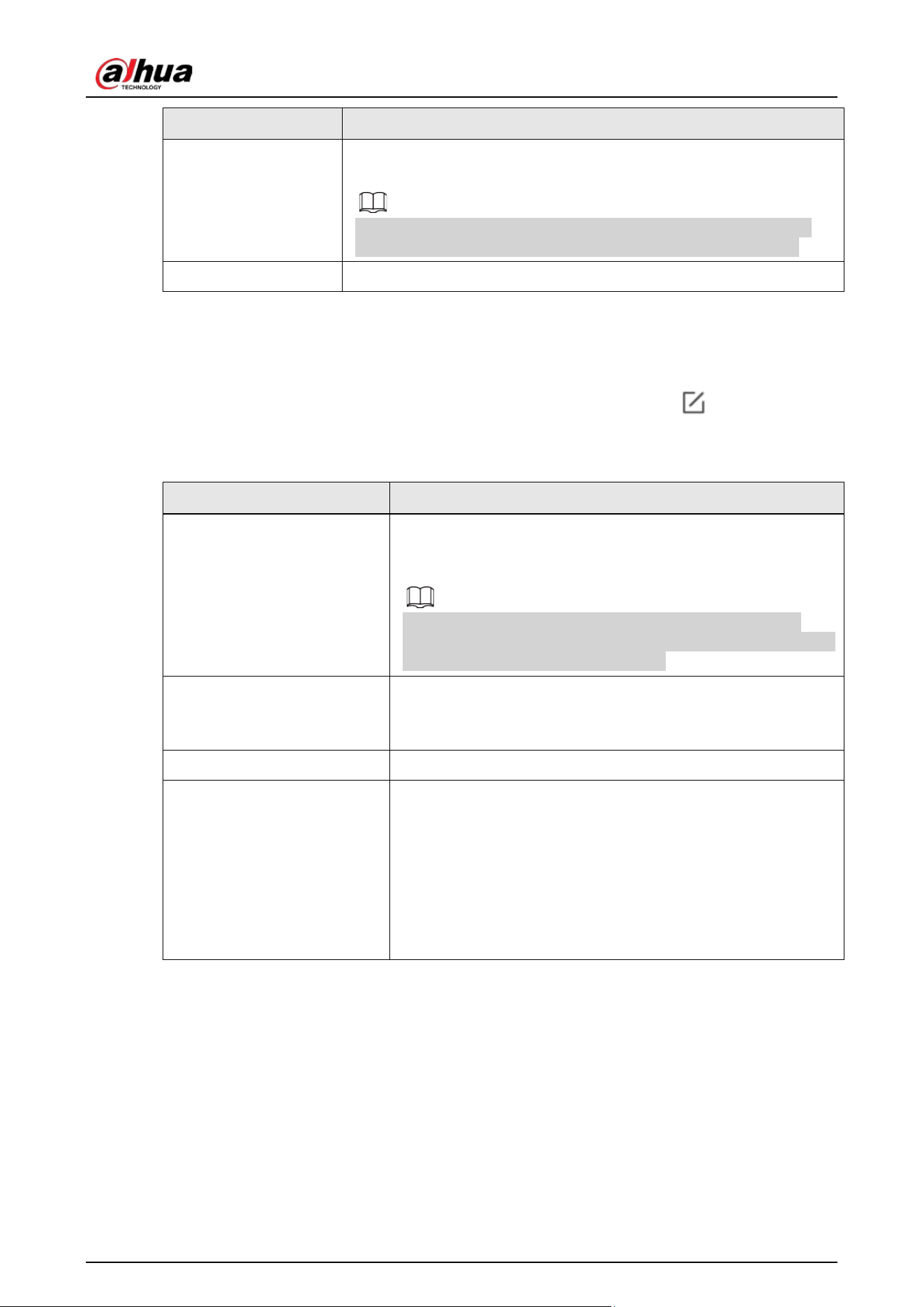
User’s Manual
13
Parameter Value
Transmit through
Repeater
The status of whether the PIR-Camera forwards its messages to the
hub through the repeater.
The PIR-Camera does not support the function of the repeater (DHI-
ARA43 series) to transmit images from the PIR-Camera to the hub.
Program Version The program version of the PIR-Camera.
7.2 Configuring the PIR-Camera
On the hub screen, select a PIR-Camera from the peripheral list, and then tap to configure the
parameters of the PIR-Camera.
Table 7-2 Parameters description
Parameter Description
Snapshot Test
Tap
Snapshot Test
on the PIR-Camera screen, and then the PIR-
Camera will take some snapshots. You can view a notification
message in the message list afterwards.
We recommend you use snapshot test function when you
install the PIR-Camera for the first time. This will help you to find
the most suitable locations and angles.
Device Configuration
●
View PIR-Camera name, type, SN and device model.
●
Edit PIR-Camera name, and then tap
Save
to save
configuration.
Area Select the area to which the PIR-Camera is assigned.
Temporary Deactivate
Whether send commands to the alarm hub.
●
Tap
Enable
, and then the PIR-Camera will send commands
to the hub.
Enable
is set by default.
●
Tap
Only Disable Tamper Alarm
, and then the system will
only ignore tamper alarm messages.
●
Tap
Disable
, and then the PIR-Camera will not send
commands to the hub.
Loading ...
Loading ...
Loading ...
