Loading ...
Loading ...
Loading ...
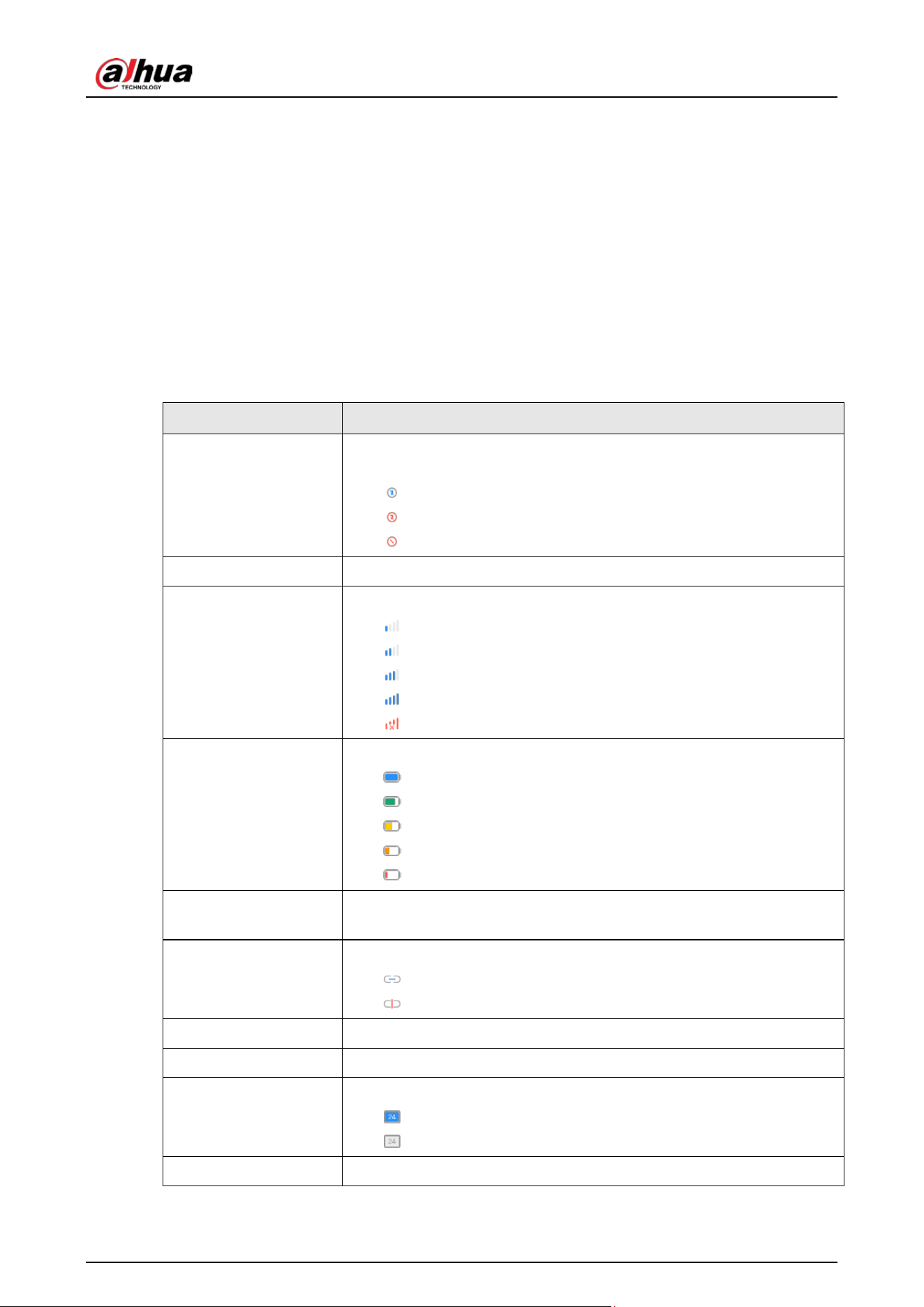
User’s Manual
12
7 Configuration
You can view and edit general information of the PIR-Camera.
7.1 Viewing Status
On the hub screen, select a PIR-Camera from the peripheral list, and then you can view the status of
the PIR-Camera.
Table 7-1 Status
Parameter Value
Temporary Deactivate
The status for whether the functions of the PIR-Camera are enabled or
disabled.
●
: Enable.
●
: Only disable tamper alarm.
●
: Disable.
Temperature The temperature of the environment.
Signal Strength
The signal strength between the hub and the PIR-Camera.
●
: Low.
●
: Weak.
●
: Good.
●
: Excellent.
●
: No.
Battery Level
The battery level of the PIR-Camera.
●
: Fully charged.
●
: Sufficient.
●
: Moderate.
●
: Insufficient.
●
: Low.
Anti-tampering Status
The tamper status of the PIR-Camera, which reacts to the detachment
of the body.
Online Status
Online and offline status of the PIR-Camera.
●
: Online.
●
: Offline.
Entering Delay Time Entrance delay time.
Exiting Delay Time Exit delay time.
24 H Protection Zone
Status
Active status of the 24 h protection zone.
●
: Enable.
●
: Disable.
Sensitivity Sensitivity level during a shock alarm.
Loading ...
Loading ...
Loading ...
