Loading ...
Loading ...
Loading ...
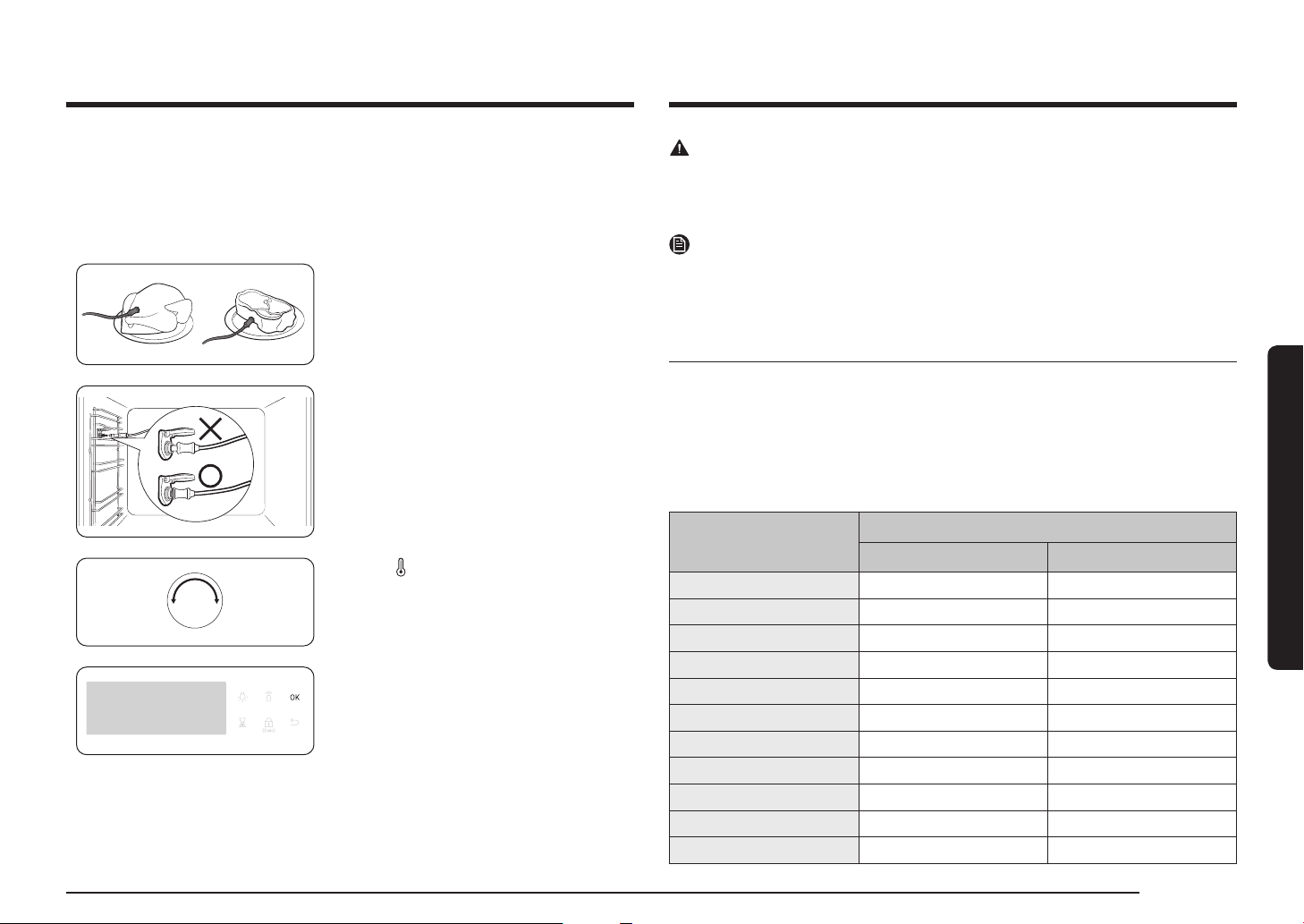
English 21
Operations
WARNING on acrylamide
• To prevent damage, do not use the meat probe with the spit accessory.
• When cooking is complete, the meat probe becomes very hot. To prevent burns,
use oven gloves to take out the food.
NOTE
Not all modes support using the meat probe. If you use the meat probe with
inapplicable modes, the current mode indicator blinks. When this happens, remove
the meat probe instantly.
Dual cook mode temperature setting range
You can use both the upper and lower compartments simultaneously for different
cooking operations.
In Dual Cook mode, the temperature range of one compartment is affected by the
temperature settings of the other compartment. For instance, broiling in the upper
compartment will be limited by the operation in the lower compartment in terms
of cooking temperatures. However, either compartment limits its temperature
settings between minimum 40 and maximum 250.
If Upper is set to (°C)
Lower compartment is limited to (°C)
Minimum Maximum
40 40 45
60 50 75
80 65 105
100 80 135
120 90 160
140 105 190
160 120 220
180 135 250
200 145 250
220 160 250
250 170 250
Cooking with the meat probe (applicable models only)
The meat probe measures the internal temperature of meat while it’s cooking.
When the temperature reaches the target temperature, the oven stops and nishes
cooking.
• Use only the meat probe that comes with your oven.
• You cannot set the cooking time if the meat probe is plugged in.
1. On the feature panel, press to choose a
cooking mode and temperature.
2. Insert the tip of the meat probe into the
centre of the meat to cook. Make sure the
rubber handle is not inserted.
3. Plug the probe connector into the socket
on the leftsided wall. Make sure you see
the Meat Probe inserted indicator when
the probe connector is connected.
4. Press button again and turn the value
dial (right-sided dial) to set the internal
temperature of the meat.
5. Press OK to start cooking. The oven
completes cooking with a melody when
the internal temperature of the meat
reaches the set temperature.
Loading ...
Loading ...
Loading ...
