Loading ...
Loading ...
Loading ...
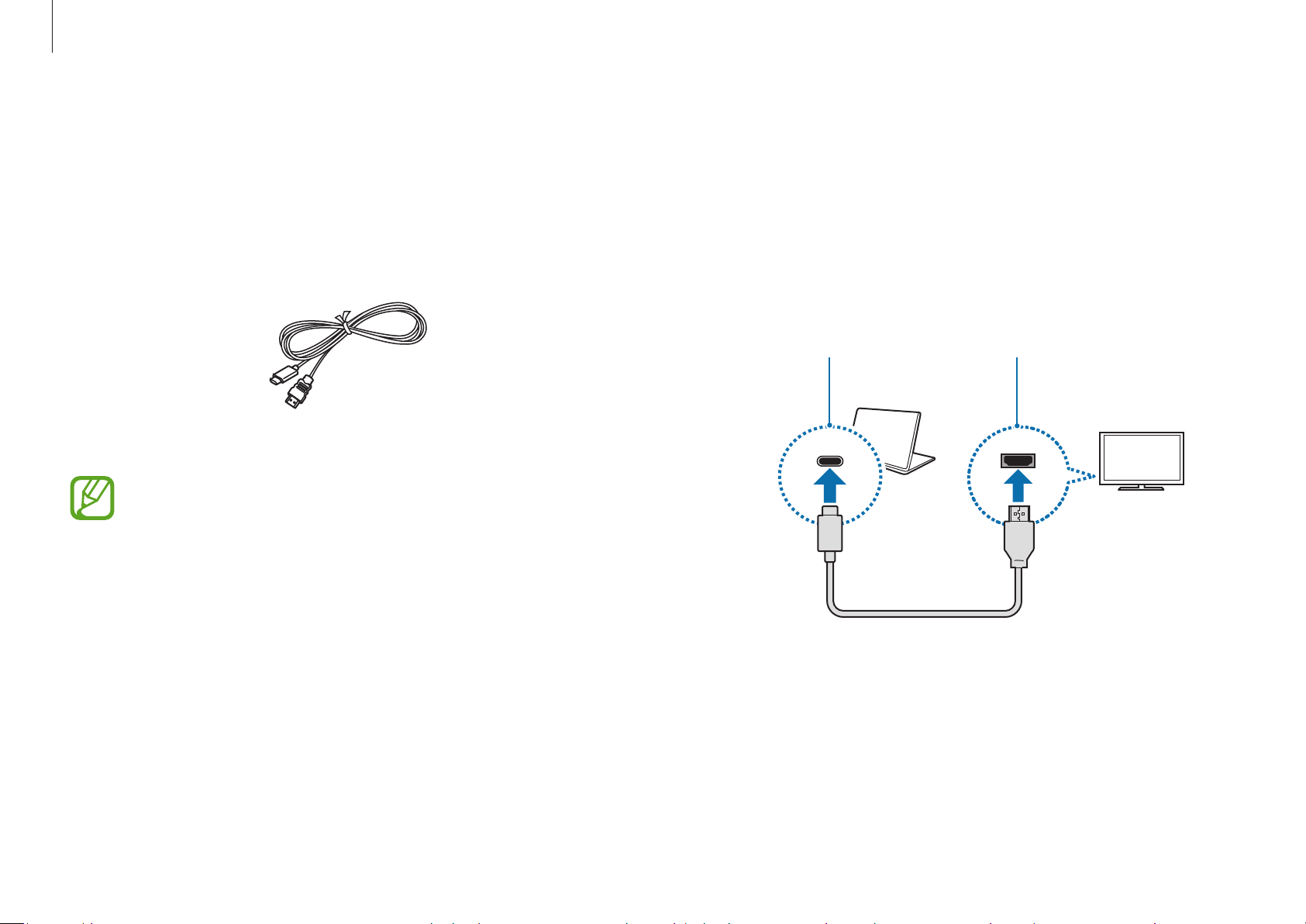
Basics
26
Connecting to a display
1
Connect the cable to the USB Type-C port of the computer
on the right side.
2
Connect the other end of the cable to the HDMI port of the
external display.
USB Type-C port HDMI port
3
Connect the power cord to the external display.
4
Turn on the display and change its display mode to one
that supports an external input.
External display
Connecting the computer to an external display device can be
useful for presentations or when watching a movie. The cables
and adapters required to connect an external display are sold
separately. The computer supports USB Type-C display cables.
USB Type-C display cable
Check the available ports on the display device to
ensure that it is compatible with the computer.
Loading ...
Loading ...
Loading ...