Loading ...
Loading ...
Loading ...
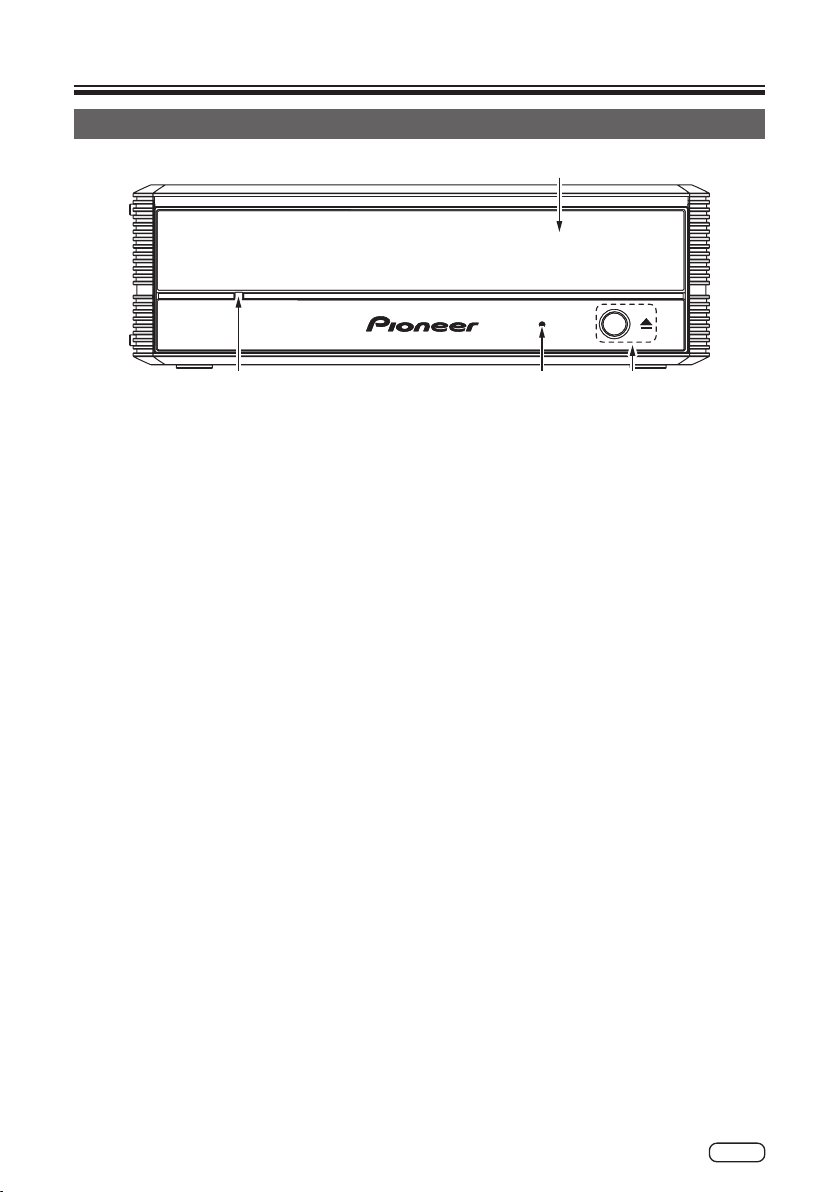
15
BDR-X13U-S
En
Part Names and Functions
Front
②
④
③①
1
Forced ejection hole
Ifthedisctraydoesnotopenevenafterpressingtheejectbutton,thedisctraycan
be opened by inserting a long, narrow item such as the end of a large paper clip
into this hole.
Innormaluse,openthedisctraybyusingtheejectbutton.
When using the forced ejection hole, ensure that the power is turned off, and
wait for at least one minute for disc rotation to stop.
2
Busy indicator (BUSY)
Indicates the operational status as follows.
When power off Off
When power on On
When reading Flashing
When writing Flashing
When tray opening/closing On
• When the device is not accessed for a certain amount of time, operation stops.
You can use the included BD Drive Utility to change the period until operation
stops.
3
Eject button (
h
)
Opens and closes the disc tray.
• When this device is connected to a Mac
®
with a disc inserted, this function cannot
be used due to macOS
®
specications.PleasecheckthemacOSUserGuidefor
how to operate with a Mac.
4
Disc tray
Presstheejectbuttontoopenthedisctray,andwiththelabelsidefacingup,place
a disc in the tray aligned with the grooves.
Presstheejectbutton,orlightlypushthefrontofthetraytocloseit.
Do not forcefully pull the disc tray open.
Loading ...
Loading ...
Loading ...