Loading ...
Loading ...
Loading ...
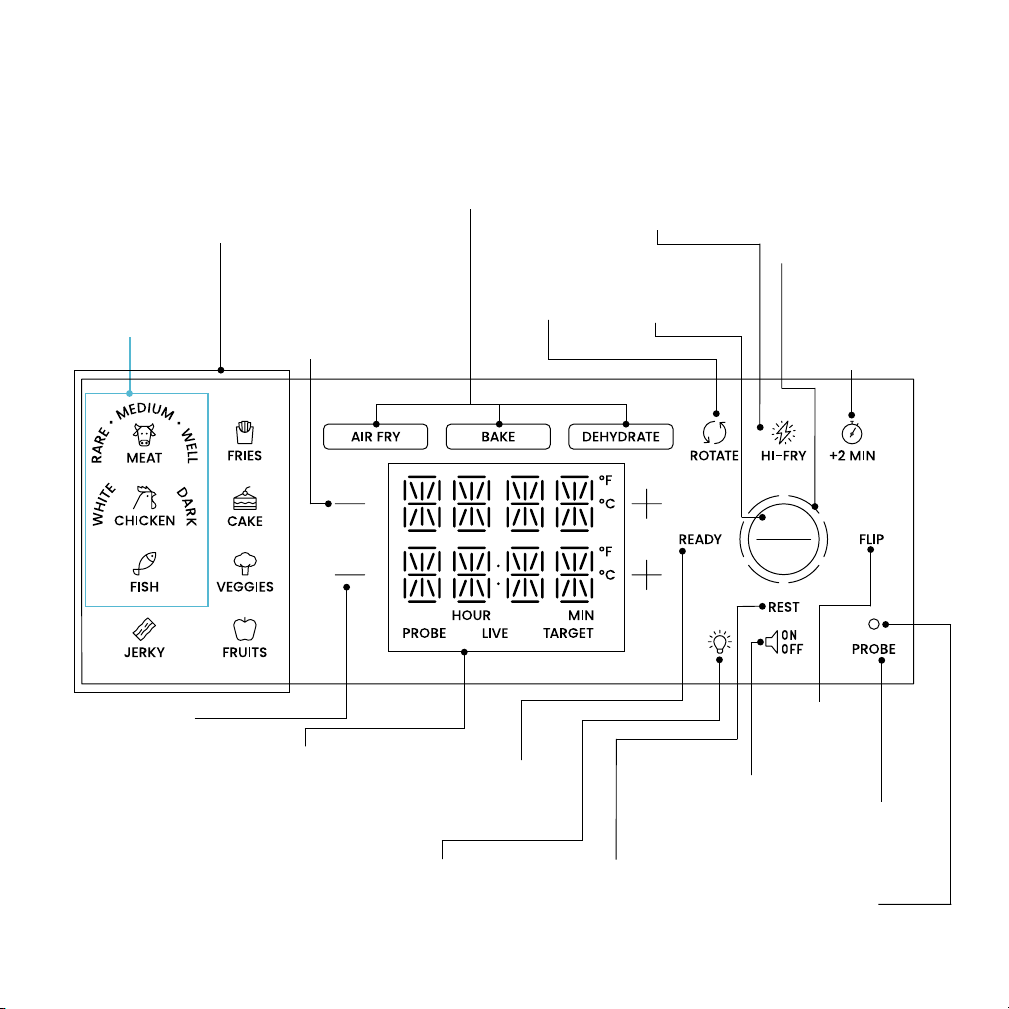
9
FEATURES
Control Panel
Timed Cooking Presets
Set temperature and time
for popular foods in Time
Cook Mode.
Cook Function Buttons
Press to choose a desired
cooking method.
ROTATE Button
Press to turn
rotisserie spit.
HI-FRY Button
Press to raise cooking
temperature to 450°F
(235°C) for 2 minutes.
Circular Progress Bars
Segments progressively
illuminate during cooking.
+2 MIN Button
Press to add 2 minutes
to the current cooking
cycle.
START/STOP
Button
Oven +/– Buttons (top)
Use to adjust oven
temperature. (Press both
buttons for 5 seconds
to switch between °F
and °C.)
Time and Probe
+/– Buttons (bottom)
Use to adjust time
or probe target
internal temperature.
(Press both buttons
for 5 seconds to
switch between °F
and °C.)
Temp/Time Display
Shows oven
temperature and
time; in Probe Cook
Mode, the lower
display alternates
between “live” and
target internal
temperatures.
READY Light
Illuminates when
food is ready.
Oven Light Button
Turns oven light
on/o.
Sound Button
Use to mute the
unit's beeps.
PROBE Light
Illuminates blue
when probe is
plugged into port.
FLIP Light
Blinks when
food needs
to be flipped.
REST Light
Blinks during Rest
Mode at the end
of Probe Cooking.
Probe
Cooking Presets
Set foods' target
internal tempera-
ture in Probe
Cook Mode.
Probe Attachment
Port Connects
probe to the unit.
STOP
START
Loading ...
Loading ...
Loading ...