Loading ...
Loading ...
Loading ...
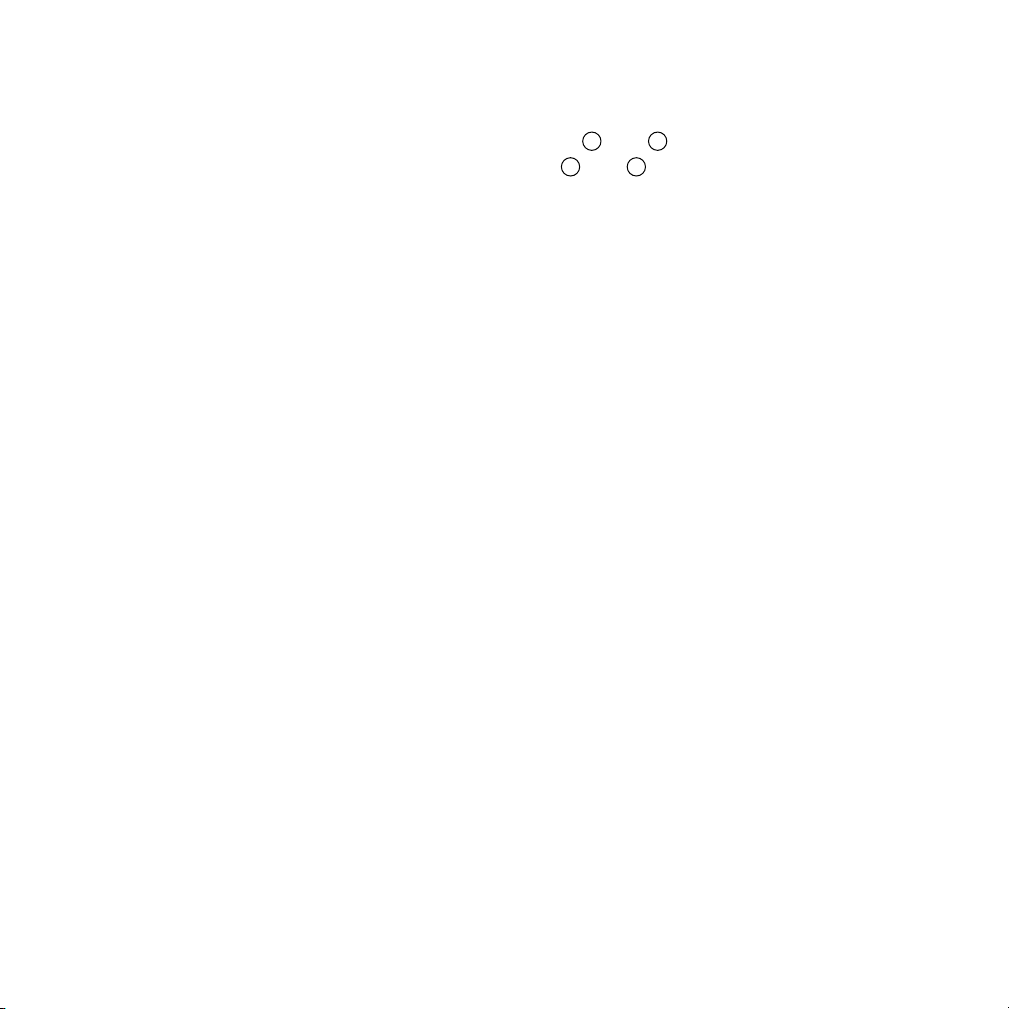
15
6. Set the oven temperature by pressing the top set of + and – buttons. Next, set the target
probe temperature by pressing the bottom set of + and – buttons OR by choosing the
MEAT, CHICKEN, or FISH preset. For meat, choose your preferred doneness (rare to well-
done) by pressing the MEAT button repeatedly. For chicken, choose your type of meat
(light or dark) by pressing the CHICKEN button repeatedly. NOTE: Changing the target
temperature once a preset is selected will cancel the preset.
7. Press the START/STOP button to begin cooking. The probe temperature on the display
will alternate between the current (“live”) temperature and the target internal temperature
of the food. (LED segments around the START/STOP button will progressively illuminate
during cooking to indicate how close your food is to completion.)
8. If using the Air Fry cook function, the FLIP indicator light will turn on midway through the
cooking cycle as a reminder to flip food. Open the oven door, carefully flip food with tongs
if needed, and close the door to resume. If your food does not need to be flipped, simply
ignore the alert and it will turn o after 60 seconds.
9. When the internal temperature reaches its target (or 5°F/2˚C below it when using the
MEAT preset), cooking will stop and the REST light will come on. Open the oven door
to let some of the heat dissipate but leave the probe in the food as it rests (the internal
temperature will continue to rise). If you set the target temperature manually, or are
using the CHICKEN or FISH preset, the unit will count down a 2-minute rest. If cooking
meat, the REST light will remain on until the internal temperature reaches its target
(usually in about 2 to 5 minutes).
10. When resting is complete, the word READY will appear on the display.
11. Using oven mitts, carefully remove the rack(s) and pan. Check the food for doneness,
carefully remove the probe from the food, and serve. NOTE: If not powered o, the unit will
automatically go into Sleep Mode after 20 minutes of no activity. To wake the unit up, press
START/STOP or open the oven door.
OPERATING INSTRUCTIONS
Loading ...
Loading ...
Loading ...