Loading ...
Loading ...
Loading ...
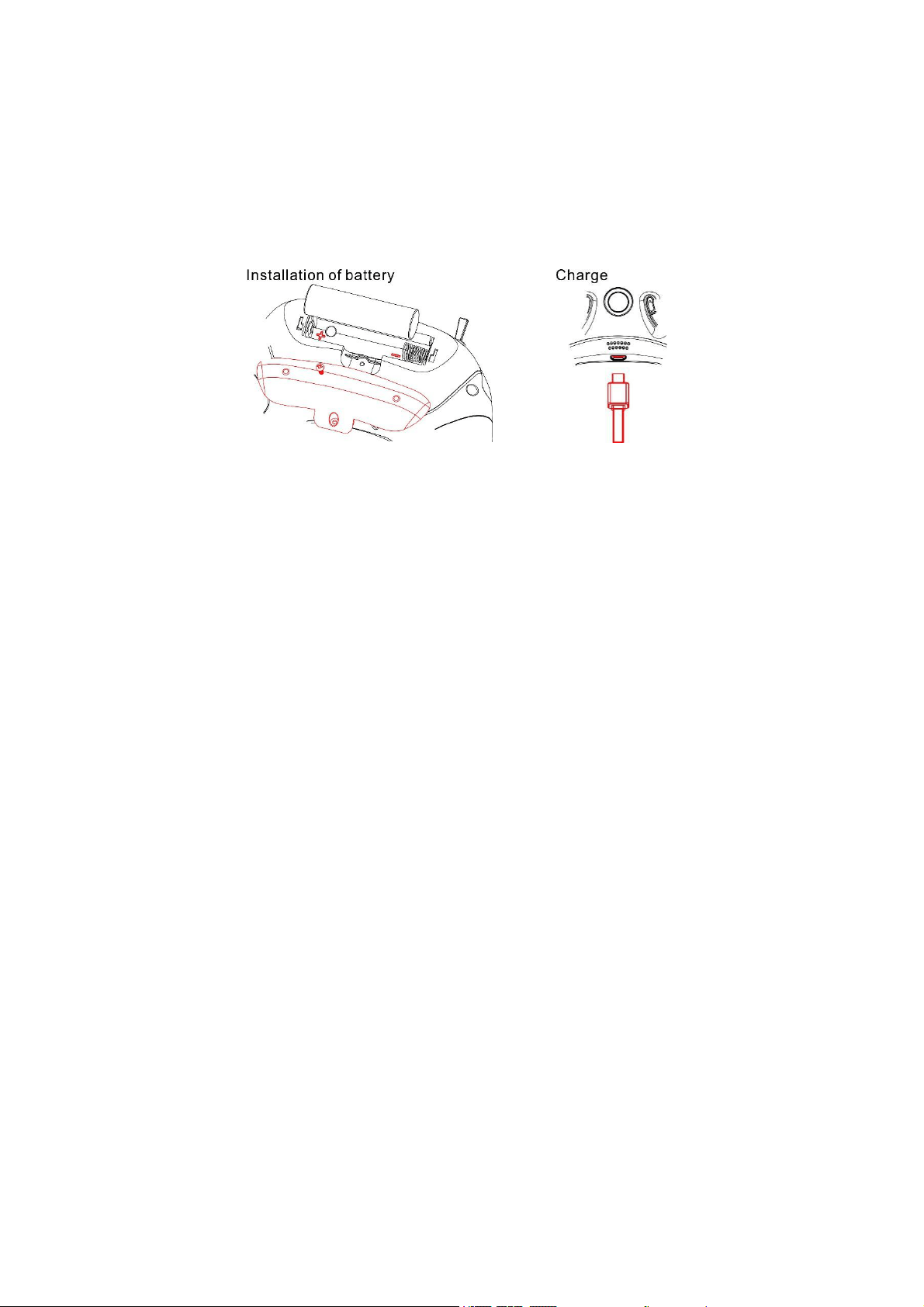
Battery and Charging
This is a 6 channel 2.4 GHz radio, The radio is powered with an 18650 battery. The
radio comes with the battery installed; however if a reinstall is needed make sure the
negative side is on the side touching the spring of the radio. The radio can be
charged with a micro usb cable attached right below the speaker and power button.
Operation
Power
Power on and off by holding the power button for 2 seconds. When the radio is
turned on, the green light is always on, indicating that the battery is fully charged.
When the red light is on, the battery voltage is lower than 3.5V. When the red light
flashes and the buzzer alarm indicates that the voltage is lower than 3.3V. Need to
charge the radio immediately.
Binding
The radio comes already bound to easypilot in the ready to fly kit. If binding is
necessary follow these steps:
1. Make sure the easypilot and radio are powered off.
2. Press and hold the radio throttle trim down and pitch trim down buttons on the
radio and turn easypilot on. When the green light flashes quickly then release
all buttons .
3. Bring the radio and the easypilot close and power on the easypilot then the
green light of the radio will steady light.
4. Power off the easypilot and power on again, the bind is completed.
Trim
There are trim buttons for each axis on each gimbal. Each trim adjustment will beep
the radio and a longer beep indicate the center trim. Adjust roll and pitch trim when
hovering to achieve a stable hover with no gimbal input.
Gimbal Calibration
The radio comes already pre-calibrated; however, recalibrating can help troubleshoot
some problems.
1. Make sure the radio are powered off.
Loading ...
Loading ...
Loading ...
