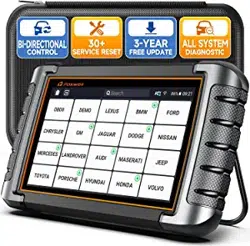Loading ...
Loading ...
Loading ...

Automotive Diagnostic System NT809 User's Manual V1.0
8
6.10 Injector Coding ............................................................................................................................... 40
6.11 ABS Bleeding ................................................................................................................................. 40
6.12 Key Programming/Immobilizer ..................................................................................................... 40
7 Data Manager ............................................................................................................................................... 40
7.1 Image ................................................................................................................................................ 41
7.2 PDF Report ....................................................................................................................................... 44
7.3 Data Playback .................................................................................................................................. 46
8.My Account .................................................................................................................................................. 47
8.1 Registration ...................................................................................................................................... 48
8.2 Sign in ............................................................................................................................................... 51
8.3 My Account ....................................................................................................................................... 53
8.4 My Products ..................................................................................................................................... 53
8.5 Feedback and suggestions ............................................................................................................ 54
9 Update ........................................................................................................................................................... 55
9.1 Automatic Update ............................................................................................................................ 55
9.2 Manual Update ................................................................................................................................. 56
10 VCI Manager .............................................................................................................................................. 57
VCI Firmware Update ............................................................................................................................ 57
11 Settings ....................................................................................................................................................... 58
11.1 Units ................................................................................................................................................ 58
11.2 Language ........................................................................................................................................ 59
11.3 Font Size......................................................................................................................................... 59
11.4 Sort Tiles......................................................................................................................................... 59
11.5 Remote control............................................................................................................................... 59
11.6 Automatic Update .......................................................................................................................... 60
11.7 System Settings ............................................................................................................................. 60
11.8 General ........................................................................................................................................... 60
11.9 Uninstall Vehicle Software............................................................................................................ 60
11.10 Clear app data ............................................................................................................................. 61
11.11 Print Settings ................................................................................................................................ 61
11.12 About ............................................................................................................................................. 63
12 Remote Support ........................................................................................................................................ 64
Loading ...
Loading ...
Loading ...