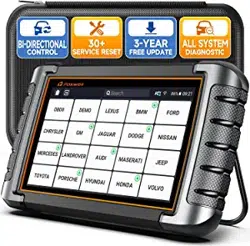Loading ...
Loading ...
Loading ...
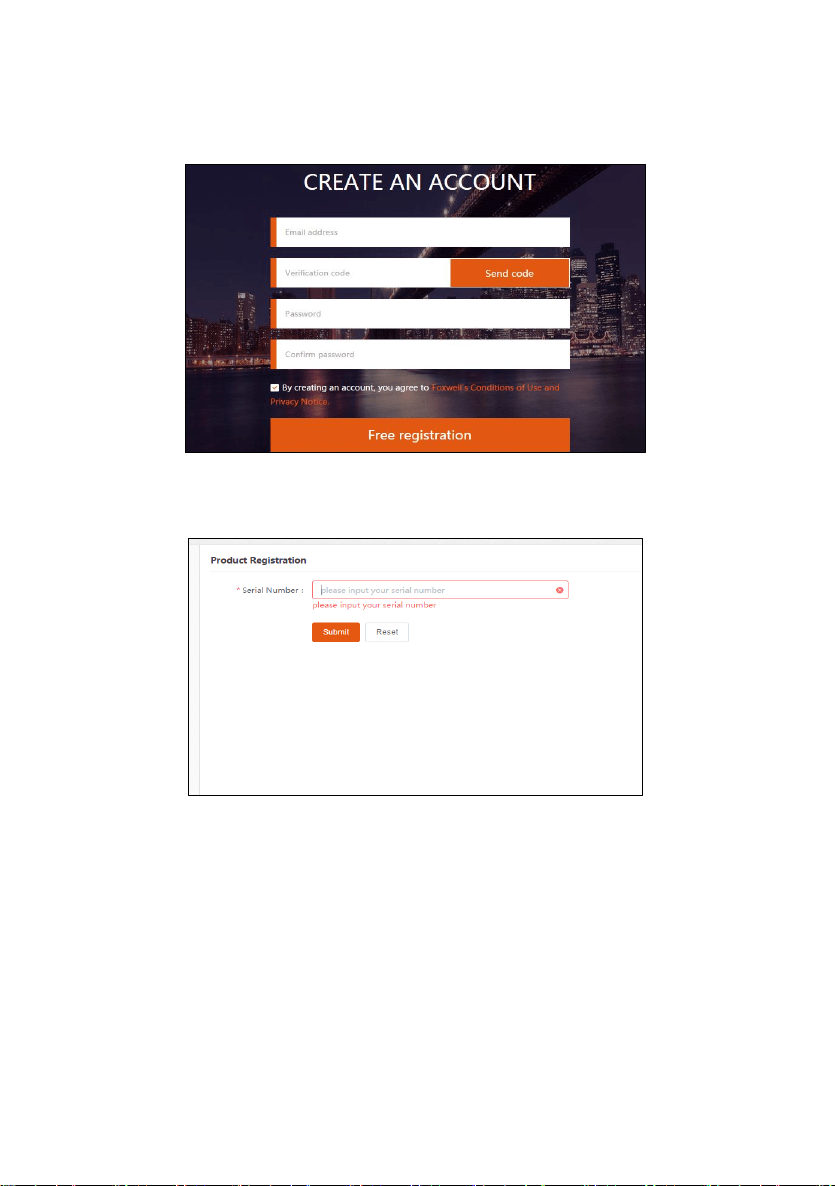
Automotive Diagnostic System NT809 User's Manual V1.0
51
2. Enter one of your email addresses as your user ID and click the Send
Code button. We will send a 4-digit verification code to the email you just
entered. Find the security code in your mailbox, input the code, create a
password and click Free Registration to complete.
Figure 8-8 Sample Create Account Screen
3. Sign in to the Member Center, click New Registration, input the right
serial number and click Submit to activate the product.
Figure 8-9 Sample Product Register Screen
8.2 Sign in
Press My Account or Update from home screen of NT809 diagnostic
application, the user login page will show, enter your FOXWELL ID and
password, and press Sign in button to sign in.
Loading ...
Loading ...
Loading ...