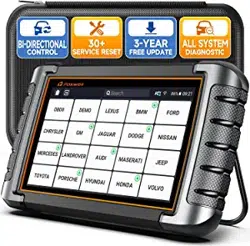Loading ...
Loading ...
Loading ...
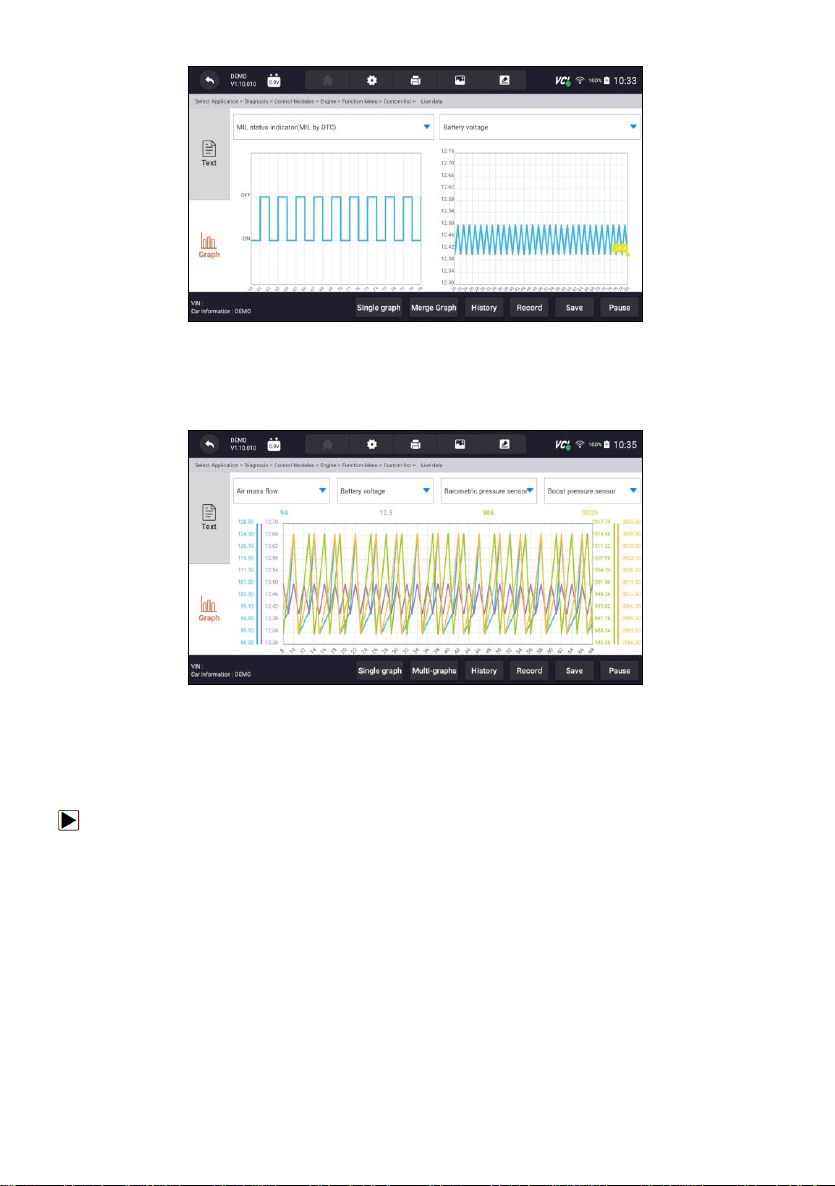
Automotive Diagnostic System NT809 User's Manual V1.0
32
Figure 5-21 Sample Multi-graphs Screen
● Merge Graph: merges multiple PID plots into one coordinate, so you can
easily see how they affect each other, providing you with the most
comprehensive and functional look at live data possible.
Figure 5-22 Sample Merge Graph Screen
5.2.3.2 Custom List
Custom List menu lets you to minimize the number of PIDs on the data list
and focus on any suspicious or symptom-specific data parameters.
To create a custom data list:
1. Press Custom List from the menu to display all available parameters from
the selected control module.
2. The custom data stream selection screen displays. Tap the lines you
wish to select. The numbers showing on the right side indicates the order
of selection and the live data will show as this order.
Loading ...
Loading ...
Loading ...