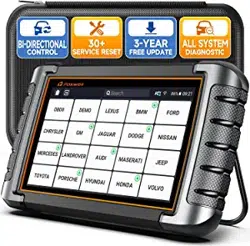Loading ...
Loading ...
Loading ...
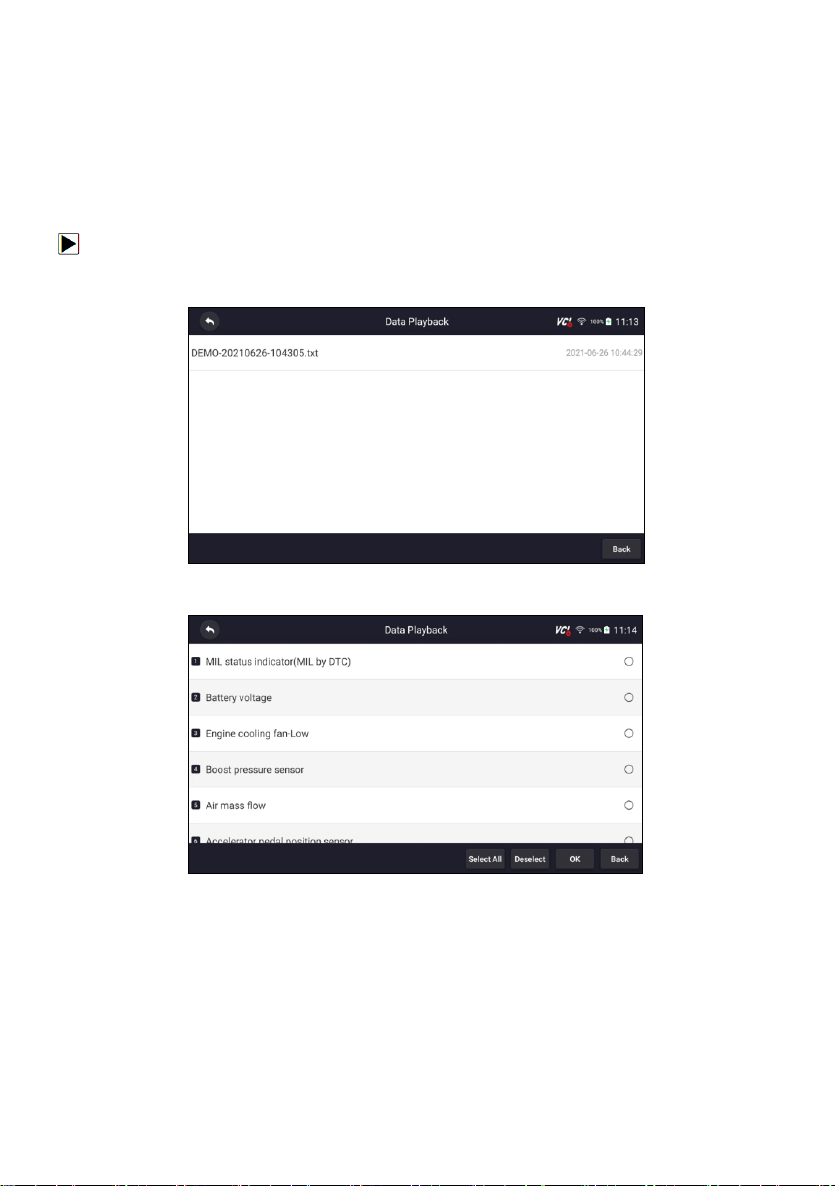
Automotive Diagnostic System NT809 User's Manual V1.0
46
7.3 Data Playback
The Data Playback option leads to screens for review of recorded live data.
Playing back a recording is just like using the scan tool on a live vehicle. It let
you review live data in text, graph and graph merging formats. Playback
speed and direction (forward or reverse) can also be controlled.
To review recorded live data:
1. Press Data Manager from home screen of NT809 diagnostic application.
2. Press Data Playback and all available records display.
Figure 7-13 Sample Data Playback Records Screen
3. Press any records to view the details.
Figure 7-14 Sample Data Playback Selections Screen
4. To view parameter graphs, press the Graph tab. And to merge the graphs,
press the tab Merge Graph or press the tab Multi Graph to view multiple
plots.
Loading ...
Loading ...
Loading ...