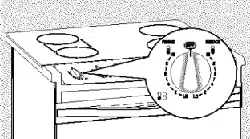Loading ...
Loading ...
Loading ...

Specialfeaturesofyourovencontrol
!iiiiii!iii ,iiii!¸ i!iiiiii!i!
i! iii!i i!i!i;i!iiii iiiiiii!!ii!i !i!i!!:iiiii!i iii!i!ii i !!ii !i ! i i!ii!!!i iii!!i!ii:iiii!ii!i! !iii:
Tone Volume
Thisfeatureallowsyoutoadjustthetone
volumestoa moreacceptablevolume.Thereare
threepossiblevolumelevels.
[]
[]
Touch the BROILHI/LO and BAKE
pads at the same time for 3 seconds,
until the display shows SE
Touch the OVEN LIGHT ON/OFFpad.
The display will show 2 BEEP. Tilis is
the middle volume level.
Touch the OVEN LIGHTON/OFF pad
again. The display will show 3 BEEP.
Tilis is the loudest volume level.
[]
[]
Touch the OVENLIGHTON/OFFpad
again. The display will show I BEEP.
Tilis is tile quietest volume level.
For each time tile level is changed,
a tone will sound to provide an
indication of tile volume level.
Choose tile desired sound level
(f BEEP,2 BEEP,3BEEP).
Touch the STARTpad to activate the
level shown.
12-Hour, 24-Hour or Clock Blackout
Yourcontrolissettousea 12-hourclock.
If you would prefizr m have a 24-hour
military time clock or black out the clock
display, follow the steps below.
[] Touch the BROILHI/LO and BAKE
pads at tile same time J[br 3 seconds
until tile display shows SE
[] Touch the CLOCKpad once. The
display will show 12hr.If this is
tile choice you want, touch the
STARTpad.
Touch the CLOCKpad again to change
m the 24 hour military time clock. Tim
display will show 24 hr. If this is tile choice
you vcant, touch tile STARTpad.
Touch the CLOCKpad again to black out
tile clock display. The display will show
OFF.ffthis is the choice you vcant, touch
tile STARTpad.
NOTE:If theclockisin theblack-outmodeyou
willnotbeabletousetheDelayStartfunction.
CookandHold
Yourcontrolhasacookandholdfeaturethat
keepscookedfoodswarmforupto3 hoursafter
timedBakingorRoastingisfinished
NOTE:Thisfeaturecanonlybeprogrammedto
workwith timedBakingorRoasting.(Seethe
Usingthetimedbakingorroastingfeatures
section.)After timedBakingorRoastinghas
automaticallystoped,theprogrammedcookand
holdwillautomaticallystart.
To activate this feature for use after
Timed Baking or Roasting, fbllow the
steps below_
[] Touch the BROILHI/LO and BAKE
pads at the same time for 3 seconds
until the display shows SF.
[] Touch the COOKTIMEpad. The
display will show HidOFF.
Touch the COOKTIME pad again
to activate the fizature. Tile display
will show Hid ON.
[] Touch tile START pad to activate
tile cook and hold feature and
leave the control set in this special
features mode.
26
Loading ...
Loading ...
Loading ...