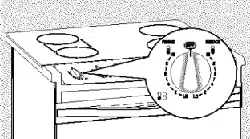Loading ...
Loading ...
Loading ...

ww_.GEAppliances.com
How to Set a Delayed Start and Automatic Stop
Youcanset theovencontroltodelay-startthe oven,
cookfora specificlengthof timeandthenturnoff
automatically.
Ma_e sure the clock shows the correct time
of&y:
[] Touch the CONVECTIONBAKE
MULTI/I RACK pad once
(CONVECTION BAKEMULTI mode)
for multi-rack convection baking.
This mode is used for cooking food
items on more than one rack (i.e., 9,
3 or more racks) at tile same time in
convection bake. See Multi-Rack
Baking section for more infbrmadon.
Touch the CONVECTIONBAKEMULTI/
1RACK pad twice (CONVECTIONBAKE
1RACKmode) for one rack
convection baldng. This mode is used
for cooking food items on only one
rack in convection bake.
NOTE,"On some models, there is only"
a CONVECTION BAKE pad which
works for tx_th one-rack and multi-
rack convection baking.
Touch the CONVECTION ROAST pad
fbr convection roasting.
[] Touch tile number pads to set tile
desired oven temperature.
[] Touch tile COOK TIMEpad.
NOTE,"If yourreciperequirespreheating,youmay
needtoaddadditionaltimetothelengthofthe
cookingtime.
[] Touch the number pads to set the
desired cooking time.
[] Touch the OELAYSTARTpad.
[] Touch the number pads to set the
time of dayyou want tile oven to torn
on and start cooking.
Ifyouwouldliketo checkthetimesyouhaveset,
touchtheDELAYSTARTpadtocheckthestarttime
youhaveset,or touchthe COOKTIMEpad to
checkthelengthof cookingtimeyouhaveset
[] Touch the STARTpad.
NOTE:Anattentiontonewill soundif youare
usingtimedbakingor roastinganddonot touch
theSTARTpadafter enteringthebakingor
roastingtemperature.
_rhen tile oven turns on at tile time
of day you have set, tile display will
show the changing temperature
(stm_ing at 100°F) and tile cooking time.
The display stmls changing once the
temperature reaches 100°F.
The oven will continue to cook for tile
programmed amount of time, then shut
off automatically, unless the WARM or the
Cook and Hold feature was set.
Depending on your model, see the HOwtO
Setthe Ovenfor Warmingsection or the
Specialfeaturesof yourovencontrolsection.
[] Touch the CLEAR/OFFpad to clear
tile display if necessary. Remove
tile food from the oven. Remember,
even though tile oven shuts off
automatically, food left in tile oven
will continue cooking after the oven
turns off.
19
Loading ...
Loading ...
Loading ...