Loading ...
Loading ...
Loading ...
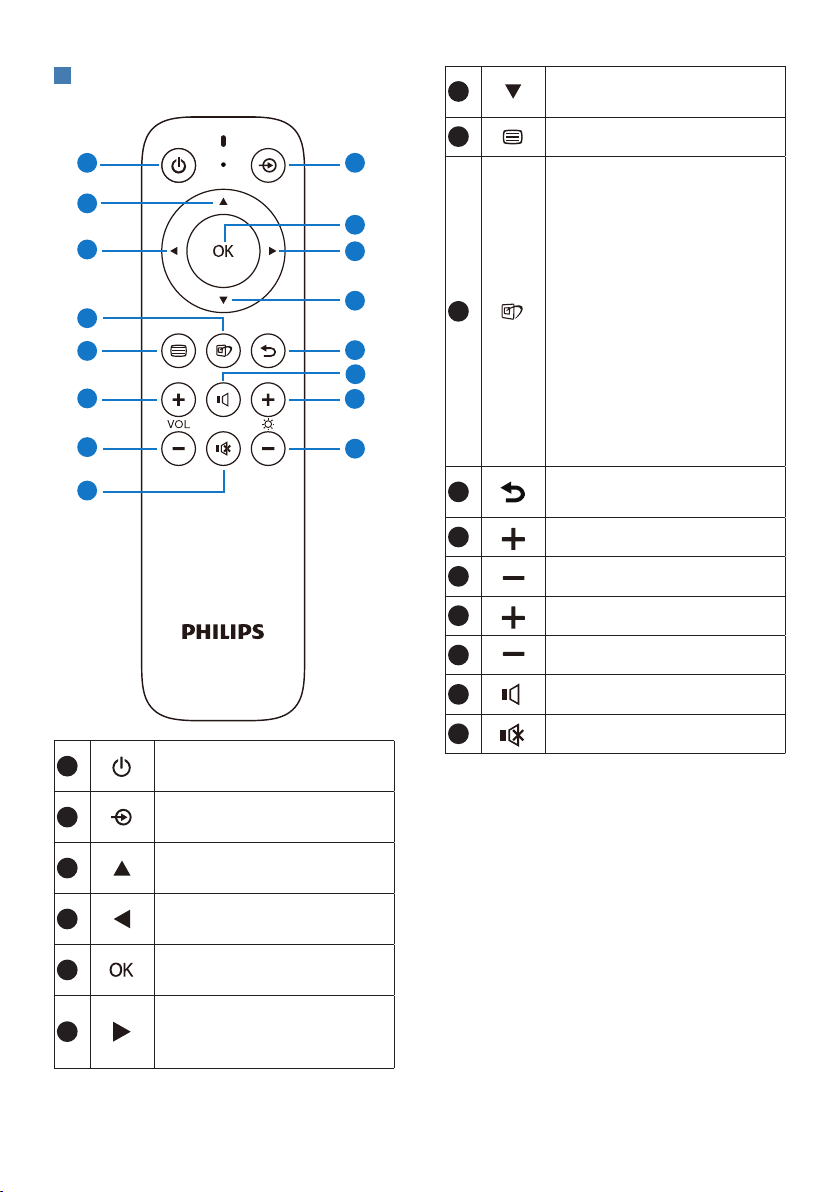
9
3
Description of the remote control
buttons
1
2
3
5
6
4
7
8
9
10
11
12
13
15
14
16
1
Press to switch power on
and o.
2
Change the signal input
source.
3
Adjust the OSD menu/ Turn
up the values.
4
Return to previous OSD
level.
5
Conrm the OSD
adjustment.
6
Access the OSD menu.
Conrm the OSD
adjustment.
7
Adjust the OSD menu / Turn
down the values.
8
Access the OSD menu.
9
SmartImage Game
menu. There are multiple
selections: Console Mode,
Standard, FPS, Racing, RTS,
Movie, LowBlue Mode,
EasyRead, Economy, Game
1 and Game 2.
When the monitor receives
HDR signal, SmartImage will
show the HDR menu. There
are multiple selections in
this menu: HDR Game, HDR
Movie, HDR Vivid, HDR True
Black, Personal, and O.
10
Return to previous OSD
level
11
Turn up the volume
12
Turn down the volume
13
Turn up the brightness
14
Turn down the brightness
15
unMute
16
Mute
Loading ...
Loading ...
Loading ...
